for nw.js the command would be like this:
nw.Shell.openExternal("https://kirill-live.itch.io/tuesday-js")
for Android, if you use Cordova as in the guide, then there is the same as in the browser.
window.open ('https://kirill-live.itch.io/tuesday-js');
For a demonstration of working with variables, try this example https://kirilllive.github.io/tuesday-js/example/example_quiz_or_test.zip the value from the variable into the text can be inserted like this
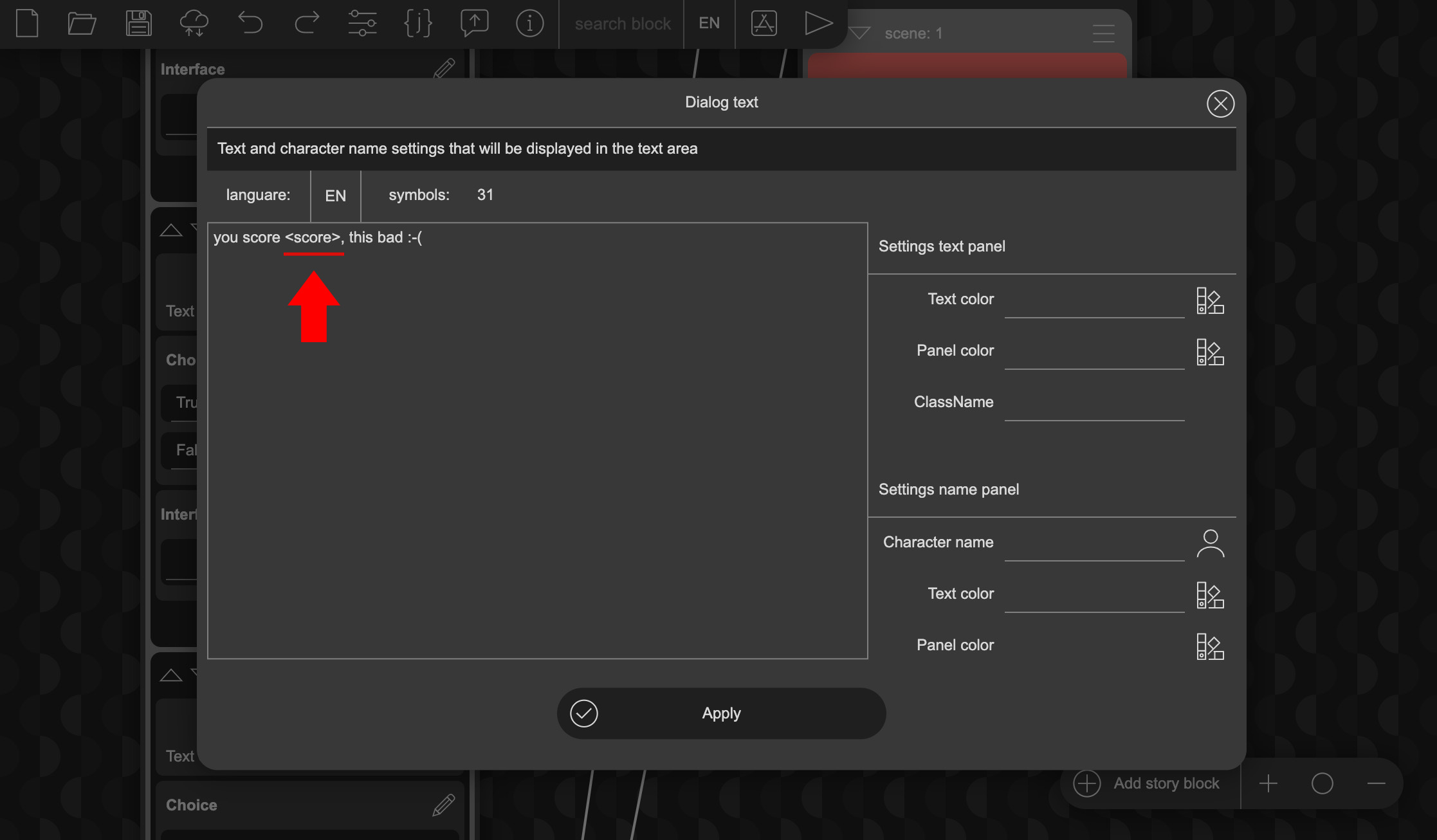
With the problematic "load" button, thanks for saying 👍

