Hi, Caz:
I just bought the full bundle and I'm testing things, as I am fairly new to MZ.
Instead of copying and pasting to my own project, I wanted to see how things would work before doing so.
However, I am unable to grow crops despite changing the time values manually. In other words, I haven't been able to do so from the project I downloaded directly from Itch.io.
Would you be able to look into this?
P.S. Also, I don't see any options about advancing the day, and talking to Gale just changes the hours, but does not advance the day.
I manually changed these values but I still haven't been able to get the plants to grow.
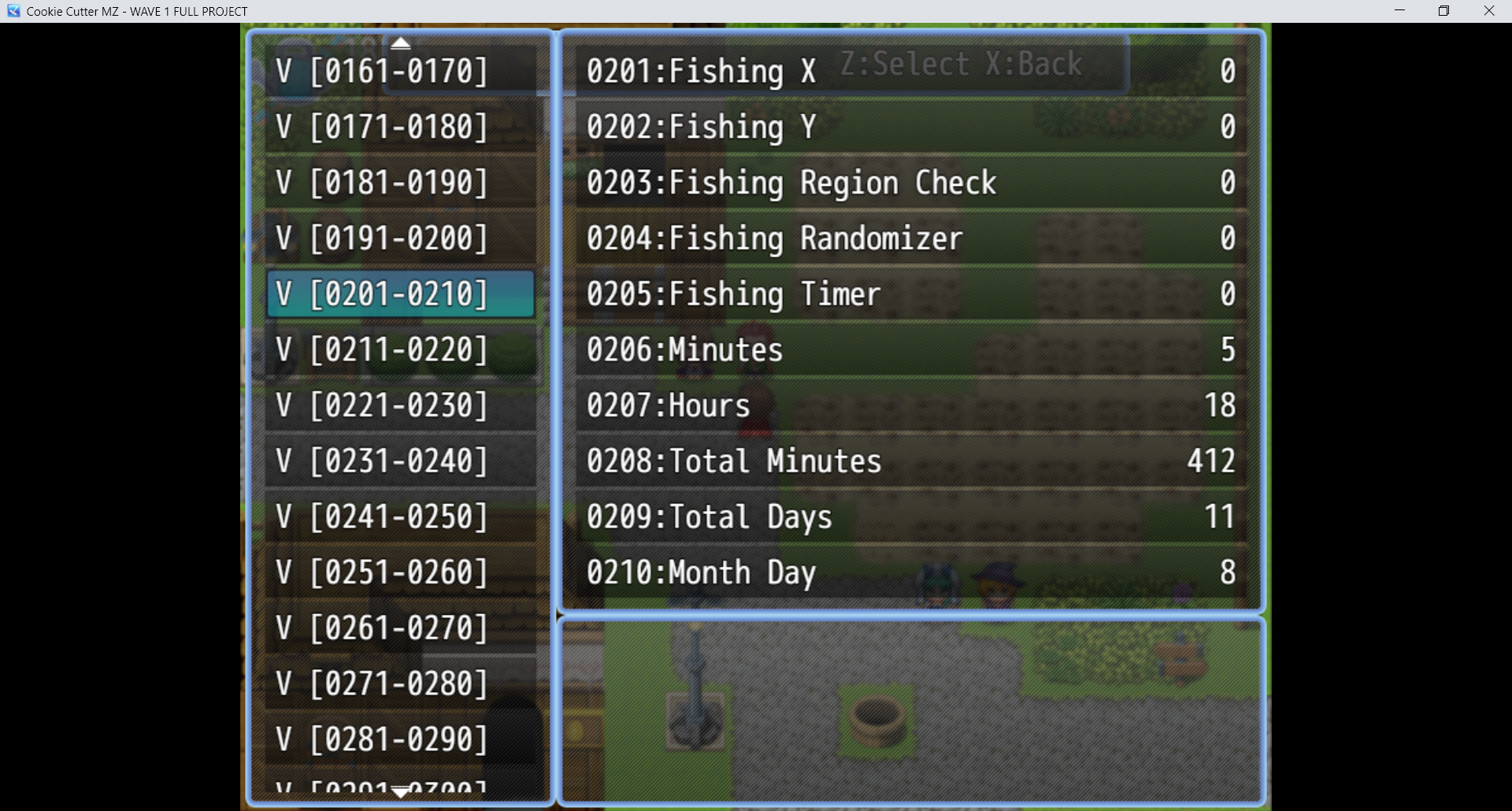
Thank you. :)


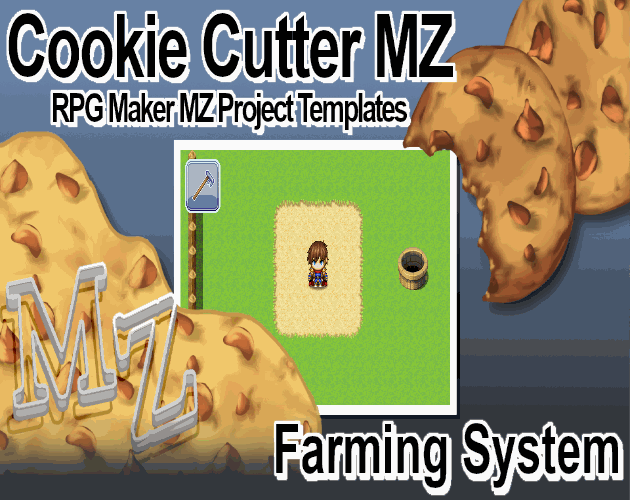
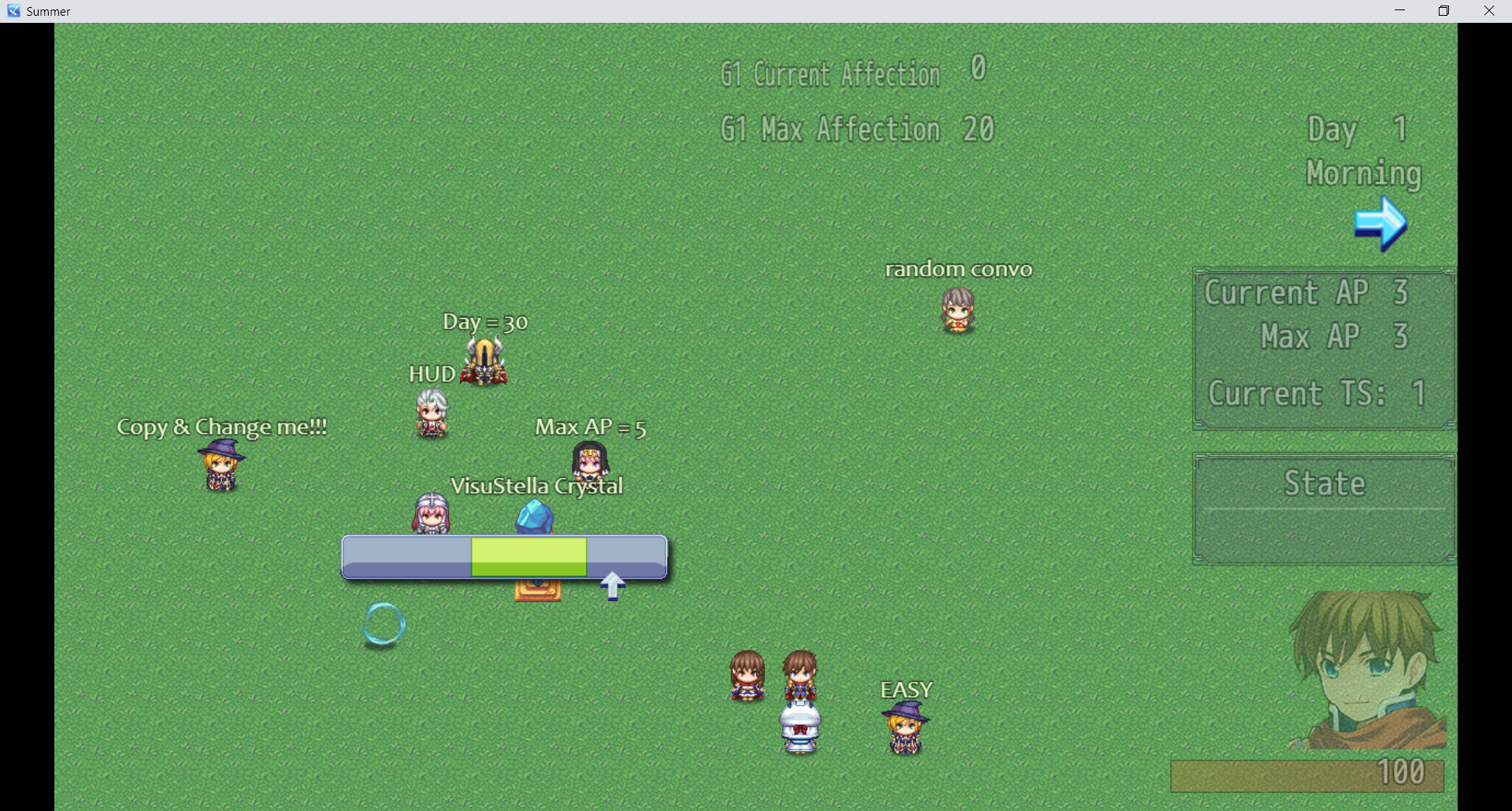 Yes, you are right.
Yes, you are right.