Awesome, really glad to hear it worked and that it helped you! :D
For your questions:
1) It depends on how you'd want to set it up, but you can use conditional branches to check if the player is clicking a specific area of the screen, and you could use this to check if they're clicking the Tool UI or the left/right arrows to scroll through tools. I believe there are also some plugins out there that let you run a common event if a picture is being clicked, which might be easier~
2) After turning off the Tools UI switch, try erasing Picture #21.
Let me know if that helps! :>


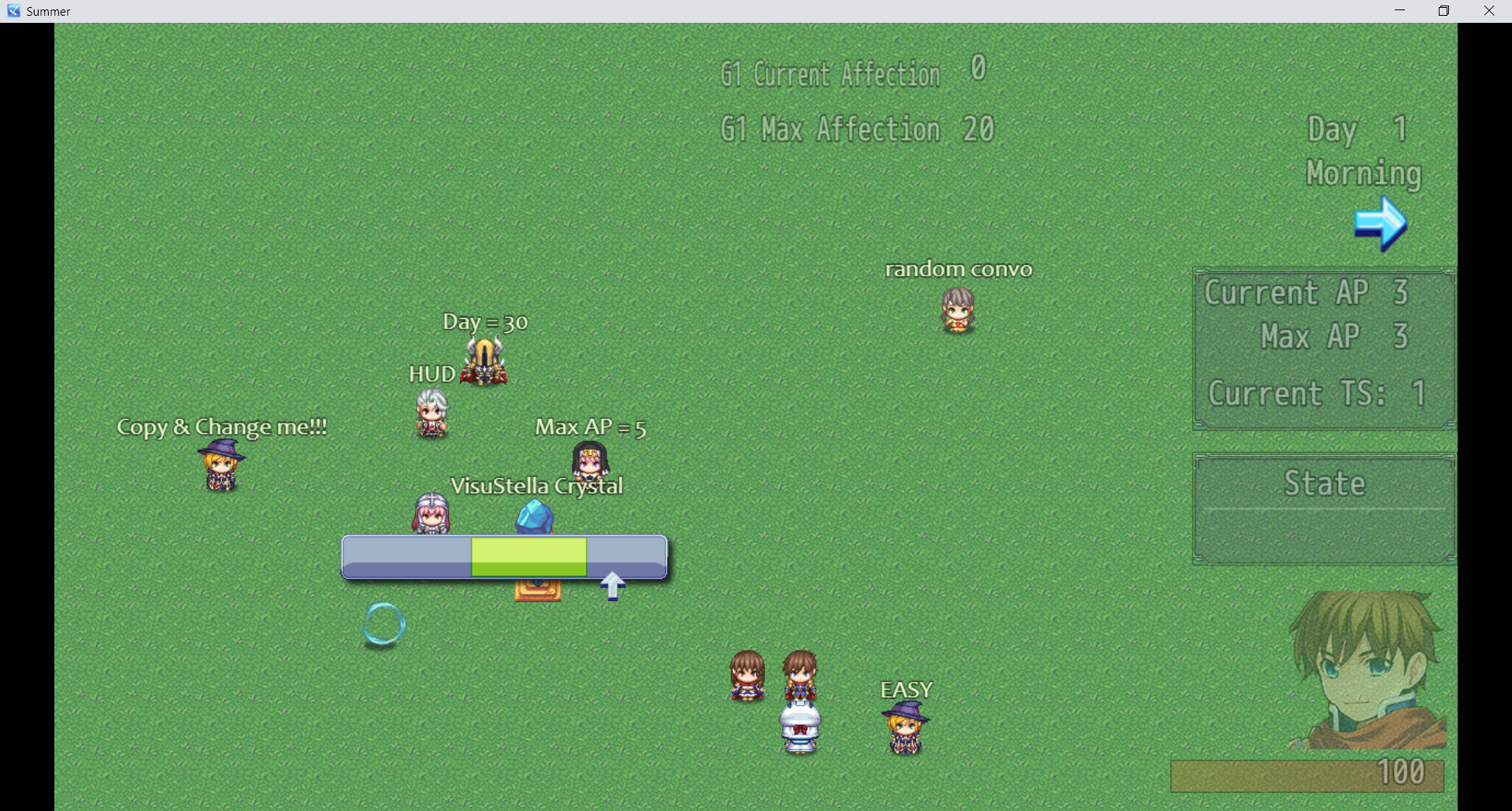 Yes, you are right.
Yes, you are right.