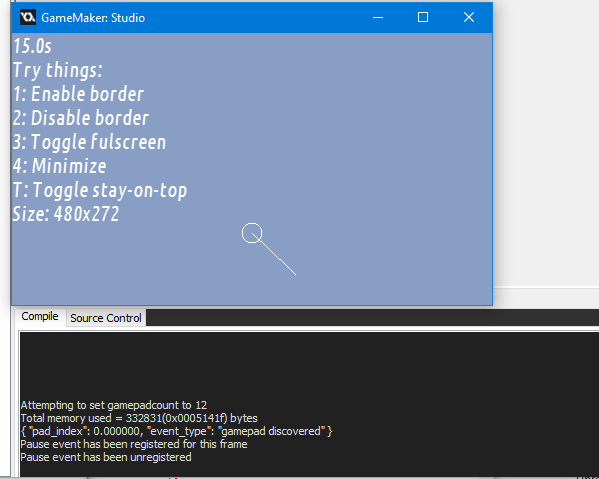This is a great extension! Once I understood how to get the most out of it, it made the window handling for my current project look so much more professional. I love you work, YAL, and your NSFS extension worked wonders for me!
However, for the life of me, I can't grasp out how to make the project detect controllers while this extension is active; I've read in the May 26 devlog that this was fixed, but I don't know what I'm doing wrong- ; ^ ;
Is there something that I'm missing? All I have is calling "window_frame_update()" every frame, disabled the default window border, and kept the frame size updated to match the window frame every frame, as well, for easy resizing; commenting out the latter didn't help, and I didn't need to use application surface functions to get the results I have. It's just three lines of code at the very beginning of the Step Event.