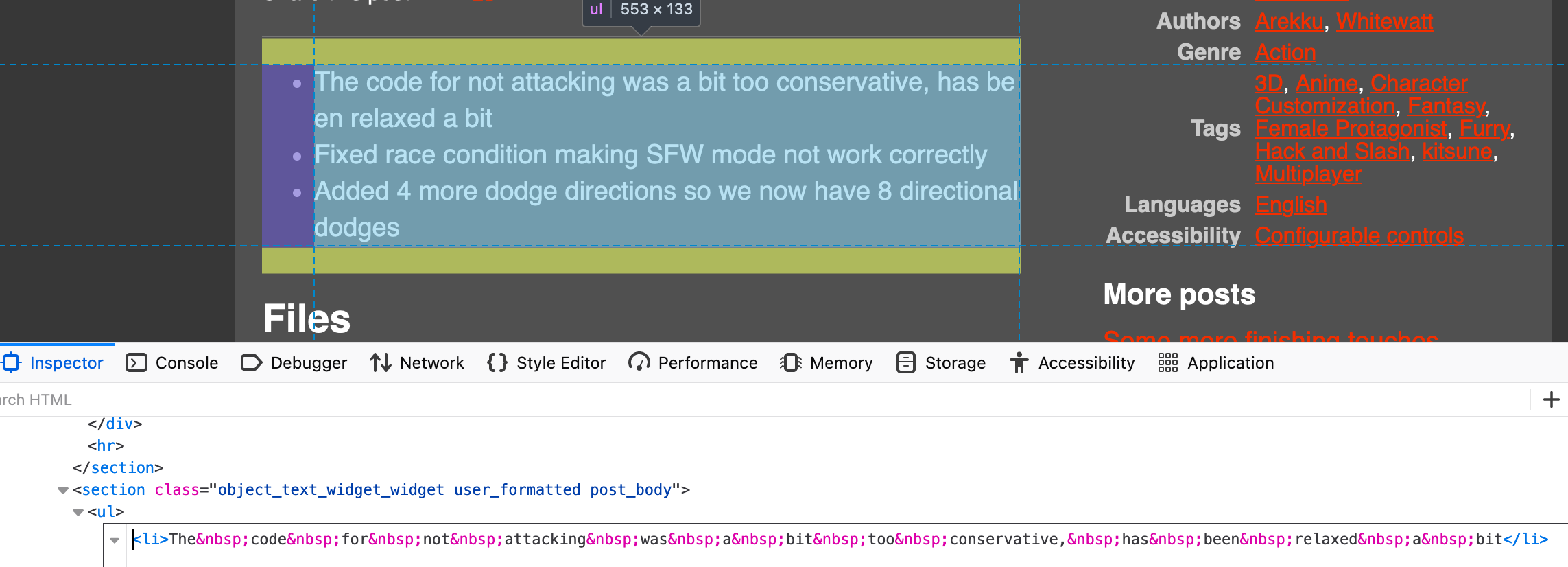At first I thought it's probably just bad luck with the word-break property, but this sparked my curiosity, so I checked it out in Firefox Tools (Inspector), and it seems the HTML for the first list item for some reason has no-break-spaces (nbsp) instead of regular spaces like the other two list items. I tried retyping the line with regular spaces in the Inspector and then it looked fine, so I suggest you retype that line in your devlog making sure you're not somehow entering nbsps and see if that fixes it.