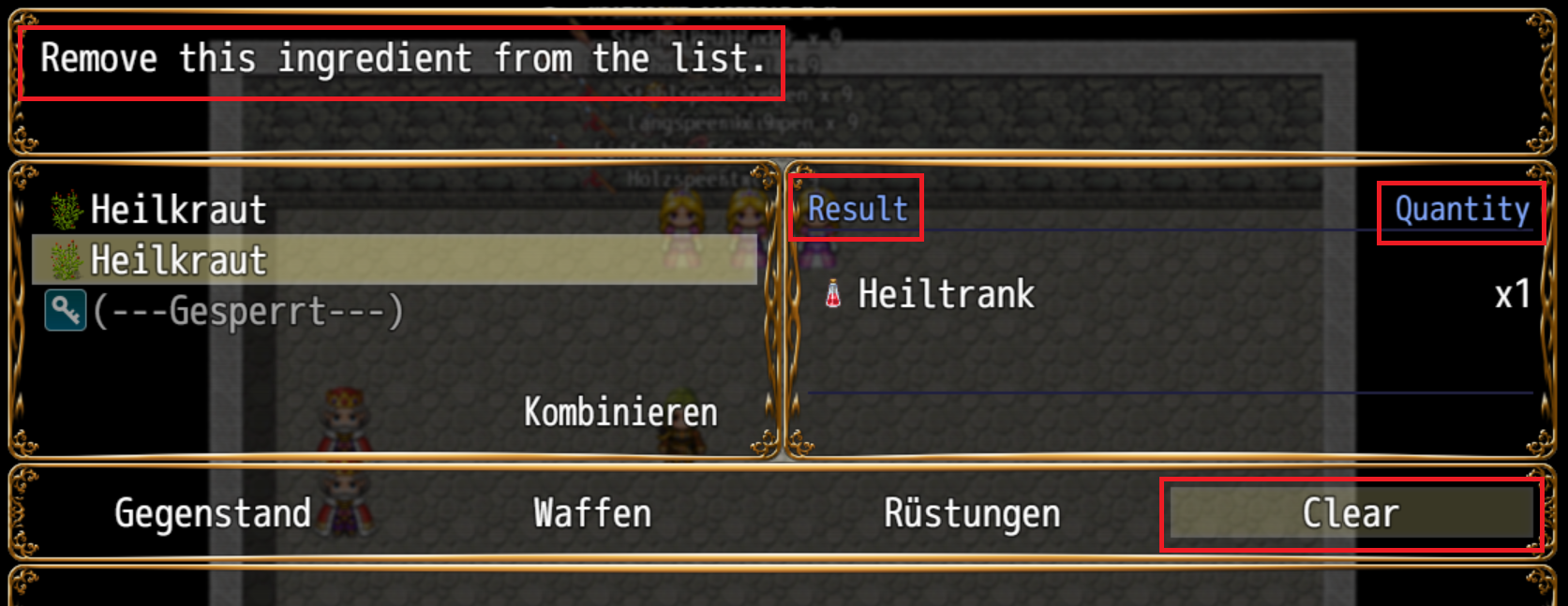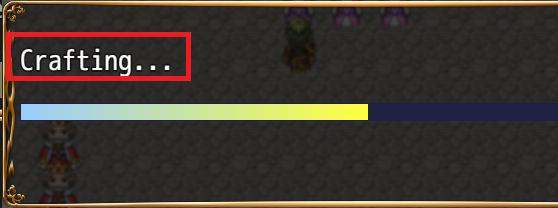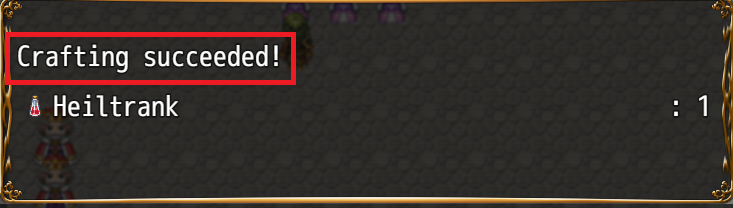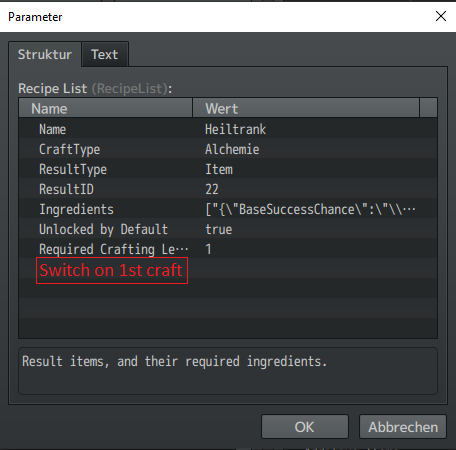Hello there.
I'm sorry you're experiencing that bug. I will see what I can do to track down and correct it. Thank you for providing your plugin parameters, as I'm sure you're aware, problems like this are hard to track down without that kind of information in a plugin as complicated as this one.
As for your request, I'll see what I can do about allowing multiples of the same item, and limiting the quantity to 1 for all ingredients. Technically, it isn't part of the scope of the plugin, and should probably be an extension, but I don't expect it will be too hard to implement in a small little patch, not unlike the "only show three ingredients" patch I have uploaded on here too.
I still have some patching to do on the MV version of this plugin, so I wouldn't expect your dragon quest features™ patch to come any time soon, but I'll work on it when I can.