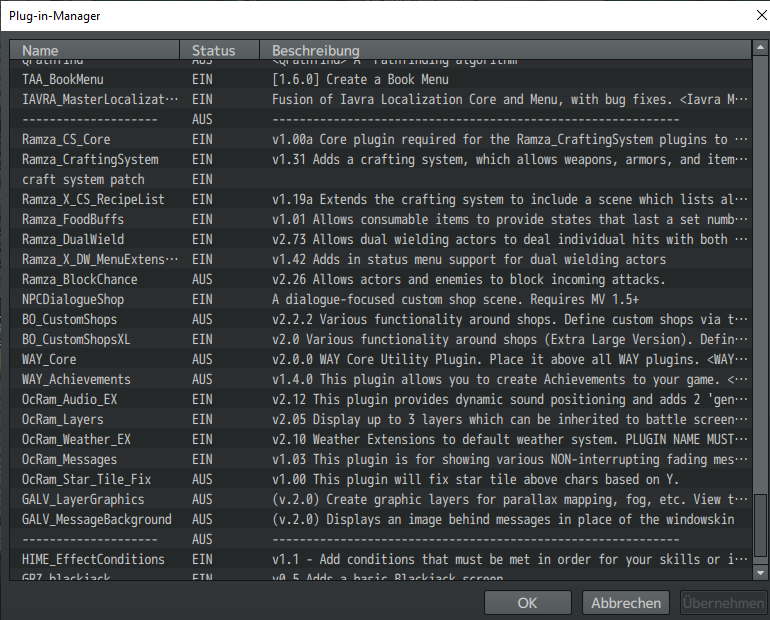Hello Rasak,
I think the download file is outdated, because the downloadable .rar is from 2021. No Crab or snail update in there :-(
Rakon
Recent community posts
Omg I soooo stupid... I know exactly why you can´t replicate my issue, because there is none. It was all a huge misunderstanding on my part.
Back when I purchased the plugin it was on version 2.69. I set it up and it was perfect for my needs, because a dual wielding char with 2 weapons in his hands was attacking only ONE time. That was exactly the behavior I was looking for. I just wanted one damage pop-up regardless if the char is one-handed, two-handed weapon or has two weapons in his hands.
Time went by and I was working on other parts on my game where the dual wielding character was not important and I think I never tested it again. Now that wrong behavior from version 2.69 is fixed and my brain thinks it´s wrong... there is a bug.. and so on... Completely blind by the fact that this was never an intended feature...
To finalize my post of stupidity I would like to suggest such a feature. An option to not attack twice, even if the character is holding two weapons.
Sorry for the confusion I have caused!
The bp are like boost points from octopath traveler. They are used to get more hits from your basic attack.
But I think it is more confusing than helping for to include them in my post. I´m almost 100% sure it´s not my action sequence, because my character still attacks twice, if I remove it entirely.
I placed the plugins in your order, but no change.
It is the default attack and not a clone and I´m not using the weapon unleash plugin.
But I use action sequences. Here the target section:
<target action>
if user.isActor()
move user: target, base, 22, offset x +100
else
move user: target, base, 22, offset x -60
end
motion escape: user
face user: backward
wait for movement
motion thrust: user, no weapon
face user: forward
wait: 8
action animation
ACTION EFFECT
if user.bp >= 1
wait: 15
motion swing: user, no weapon
face user: forward
wait: 8
action animation
ACTION EFFECT
end
if user.bp === 2
wait: 15
motion missile: user, no weapon
face user: forward
wait: 8
action animation
ACTION EFFECT
else if user.bp === 3
wait: 15
motion skill: user, no weapon
face user: forward
wait: 8
action animation
ANIMATION 4: target
ACTION EFFECT
end
</target action>
I get an error on an dual wielding char only if she uses a sword and a shield and performs a skill. When she uses two weapons, the error does not occur. I think it has something to do with checking the weapon type of the offhand, but since it´s a shield, it throws the error. I hope I explained it enough^^
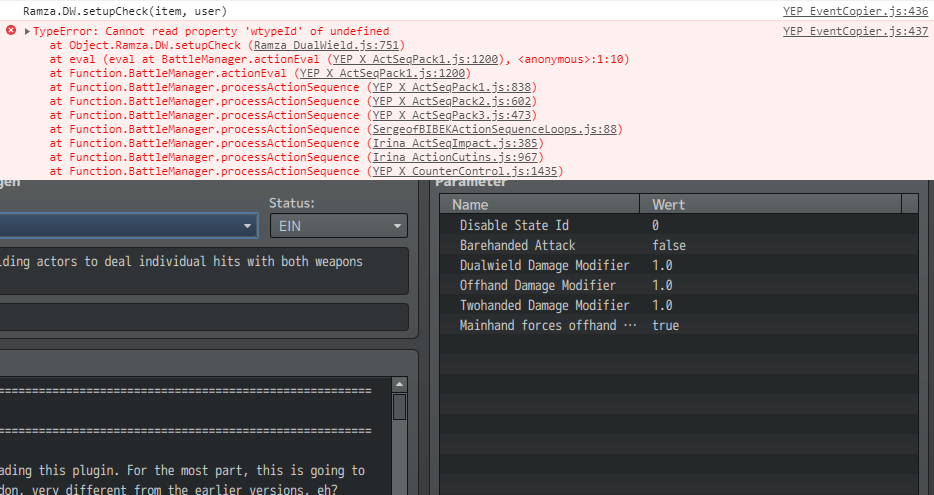
I don´t know if you have the Yanfly library, but here is the link to the one I mean: http://www.yanfly.moe/wiki/Item_Menu_Categories_(YEP)
Hello Ramza!
Really cool you implemented it and it works great^^
Would It be also possible for you to make it work with Yanfly Item Menu Categories? You can basically setup as many categories as you want and it would make navigating even more comfortable. With this you could seperate all the armor types like shields and helmets.
Maybe you like my idea!^^
Awesome that you wanna add this function, thank you!
I took a look at the <Forbidden Wtypes: x y z> function and it turns out when you have a claw in you your offhand equipped, you can only select claws for the mainhand. This works fine as the description of the function says, but wouldn´t it be nicer if you could select also all the other weapons the character could equip?
Lets say you have a claw in your offhand, it still let´s you equip all the other possoble weapons in the mainhand, but if it´s not a claw ether, it should clear out the offhand. With this version the player could always see all the weapons he can use on the character.
Maybe this is an interesting mechanic you wanna add? But it is not really an important one xD
Hey Ramza! Dipped my toe into this plugin and it works well so far. But there are two little things I want to do with it.
I have a character who can eqip 3 different weapon types, these are swords, claws and chakrams. The sword is a one handed weapon and can be equipped with a shield. everything fine.
The other two should be weapons for dual wield like 2 metalclaws etc.
Now to the problem. If I equip just one claw, I´m able to equip a shield, but I just want to give the option to just equip another claws. Is this possible? Maybe I´m overlooking something^^
Hello! I really like the function of the plugin. I want to suggest an extra function. Maybe you know skill like libra or scan. It would be cool to show the enemyinfo only when using one of the above written skills. And if you want the enemyinfo again, you have to use the skill again.
-Have a nice day^^
Hey Ramza! I found something!
In DQ11 Mode, when you only have 1 ingredient, you can still craft from the recipe list, with an recipe that uses 2 of the same items.

And maybe another quality of life feature would be, to let the cursor stay at the recipe position when you craft something. That would make it easier to craft multiple of the same items in DQ11 Mode!^^
have a nice day!
Awesome! It works like a charm now. I only found that bug, because I was preparing a new version of my game with the craft system. I heavily tested it and found this bug.
It´s a little bit odd, nobody noticed it by now...
Your plugin is awesome Ramza!
Thank you for the good work and your great support!
Hey Ramza! Great update, but sry to bother you again.
I think I found a major bug. You can´t select body and head "armor types" in the scene, they are greyed out. It also happens in your demo project. YEP item core causes the problem. At first I thought my plugin setup or ther plugins are causing the trouble, but as I said it also happens in the demo project.
Maybe you have time to take a look at it. Have a nice day!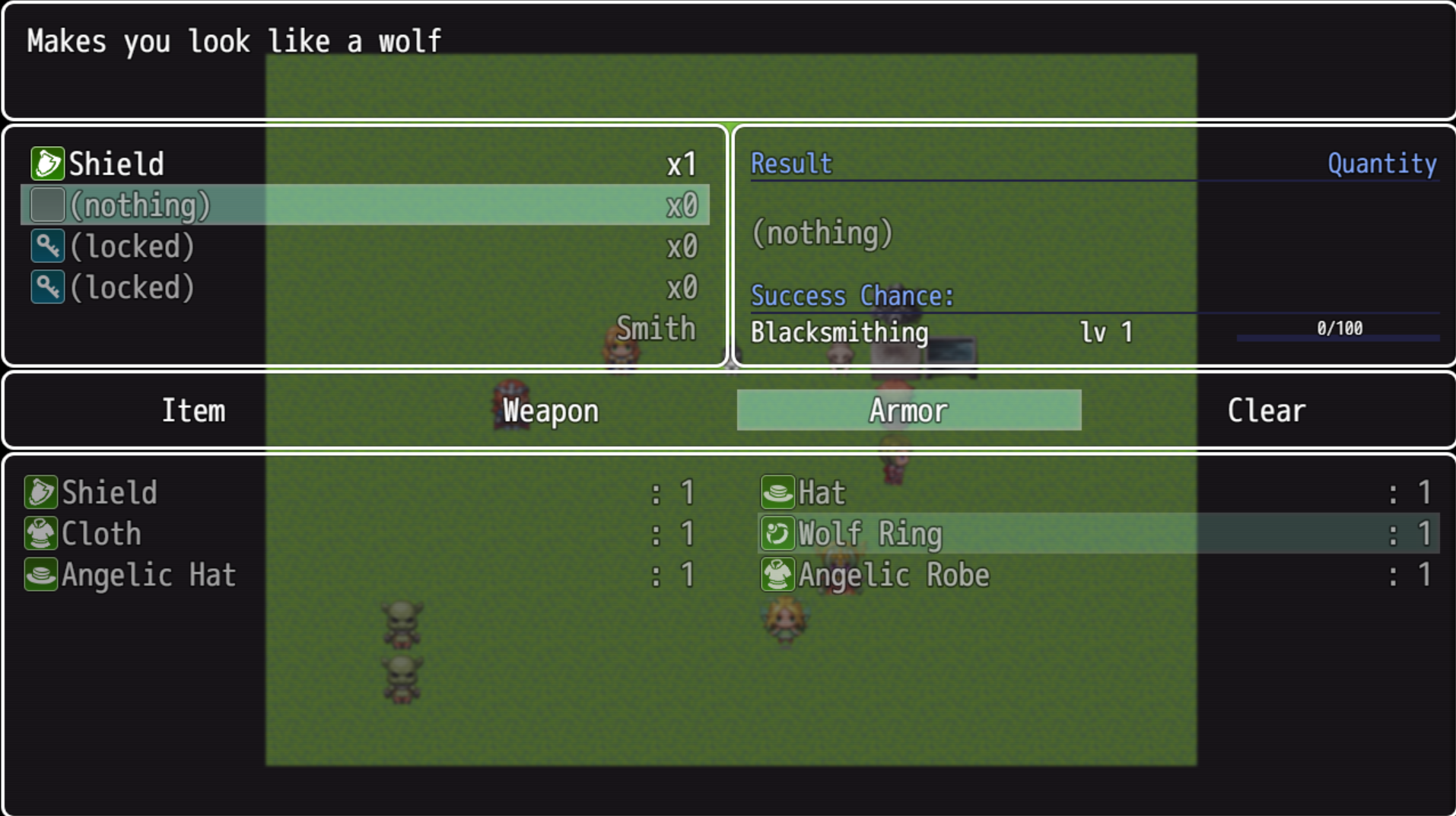
I need the relock ability for an tutorial. In this tutorial you craft an "Awakening Potion", but later on in the game, the "Awakening Potion" is called differently because they didn´t know the right name for it right away. Renaming a recipe should do the trick too.^^
To unlock the recipe by name gives the advantage to not mess up you recipe unlock books. In my game you can find recipes in bookshelfs, but when I mess around with the position of the recipes in the plugin, the index to unlock might change and cause maybe trouble.
Thank you for your quick reply as always.