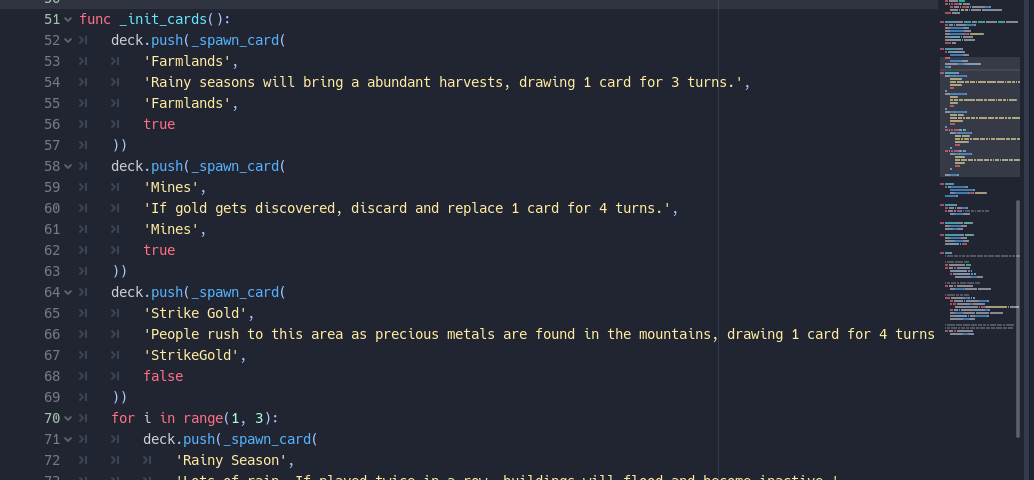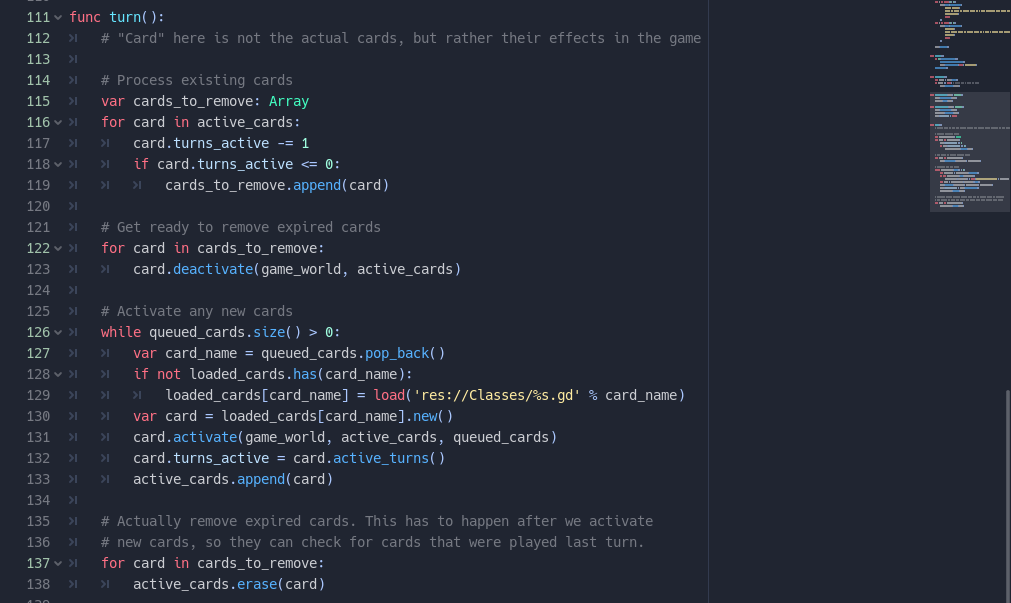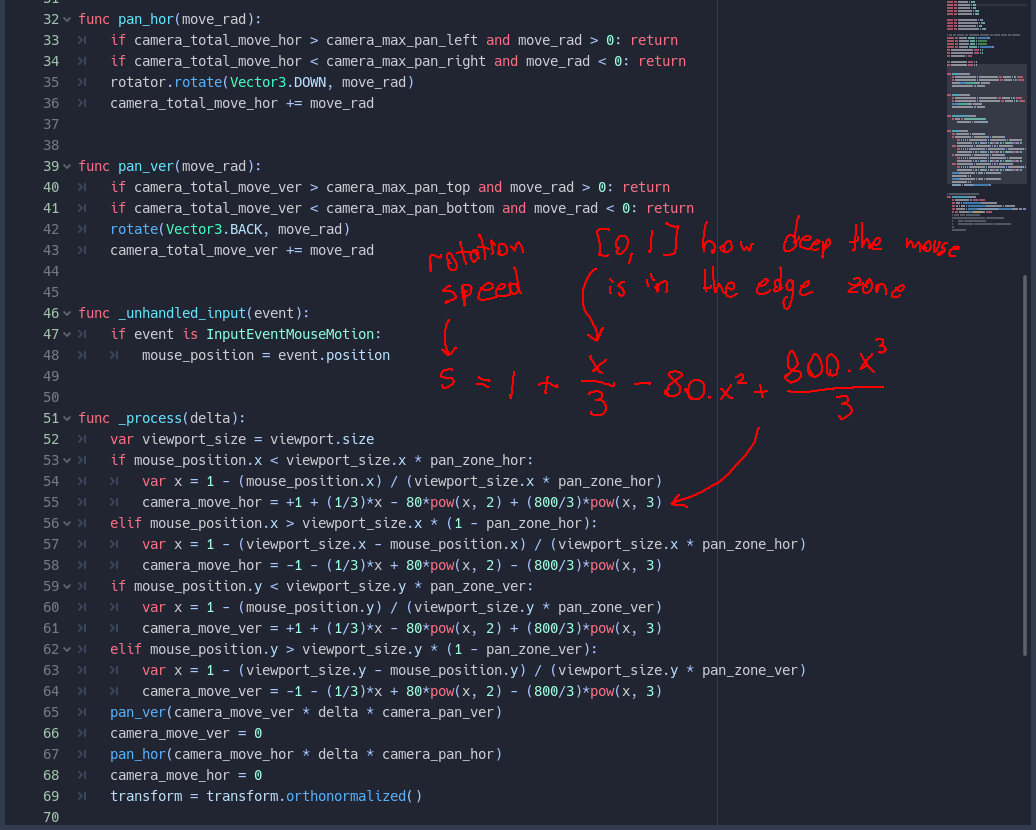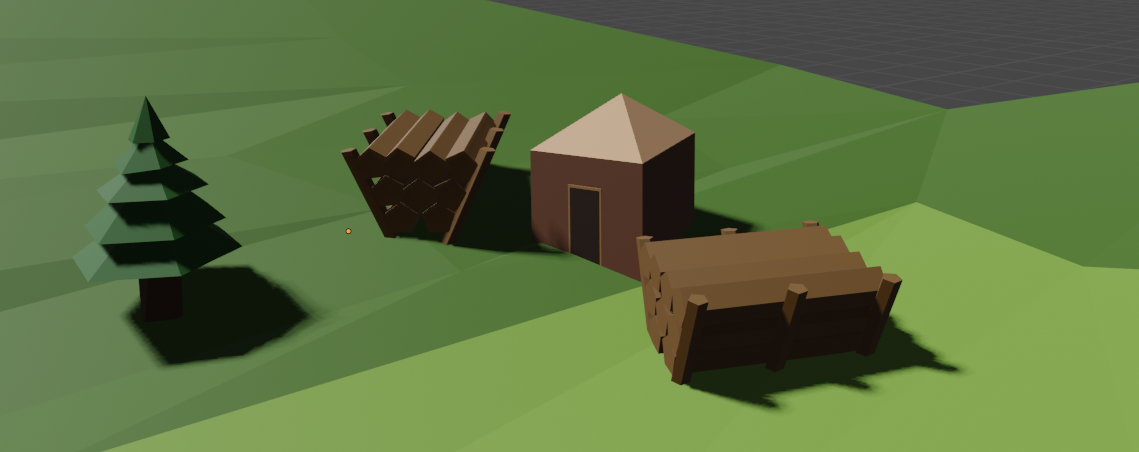Hi! This is going to be my first gamejam, and my first (hopefully) playable game. I'm a grad student, doing research on programming languages, persistent memory & data race detection. Grad school is busy so the amount of work I can put into the game is very limited, but I'm planning to have something playable at the end of the jam.
This is my pre-jam idea post. I'm planning on making a game inspired by the tabletop storytelling game "The Ground Itself", Dungeon World expansion "The Perilous Wilds"s map drawing phase, and "Hand of Fate"s card mechanism. It is going to be a low-poly 3D video game.
The game will be about how places change over time. The game will take place in a fixed location, over a certain period of time. The player will have a deck of cards. Each card, when played, will cause the location to change and advance the time by some amount. I don't think the game is going to have a fixed goal, it's more about playing it end seeing what you end up with. I'm planning to visualize every card, so when you play a card you see how it has affected the location. For example, you might play a card that causes a rainy season, which will show up as rain and flooding. The interesting part is going to be how the cards interact with each other over time. Say, the rainy season card might cause a flood if played twice in a row, but bring a plentiful harvest if you played a farmland card before it.
I'm developing the game on Linux, using Godot and Blender. I'm planning to model and program everything from scratch, but I'll likely use some free assets for sound effects and music.
I see that everyone is posting schedules, so I'll come up with one as well:
- Create project, come up with at least a dozen card ideas. Model a card base, and the base empty terrain.
- Program in the cards, e.g. a base class for cards, some data structures to store and shuffle the deck etc.
- Put the card base & terrain into Godot, program the drag & drop mechanics for the cards.
- Model the effects for 3 cards.
- Add the cards & program their effects in Godot.
- Model 3 more cards.
- Add them to Godot as well.
- 3 more cards.
- Add to Godot.
- Last 3 cards.
- Add to Godot.
- Add sound effects and music.
- Add a startup screen.
- Finalize and upload it!