Hi everyone!
I'm the developer of Character Matrix. I'm thrilled to welcome you to the main community spot and look forward to hearing your feedback on the game!

Character Matrix: Stable diffusion Character Management game · By
I actually use ComfyUI and Stable Diffusion through Pinokio. I even have two or so models by Wai. I actually have a 1Tb external hard drive just for AI so I have tons of art models, LoRas and vae. You may not get a lot of players for this game. But, you're actually the first one who put an AI game here where players who have the stuff on their PC could actually play without having to use an API key and lose out on money. lol. When I get the chance, I may try this out and see what you've done. As of right now though, I'm kind of busy trying to get a game made to and writing a book. It really does look interesting.
I read this part and clicked the link.
"First-Time Setup Recommendation: If this is your first time installing, I recommend using Stability Matrix to test which backend works best for you."
Seems like there is a lot I have to learn to get the functionality out of this, I just don't want to right now. Or maybe it just seems like a lot.
Before we begin, I should point out that if you don't have 12-20 GB of free disk space and at least 8 GB of RAM, I'm sorry, but this project is simply not for you; it just won't run. But thank you very much for your interest and comment!
If you are ready to continue with the painful and confusing installation process, the first step is to install Stability Matrix. Here is a YouTube video, but you can find any other video.
Glad you managed to get it running! Regarding speed, you can reduce the resolution to 768 and the number of steps to 16. My settings are 832x1024 and 20 steps for large images and 768 and 14 steps for small ones.
Also, on a desktop computer (12GB VRAM) I use Forge, and on a laptop (8GB) I use Comfy. In my case, Forge slows down a bit when saving on a laptop, but when I switch to Comfy, the generation process speeds up by 5-10%.
I assume that the website is 128.0.0.1:7860 or very similar. Great, you're almost done! I assume that you haven't installed Stability Matrix (if you have, the next steps will be different).
Next, you need to close the console and go to the folder with forge, find the file webui\webui-user.bat (if there is no such file, let me know right away) and open it with a text editor. Find simular line and add --api:
set COMMANDLINE_ARGS=--api
Full file should look something like this: @echo off set PYTHON= set GIT= set VENV_DIR= set COMMANDLINE_ARGS=--api @REM Uncomment following code to reference an existing A1111 checkout. @REM set A1111_HOME=Your A1111 checkout dir @REM @REM set VENV_DIR=%A1111_HOME%/venv @REM set COMMANDLINE_ARGS=%COMMANDLINE_ARGS% ^ @REM --ckpt-dir %A1111_HOME%/models/Stable-diffusion ^ @REM --hypernetwork-dir %A1111_HOME%/models/hypernetworks ^ @REM --embeddings-dir %A1111_HOME%/embeddings ^ @REM --lora-dir %A1111_HOME%/models/Lora call webui.bat
Save and run either this file or the run.bat file.
You should see this line in the console:
Launching Web UI with arguments: --api
Wait until 128.0.0.1:7860 opens again in your browser.
If you haven't downloaded the model NoobAI or WAI-NSFW-illustrious-SDXL, you need to download it and place it in the path \models\Stable-diffusion
Always launch Forge before the game and wait until it redirects you to the web page (you can close the browser), then launch the game.
let me know if there are any problems
Hai Lulu!, Great job on this experimental game!, I just have a question on how to make it work with Stability matrix, since for some reason is the only way it opens the stable difusion in browser. Thank you very much for your reply
*Edit: I managed to get it work by simply adding the command line in the settings botton in stability matrix
I will copy my response from another reply:
but url should be: http://127.0.0.1:7860 and API type Forge
I'm sorry to hear that. If possible, could you send me a screenshot of your settings menu or log?
Here are a few ideas I have to help fix this.
0. Make sure you have one of the latest versions of Comfy. And that it is running and accessible through a regular browser.
1. After launching Comfy, start the game and immediately go to the settings. Set the appropriate API type, in this case Comfy.
2. Double-check that the URL matches the one in the picture.
3. Click on reconnect. The right side of the menu should update.
4. Select the appropriate settings in the right menu; they should be available if there were no problems in the previous step. Each option must be filled in by you.
5. Click save settings.
If you encountered problems in steps 3-4, there is something wrong with the connection. If this is the case, I would appreciate a screenshot and log file. You can find it in the game folder. You will find a button to open the save folder in the mods tab (6*).
You can also double-check that there is no lora in the positive or negative prompt. If you added them and they are in the folder, you need to specify the full name. <lora:artist:0.5> -> <lora:my loras/fav/cool_artist:0.5>. This problem only occurs with Comfy.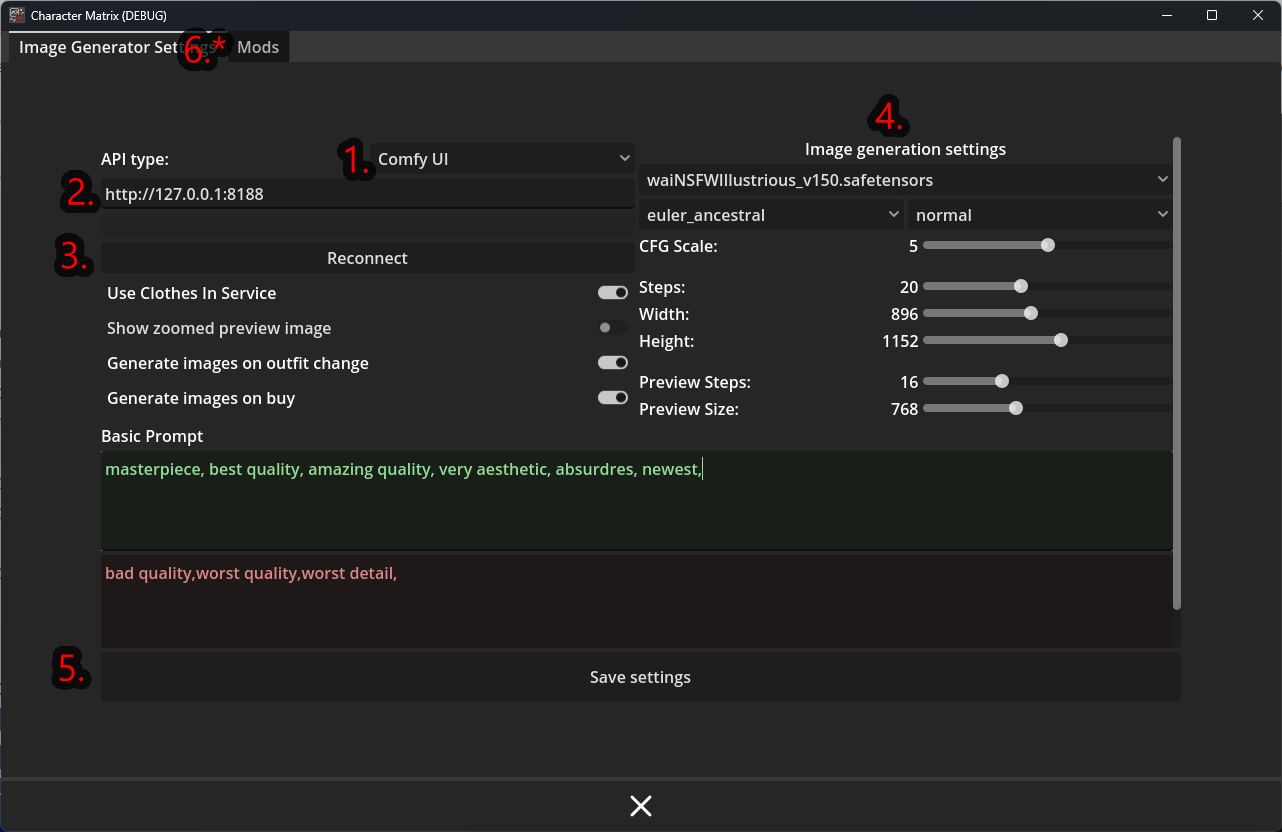
Yeah, looks fine to me. What's in the Forge console?
Edit:
If you read this later, then
(1) try restarting the game itself. Keep touch forge running in background.
(2) try generating any image through Forge itself. Perhaps Forge did not install the necessary packages. It will do it automaticaly, but might take some time
Yes, you can! But you have to do it yourself. Here's an example of a mod that adds futa. Unzip the files into the mods folder (there's a button for this in the settings). Open the files with Excel (I use Libre Calc) and follow the example. Ask if anything is unclear. https://files.catbox.moe/zqep11.zip
After some fiddleling I manage to add extra potions with more tags with the use of LoRas!.
Just twoquestions:
1.- The portrait pictures keep appearing with the futa penis every now and then. (My guess is this is because of the tags used for the picture), Is there a way to avoid this?
2.- Whats this box for in the character market?

1 - There is no correct answer here. Your guess is correct, it simply generates what was said. Here are a few possible solutions:
(1) Increase the strength of the tags responsible for the small portrait. You need to create or edit generation_prompts.json. Open it as text and add a few tags or strengthen the existing ones.
..., "ICON":"portrait, looking at viewer, solo, simple background", ... In to ..., "ICON":"(portrait:1.2), (upper body:1.1), looking at viewer, solo, simple background", ...
That's what I can suggest right now.
(2) Reduce the problematic tags themselves and their strength in the generation tables, which sounds like a bad solution. penis -> (penis:0.5) etc
(3) You can also try changing the settings to reduce the cfg scale from 5 to 4 and increase the size of the small icon from 768 to 1024 or 832. In this case, it will look less clumsy. But it won't solve the problem.
2 - This field allows you to highlight the character tags you want to find. It's more for cases where several characters are generated on the market and you want to quickly scroll through them.
I already stumbled upon the first problem when I added “thighs” as one of the character's features. How do you think it could be solved, ideally?
It should work perfectly for Forge. Could you double-check the spelling of Lora? Could you also send me the name Lora?
I'm interested in the special characters in the name. You can replace the words themselves with others if they discredit you in any way. <lora:[Artist]Niche Artist's Style:1> -> <lora:[Word]Word's Style:1>, but [, ], \, `, etc. should be left as is.
You can also try renaming the Lora file itself to something simpler.
Hello, I have a Problem, But it's not a bug or anything like that, But the fact That I Don't Know Anything at all about all These Programs. But I Really want to try Your Game, Is It Possible To Get A Detailed Guide On What To Do After Installing ComfyUI, Where To Throw Files And what to do to start the Web Server. Thank you in advance for any possible help.
Here the firts steps:
Before we begin, I should point out that if you don't have 12-20 GB of free disk space and at least 8 GB of RAM, I'm sorry, but this project is simply not for you; it just won't run. But thank you very much for your interest and comment!
If you are ready to continue with the painful and confusing installation process, the first step is to install Stability Matrix. Here is a YouTube video, but you can find any other video.
Let's try to figure this out. This is the first time I've seen this error.
1. Which package are you using, Comfy or Forge/reForge?
2. Are there any errors in the console of the running package? (You can attach a screenshot.)
3. If possible, attach a screenshot of the settings menu in the game itself.
If I take too long to respond, you can read other people's answers in General Discussion/Chat.
Nice concept! been spending more time managing my economy rather than generating stuff XD
Although is it possible to know where the images are saved? They are neither in the game folder, nor in any of SD's output folders
Edit: nvm i found it, it's in appdata, is it possible to change that save folder?
Hi. Im not really into AI generation in itself but you mentioned it is a concept. I guess I can see future rpg games that change to the decisions and actions. Not only as Porn but akin to Real time DnD without a human Game master. So a player could create their own unique story.
Tho that would be just dreams for now as such a project would require vast amount of resources.
Anyway keep it up and good luck.