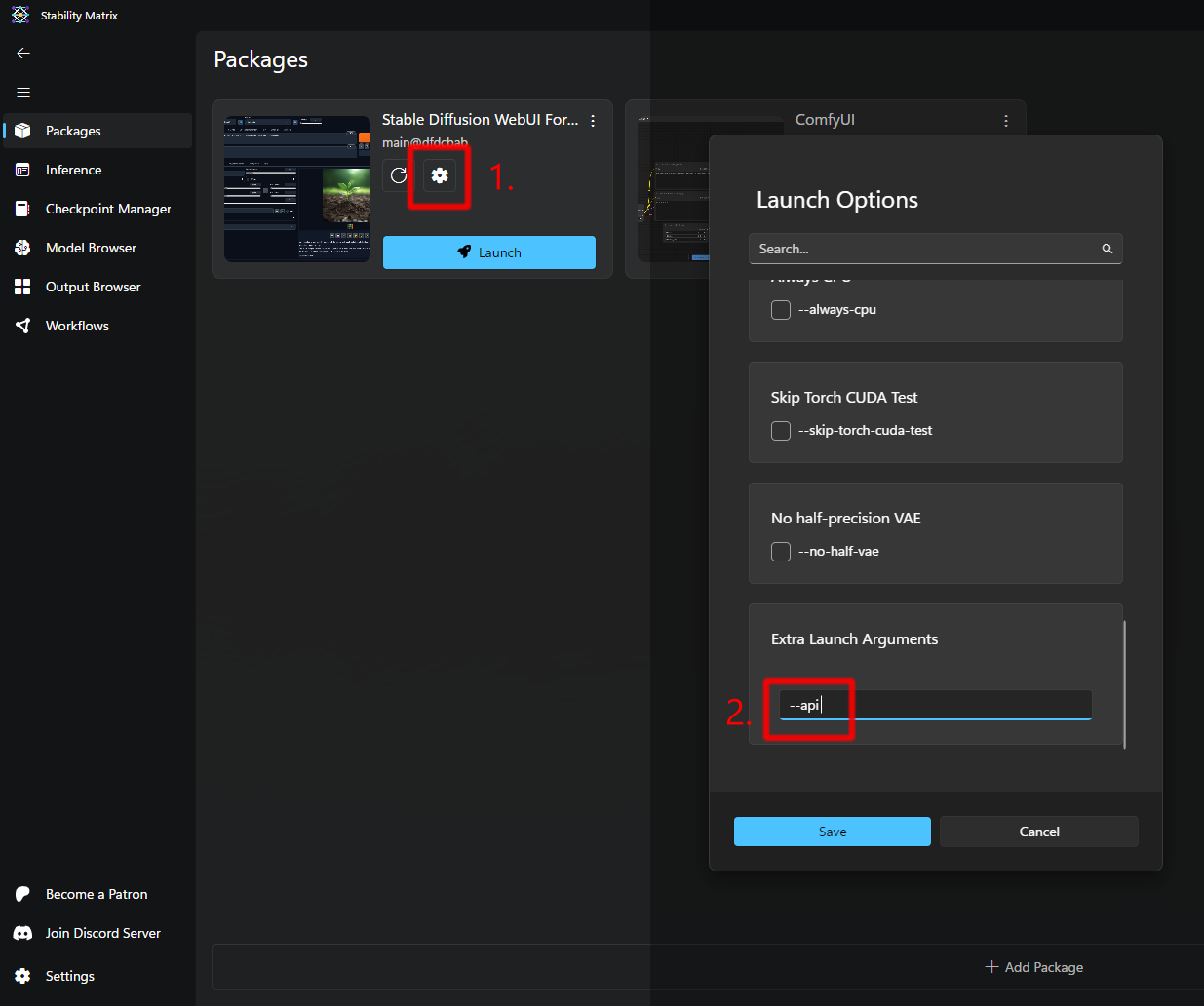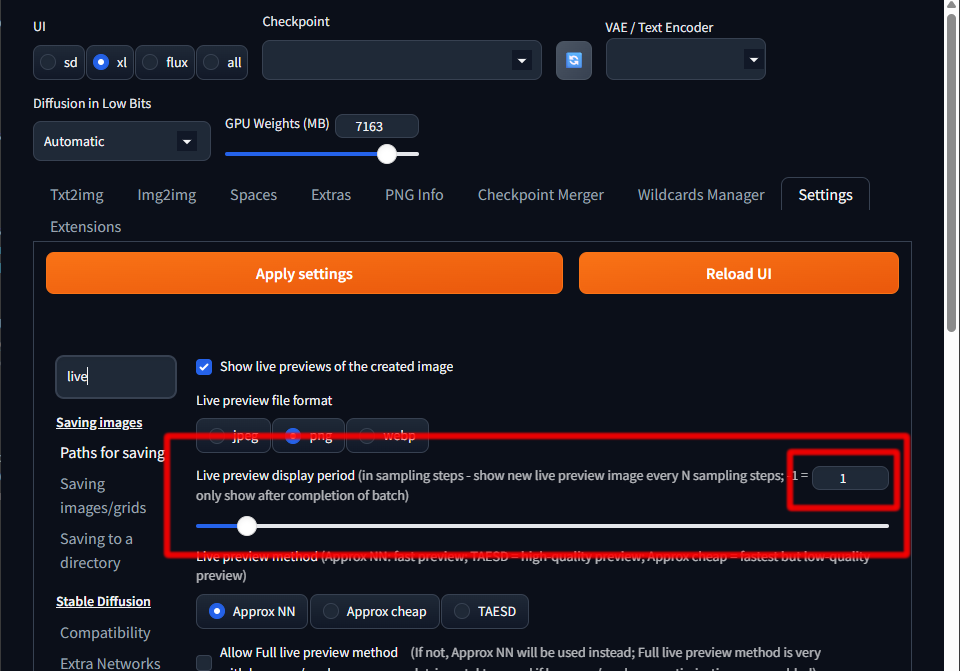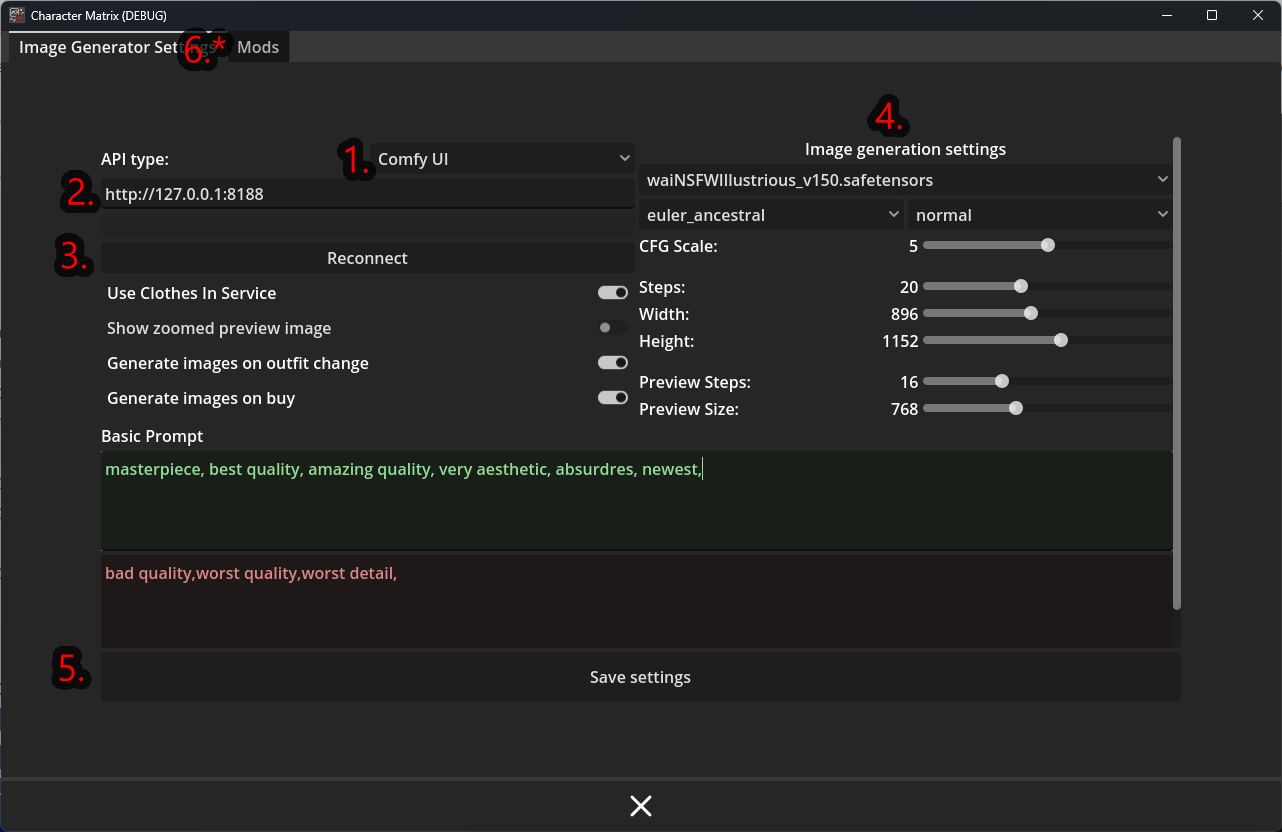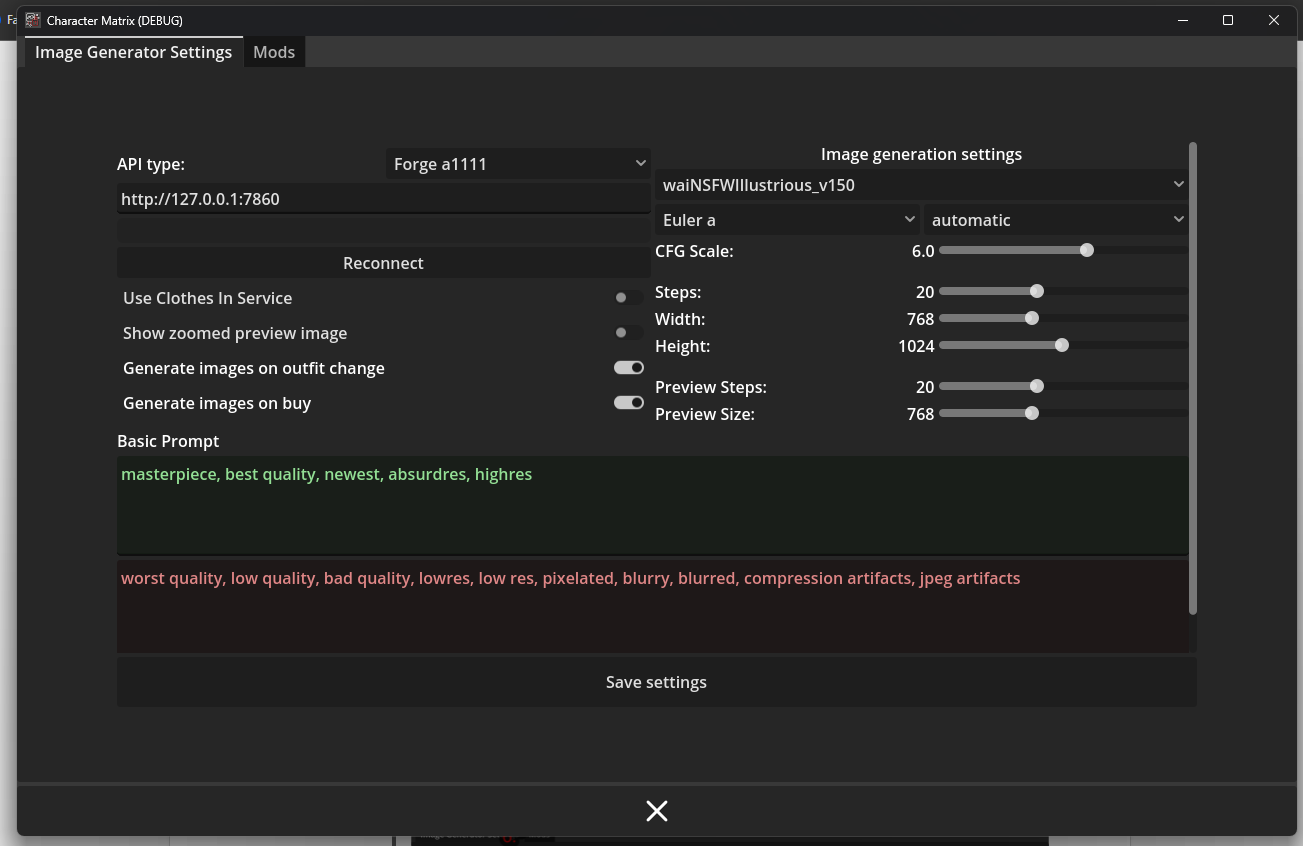I assume that the website is 128.0.0.1:7860 or very similar. Great, you're almost done! I assume that you haven't installed Stability Matrix (if you have, the next steps will be different).
Next, you need to close the console and go to the folder with forge, find the file webui\webui-user.bat (if there is no such file, let me know right away) and open it with a text editor. Find simular line and add --api:
set COMMANDLINE_ARGS=--api
Full file should look something like this: @echo off set PYTHON= set GIT= set VENV_DIR= set COMMANDLINE_ARGS=--api @REM Uncomment following code to reference an existing A1111 checkout. @REM set A1111_HOME=Your A1111 checkout dir @REM @REM set VENV_DIR=%A1111_HOME%/venv @REM set COMMANDLINE_ARGS=%COMMANDLINE_ARGS% ^ @REM --ckpt-dir %A1111_HOME%/models/Stable-diffusion ^ @REM --hypernetwork-dir %A1111_HOME%/models/hypernetworks ^ @REM --embeddings-dir %A1111_HOME%/embeddings ^ @REM --lora-dir %A1111_HOME%/models/Lora call webui.bat
Save and run either this file or the run.bat file.
You should see this line in the console:
Launching Web UI with arguments: --api
Wait until 128.0.0.1:7860 opens again in your browser.
If you haven't downloaded the model NoobAI or WAI-NSFW-illustrious-SDXL, you need to download it and place it in the path \models\Stable-diffusion
Always launch Forge before the game and wait until it redirects you to the web page (you can close the browser), then launch the game.
let me know if there are any problems