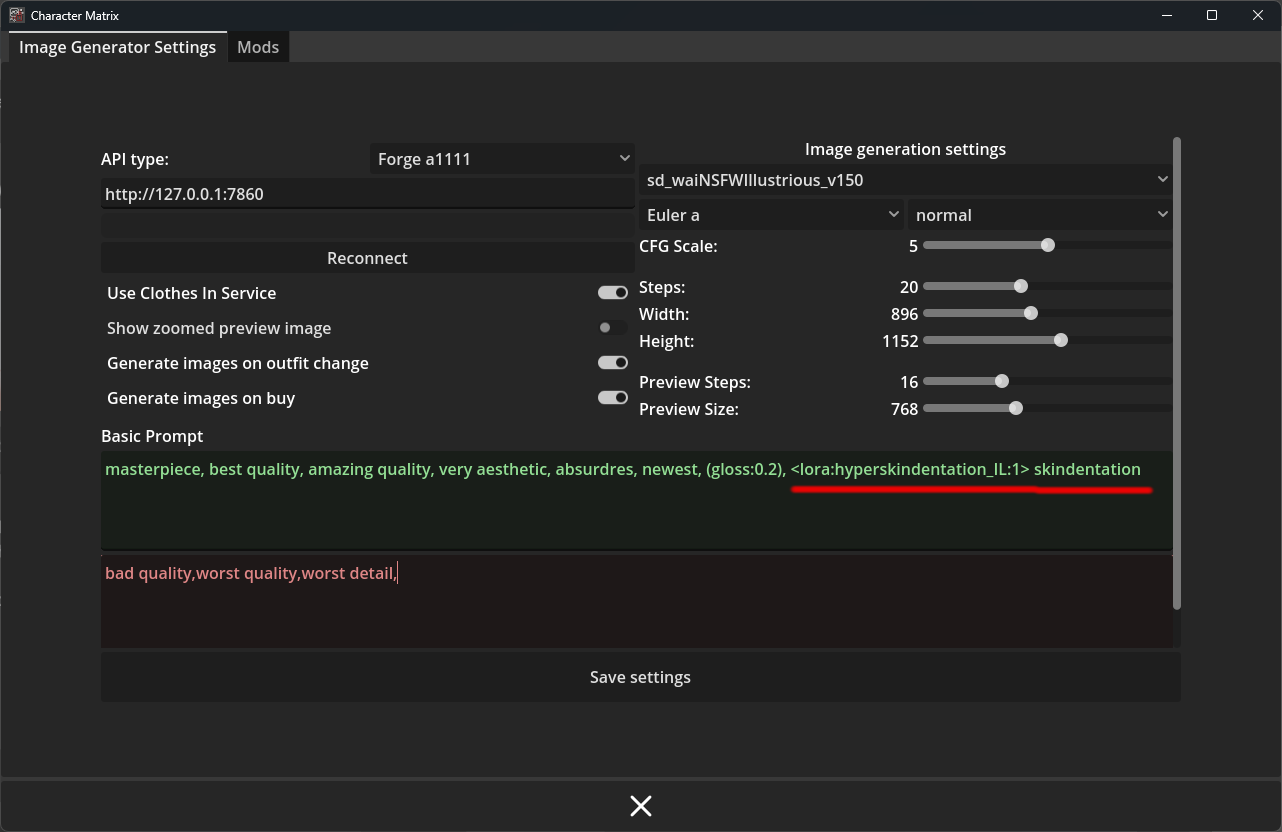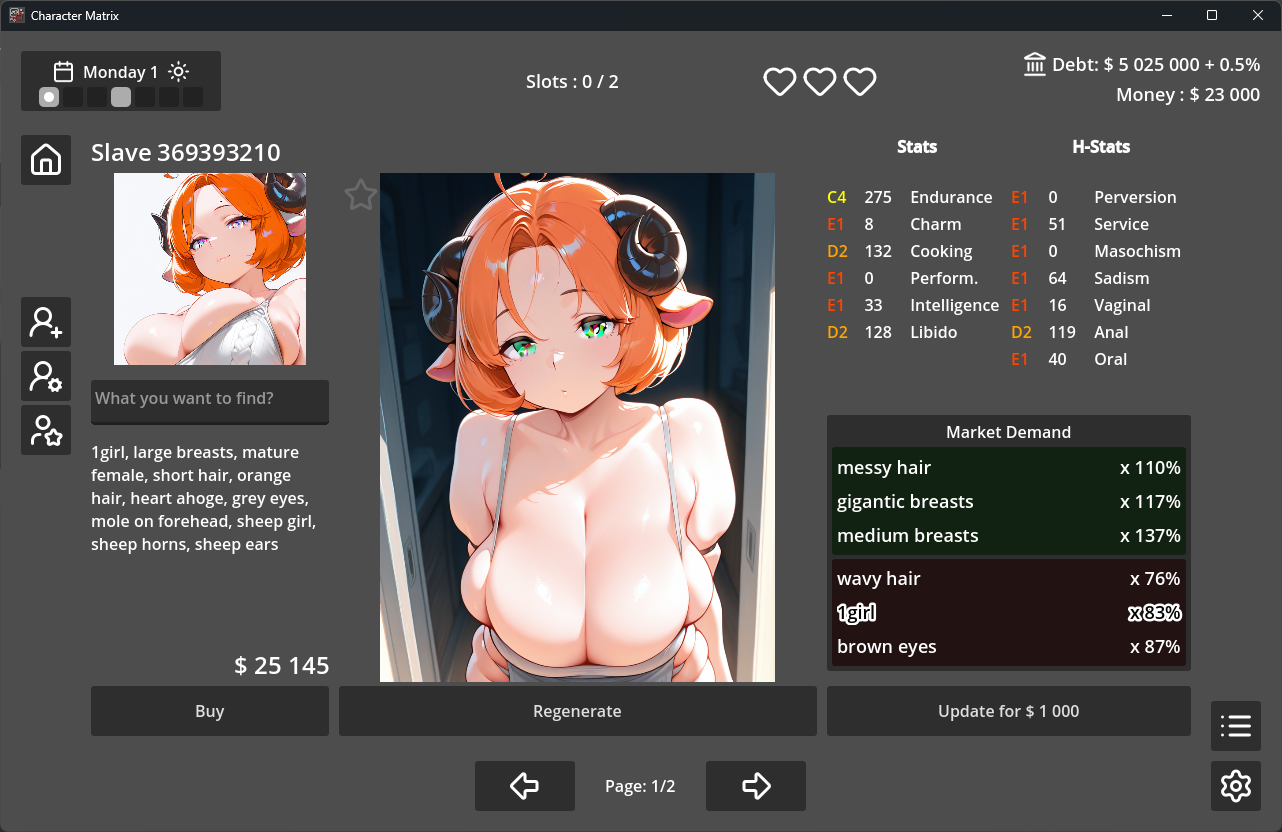It should work perfectly for Forge. Could you double-check the spelling of Lora? Could you also send me the name Lora?
I'm interested in the special characters in the name. You can replace the words themselves with others if they discredit you in any way. <lora:[Artist]Niche Artist's Style:1> -> <lora:[Word]Word's Style:1>, but [, ], \, `, etc. should be left as is.
You can also try renaming the Lora file itself to something simpler.