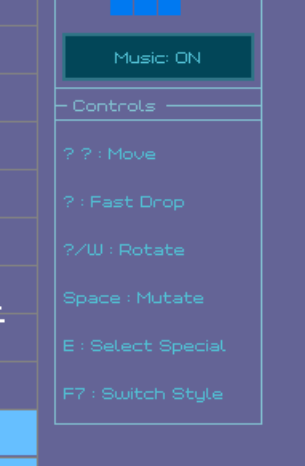Man, the browser also moves altogether when pressing the arrow keys. The tetris difficulty / speed was just right for me, but with the browser moving altogether, it was a little bit challenging. Eventually I found that I should only press the W key when rotating and avoid pressing the up and down arrow keys.
Wished there was fullscreen. Quite fun nonetheless.
The box on the right showed the arrow keys as "?".