Play game
Ngon's itch.io pageResults
| Criteria | Rank | Score* | Raw Score |
| Adherence (score low for poor theme implementation, high for sticking to theme) | #6 | 4.688 | 4.688 |
| Legitimacy (score low for jam-spam, high for authentic "in the spirit" entry) | #14 | 4.625 | 4.625 |
| Overall | #24 | 3.953 | 3.953 |
| Originality (score low for unoriginal, high for original ideas) | #35 | 3.563 | 3.563 |
| Impression (score low for unimpressive, high for impressive) | #43 | 2.938 | 2.938 |
Ranked from 16 ratings. Score is adjusted from raw score by the median number of ratings per game in the jam.
Leave a comment
Log in with itch.io to leave a comment.



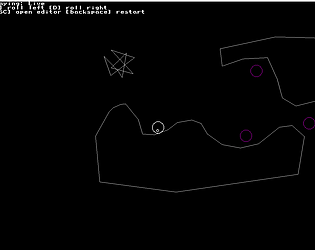
Comments
Great launch pad for a game which could revolve around editing the level as you go, or designing a level to fulfil the goals.
Very nostalgic for those early 80s mini games that game with a level editor, only with mouse support, so a lot easier!
The Game itself is awesome but it would be better if you add more colors and adjust the line width and show o point on places where you can drag and edit the lines
Good start as a level editor. I think the movement needs one more layer or input (like a jump, or inertia). As i was unable to really gain momentum in any way. I tried building a ramp with the goal at the end of the jump, but it barely made any difference if i took a lot of space or started rolling only a little bit before the ramp.
Yeah, the physics implementation is very naive. You actually can jump with space bar, but the jump check is naively done each frame, so it's easy for a jump command to be missed if the ball was off the ground that frame.
Oh , i actually somehow overlooked that :D. Now it makes more sense.
Very cool, and Kudos for using PGE 2.0, I don't think I won thought.... lol
Not sure what to do. Should add a video to help explain to novices like me
When the application starts, you are in the level editor. The level editor controls are described in the user interface and game description below the game window.
Pressing the Escape key toggles between Play mode and the Level editor. When in play mode you can press A and D keys to spin the ball and try to reach the purple level exits.