Play game
Woolala Wowlala: Spell Caster's itch.io pageResults
| Criteria | Rank | Score* | Raw Score |
| Creativity (how unique or innovative was this experience?) | #3 | 3.487 | 3.588 |
| Gameplay (how good was the user experience, game design, narrative, etc?) | #106 | 2.401 | 2.471 |
| Overall | #116 | 2.504 | 2.576 |
| Presentation (rate its art, animations, sfx, music, and aesthetic appeal) | #163 | 2.229 | 2.294 |
| Theme (how well does the game fit the challenge theme?) | #163 | 2.172 | 2.235 |
| Implementation (rate the game's overall stability and functionality) | #169 | 2.229 | 2.294 |
Ranked from 17 ratings. Score is adjusted from raw score by the median number of ratings per game in the jam.
List the Itch usernames of all official team members.
FireredPlays
How does your game fit the theme?
Why make the theme an in-game mechanics, when you can bring it to the real world? This game uses an unique input system - the mic. The more and longer the player chant the words "woolala wowlala", the more powerful the spells will be. In order to complete the stages with three stars, the player are (humanly) required to take a deep breath. Only this way, they can defeat the monster within 20s. Please enable your microphone in Windows "Microphone privacy settings".
Leave a comment
Log in with itch.io to leave a comment.






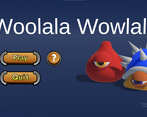


Comments
woolala wowlala!!!!!!!!!!!!!!!!!!!
:D Woolala wowlala what great jam game. This level of experimental game play makes me always happy. Thank you for the game
I loved the microphone mechanic of saying woolala wowlala multiple times and then the spell name. The voice thing worked great for my wife and I who were taking turns casting the spells into the microphone, while the other person was taking a deep breath. The monsters sure are tough though!
Thank you for playing the game and for the supportive comment! I'm glad that the game works for you! I'm also very happy to hear that you turned this game into co-op mode haha! Really appreciate that!
IMPORTANT
Please allow external apps to access your microphone.
Thank you for giving this game a try!
Very cool concept, but I never got the voice activation to work. Not sure if the issue is in my end. I think it would be a good idea if there was a way to see that the game actually recognizes my mic input. Either way, it was fun to shout "woolala wowlala" at my screen.
Good job on creative idea!
Thank you for the feedback! I've figured out why the voice activation doesn't work for some people. I would really appreciate if you could give the game one more go. Thank you again!
You'll have to search for "Microphone privacy settings" in your Windows search bar. And finally enable "Allow apps to access your microphone". Here's a gif to help out https://gifyu.com/image/SluPg.
Really cool idea!!! I felt like Gandalf lol
Thank you! I'm glad that the voice activation works for you!
Impressive indeed, this is surely the most unique take on the theme I've seen, hell this is the most unique game concept in the jam I believe!
very smart approach indeed, while the visuals are slightly lacking and the game play could use more polish, I am truly impressed by the Idea, buuuuut for some reason the voice activation did not work correctly for me, this does not nullify the fact that the concept is still quite unique, overall excellent job!
truly a gem in this lam indeed, keep up the good work!
Hello Carthagea! Thank you for the wonderful feedback!\
I've figured out why the microphone doesn't work on some people's PC. It's because of the Microphone privacy setting. I would really appreciate it if you could give Woolala Wowlala another try. To enable the privacy setting, please search for "Microphone privacy settings" in your Windows search bar. And finally, toggle to the option to allow external apps to access the microphone. Here's a gif to help out https://gifyu.com/image/SluPg.
Thank you!
Interesting idea, but unfortunately I couldn't get it to cast anything :(
Good day Tiny Any Collective!
I've figured out why the voice activation does not work on some people's PCs. I apologize for wasting your time and breath in your last session. I would really appreciate it if you can give the game another try.
To enable voice activation, please search for "Microphone privacy settings" in your Windows search bar. And enable third-party access. Here's a quick gif to help you out https://gifyu.com/image/SluPg! Thank you!