Play Simulation
AtomBox - Physics Simulator's itch.io pageResults
| Criteria | Rank | Score* | Raw Score |
| Simulation Mechanics | #1 | 4.291 | 4.500 |
| Fun | #14 | 3.146 | 3.300 |
| Overall | #20 | 3.051 | 3.200 |
| Graphics | #29 | 3.051 | 3.200 |
| Audio | #55 | 1.716 | 1.800 |
Ranked from 10 ratings. Score is adjusted from raw score by the median number of ratings per game in the jam.
Leave a comment
Log in with itch.io to leave a comment.



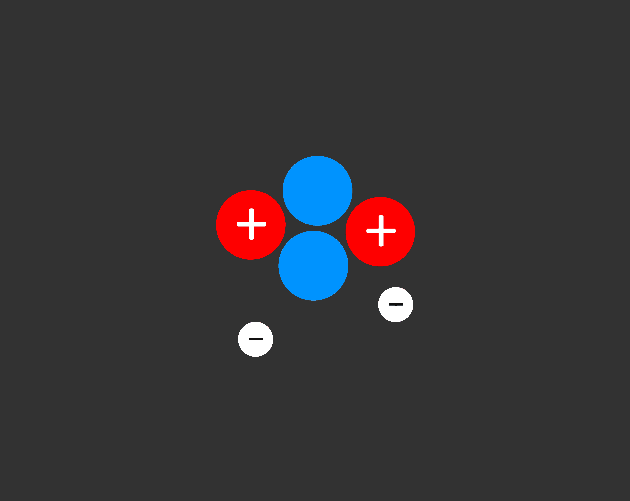
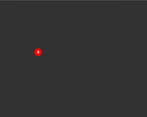

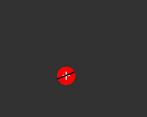
Comments
Wow, thats really unusual theme interpretation.
I didn't get it. But anyway get you all my best regards.
It's quite an abstract interpretation of the theme but it does simulate particle physics so I guess it can be classed as a simulator. Thank you for trying it anyway!
(edit): if you didn't get how to use the software, the included manual contains the instructions on how to actually use it and what buttons to use.
I accidentally created a new universe 11/10
Thank you for downloading!
Simulator simulate
This is the simulator. Just... simulator! Good job!
Thank you for downloading!
This wasn't just fun, it was also educational. I love this simulator and I assume it's very accurate as well. Great job! :)
Thank you for downloading!
This is a real simulator! Very educational and very fun to use, good job!
Thank you for downloading!
Cool
Thank you for downloading!
cool
Thank you for downloading!
Cool! Probably, you should add names for all pieces, it'll suit well for studying the Atom model. Also, maybe a short tutorial?
Thank you for downloading!
The manual provided in the game folder and in the download box provides descriptions of all the particles in AtomBox, as well as their physics interactions. It also shows how to use the simulation. I wanted to keep the application itself as free of text as possible so I put all the tutorial information in the provided manual.
You can also right-click on a spawned particle to get more information on it and change its kinetic energy and motion vector.