The game runs just fine and once you realise how to play it's a bit better, though it gets very hard rather fast. The game could do with a bit better instruction on how to play. Just saying "This is Tower of Hanoi" doesn't help if you don't know what that game is, and it's a bit hard to figure out which are supposed to be the smaller/larger pieces the higher stages you get. Is it based on sides? Is it based on space? Colour? There's nothing telling you so it ends up being a frustrating experience, unfortunately.
The lack of sound is a bit of a bummer, too. Something to tap along to or help you get into the groove would be useful.
The idea is solid, but the execution needs a little more explanation and polish. Having the HELP link to a web page definitely doesn't help, either.



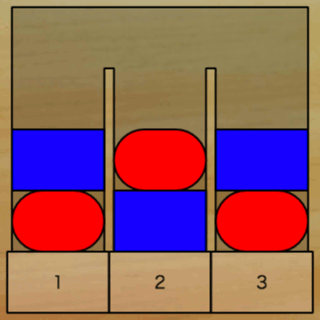
Leave a comment
Log in with itch.io to leave a comment.