Play game
Spring it all!'s itch.io pageResults
| Criteria | Rank | Score* | Raw Score |
| Theme | #18 | 3.363 | 3.500 |
| Originality | #19 | 3.523 | 3.667 |
| Audio | #28 | 3.042 | 3.167 |
| Overall | #29 | 3.149 | 3.278 |
| Fun | #29 | 2.962 | 3.083 |
| Controls | #33 | 2.882 | 3.000 |
| Graphics | #34 | 3.122 | 3.250 |
Ranked from 12 ratings. Score is adjusted from raw score by the median number of ratings per game in the jam.
Godot Version
3.2.1
Source
https://github.com/dardanbujupaj/godot-wild-jam-20
Game Description
Plant as many dandelions as you can!
Discord Username
dardan
Participation Level
first gwj :)
Leave a comment
Log in with itch.io to leave a comment.



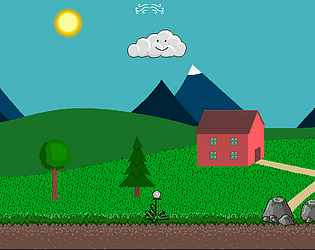
Comments
Really fun game but the text was a bit hard to read on my 720p screen ^^'
Thanks for playing!
Yeah we definitly got to work on the UI and the scaling thing... :D
Nice game!
But it's kinda weird that I can actually plant floating dandelions, lol. One more thing, the window placement is quite off.
If it's not a bug, here's how you set the window placement:
1. Open godot engine and open your project
2. Click on "Editor" located at the top menu bar
3. Go to "Window placement" located under "Run"
4. Set the "Rect" to "Centered"
Hope that could help, dude :)
Edit: setting the "Rect" to "Force Maximize" might also work
Edit 2: this only works in the editor ( sorry about that ). See below comment
Thanks for playing and your feedback!
I guess the floating dandelions come from the dev-shortcut-key that wasn't intended to be in the actual game :D
Thanks for the input with the window placement, I'll make sure to look into it!
hi there! I'm sorry for the above comment of mine. It was wrong. It only works in the Godot editor, but has no effect on the exported app ( which you might notice already )
I found this, and it works:
https://www.google.com/url?sa=t&source=web&rct=j&url=http://godotengine.org/qa/4...
Hope that could helps
You did a really good job with the camera work moving around the scene. It's pretty cool how you can zoom in on the plant and show the additional UI like that. I was having some problems reading the text in game, I think the scaling was messing up a bit.
Thanks so much for playing!
Yeah, thanks, I'm actually pretty proud about the camera movement (but it took a lot of work to get it like this.)
I know about the scaling issue, we had the problem that could see below the earth sprite, so I opted for scaling the 2d stuff. Really gotta find another way for the next game.
Thanks a lot for your feedback :)
Is it wrong that I find pissing off the cloud super fun? :P I had to squint my eyes a little to read the text on the tutorial, but it's awesome that you managed to put a tutorial in. Something we hasn't managed to do for any of our game jam submissions so far. Feels like a pretty original idea trying to grow weeds too, though I wish I could grow the dandelions as fast and as glorious as they are currently doing in my backyard.
Oh and I can only find two Easter eggs for some reason, I spot the bunny pretty well, but I have no idea how I got the other one or where to find the other two. :(
Thanks a lot for playing and and your feedback.
One of the eastereggs is actually when you piss the cloud off :D, i guess thats the one you found.
If you look at the lake for long enough you might spot the last one ;)
I loved how the art, music, and sfx combined to provide a relaxing experience! (The cloud whooshing sound was really fun.) It took a while to figure out how to a play (I have some comments related to that later in my response), but once I did I got the hang of it and had a lot of fun. At first I was frustrated there wasn't more information on the best way to grow the dandelions, but I really enjoyed trying things out and getting a feel for it (once I got past the initial "oh no I keep losing").
Since there are so many elements to the gameplay, I'd love to see some more variety in missions (you could do things with sun energy, water level, dandelion height, etc.).
Related to figuring out how to play. You had description of the different tools, resources, and measures (the cloud, the sun energy, the age, etc.), but I had trouble following. I could read one thing, understand it, and then by the time I got to the next thing forget what I had just read. The problem relates to some things I've learned in a data visualization class: humans have limited working memory, and we're better able to understand things when we don't have to make as many saccades (a saccade is an eye movement that's far enough away it requires you to shift your focus). Also, the way the tutorial/information was shown, the order of the tips is not necessarily in the order the player might want to use those tips (I'd say you generally want to explain things step by step, even if there's not an obvious way to order the steps). It was nice that there was a "don't show again" option, but I found myself wondering "what if I forget? can I never see the tip again?". It looks like only so many tips can be shown at once, and I found it a little distressing trying to decide which ones to close since I couldn't find any way to open tips back up (and yes, I know "close" is different from "don't show again" and I might see again a tip I once decided to close, but it was still mildly anxiety-inducing because I wasn't in control of showing tips). Also, because you gave lots of tips, I think I assumed everything would be given as a tip. It took me embarrassingly long to realize how to zoom out from the dandelion, and even longer to realize I could use my mouse's scroll to see more of the land.
I think this game would really benefit from an improved UI design. You could either have some sort of menu with descriptions next to pictures from the game, or you could have your text bubbles appear close to the things they are talking about. And giving the user the option to show/hide tips would be great. I know that could be rather complicated from a technical perspective, though (my guess is the menu option I talked about would be a simpler solution). The key points are, give the text context (by use of pictures in a menu, by putting the text close to the actual object it's talking about, etc.), and give the user control of showing/hiding the tips. Update: I realized after playing more there is the possibility to restore tips, but I didn't see it at first because I didn't see the menu. The menu button is so small and in a corner so far away from where most of the gameplay takes place that I didn't notice it.
Also, I think I found a debugging key that was left in. Pressing the key sends out dandelion seeds. I first discovered it in the easter egg mission but it didn't register as an easter egg (and the key worked in other levels and in sandbox mode). When I first discovered the key I pressed it a bunch and at some point managed to grow dandelions in the sky! Entertaining, but perhaps not what you were going for.
Thanks so much for playing our game and taking the time to write such an extensive comment!!!
These are lots of very valid issues your pointing out.
I guess one problem was, that on the last few days of the jam we had so many additional ideas for and tried to put everything inside the game. Because of this we really hadn‘t enough time to playtest everything as much as would‘ve been appropriate.
And by the time we realized that the complexity was just too high, we were so short on time, that we tried to pack everything the player needs to know inside a tutorial, which ended up being just loads and loads of text (while still not containing every useful tip, because when you develop it yourself it just seems obvious somehow, which is bad...).
We will take all your tips and feedback to the heart. And I‘m looking forward to apply them (maybe in an update to this game or another game jam) to deliver a much better player experience!