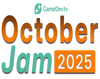Teams & Collaboration
Q: How do I add collaborators? Does everyone need to join the jam?
A: Yes—everyone on your team needs to officially join the jam on Itch.io. When you create your game submission page, you can add collaborators by inviting them in the project settings. This ensures everyone is properly credited.
Q: How do I find a team?
A: You can connect with other participants in our Discord, forums, or Facebook group. Many people are looking to collaborate—don’t hesitate to post your skills and interests!
Assets & Tools
Q: What does “free assets” mean? Can I use tools that cost money?
A: You can use any free assets provided by us or ones you’ve found elsewhere, as long as you have the right to use them.
-
Free assets = anything that costs nothing, including “name your own price” assets downloaded for $0.
-
Paid tools = allowed, but you must legally own them (e.g., licensed software like Photoshop, plug-ins, etc.).
Q: Can I use AI tools?
A: Yes—AI is allowed as long as it’s used ethically and legally. This means:
-
Don’t use outputs that infringe on copyright or trademarks.
-
Clearly disclose if AI was used in your submission.
-
Avoid passing off others’ work as your own.
Game Engines & Builds
Q: Do I have to use a specific game engine?
A: Nope! You can use any engine you like—Unity, Unreal, Godot, or something else entirely.
Q: Do I have to make a web build?
A: No, but it’s recommended if possible. Web builds (HTML5/WebGL) allow judges and other participants to play your game instantly without downloads, which usually means more plays and feedback.
Submissions
Q: How do I actually submit my game?
A:
-
Create a project page on Itch.io.
-
Add screenshots, a description, and your downloadable files or web build. (For image sizing tips to make your page shine, check out this guide).
-
On the jam page, click Submit your project and select your game.
-
Verify your game is in the jam by checking your game page → top right corner should show “Submissions to” with our jam listed.
Q: Can I edit my submission after submitting?
A: Yes! You can update your game page with bug fixes, new builds, or extra screenshots. After the deadline, though, you may only fix bugs—no adding new features.
Theme & Scope
Q: What is a visual theme?
A: The visual theme is an image we provide to spark creativity. You’ll need to incorporate this image into your game in some way. You can use it directly or interpret its elements creatively. Only the visual theme counts toward your theme score.
Q: What is a mechanic twist?
A: For this jam, we’re running a Trick-or-Treat mechanic twist. You’ll be given two abstract mechanics to choose from. You can do neither, one, or both—it’s purely for fun and won’t affect scoring.
Q: How should I scope my game?
A: Aim for something you can finish in about 4 days. Keep it simple, leave time to polish, and fix bugs. A small, complete game will always beat a big, unfinished one.