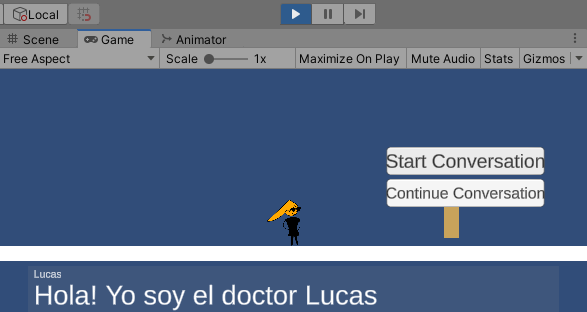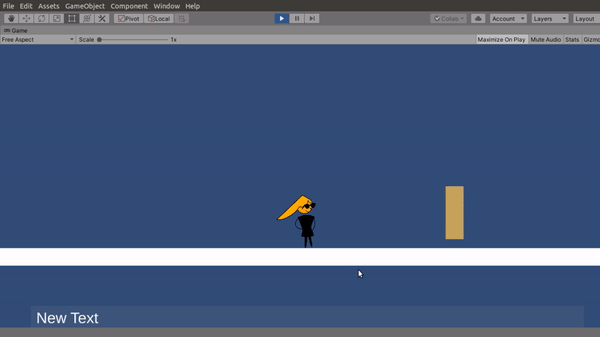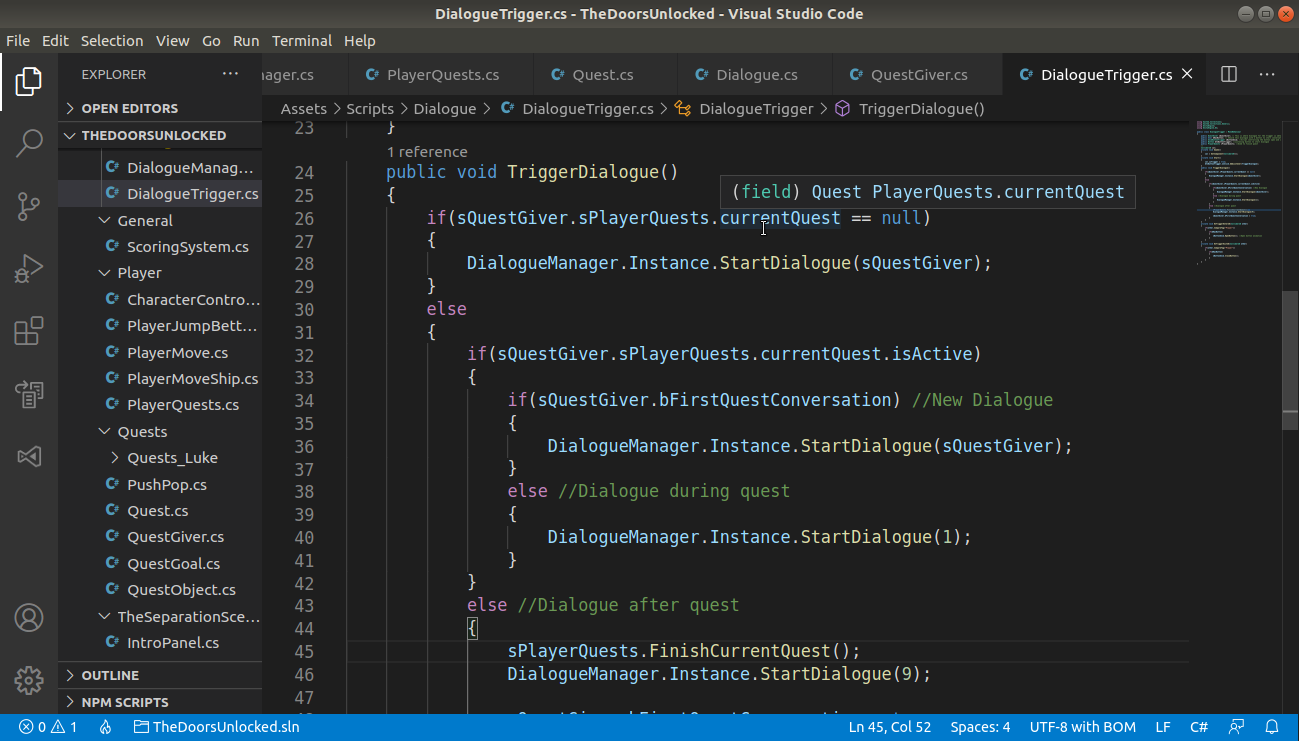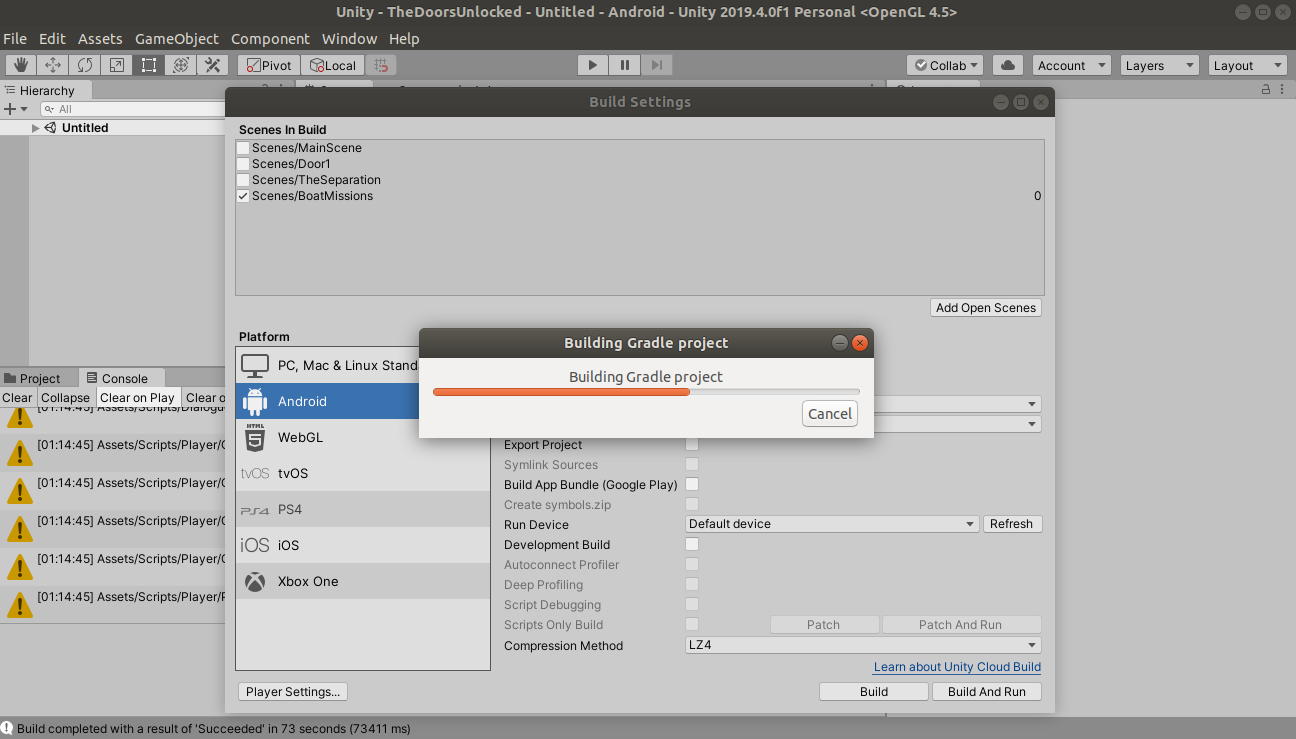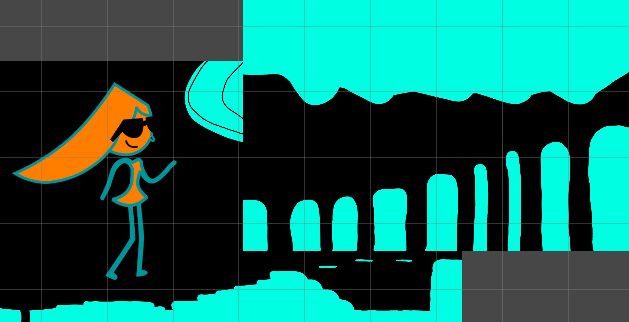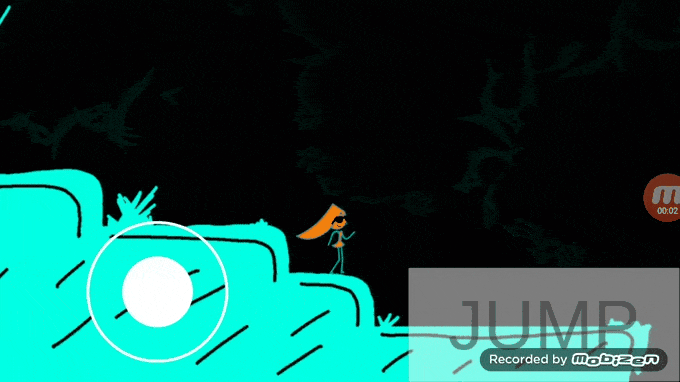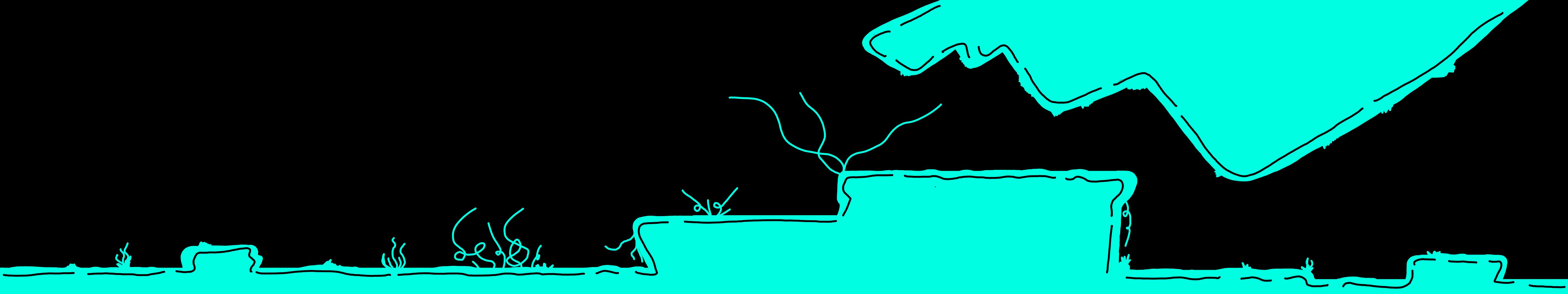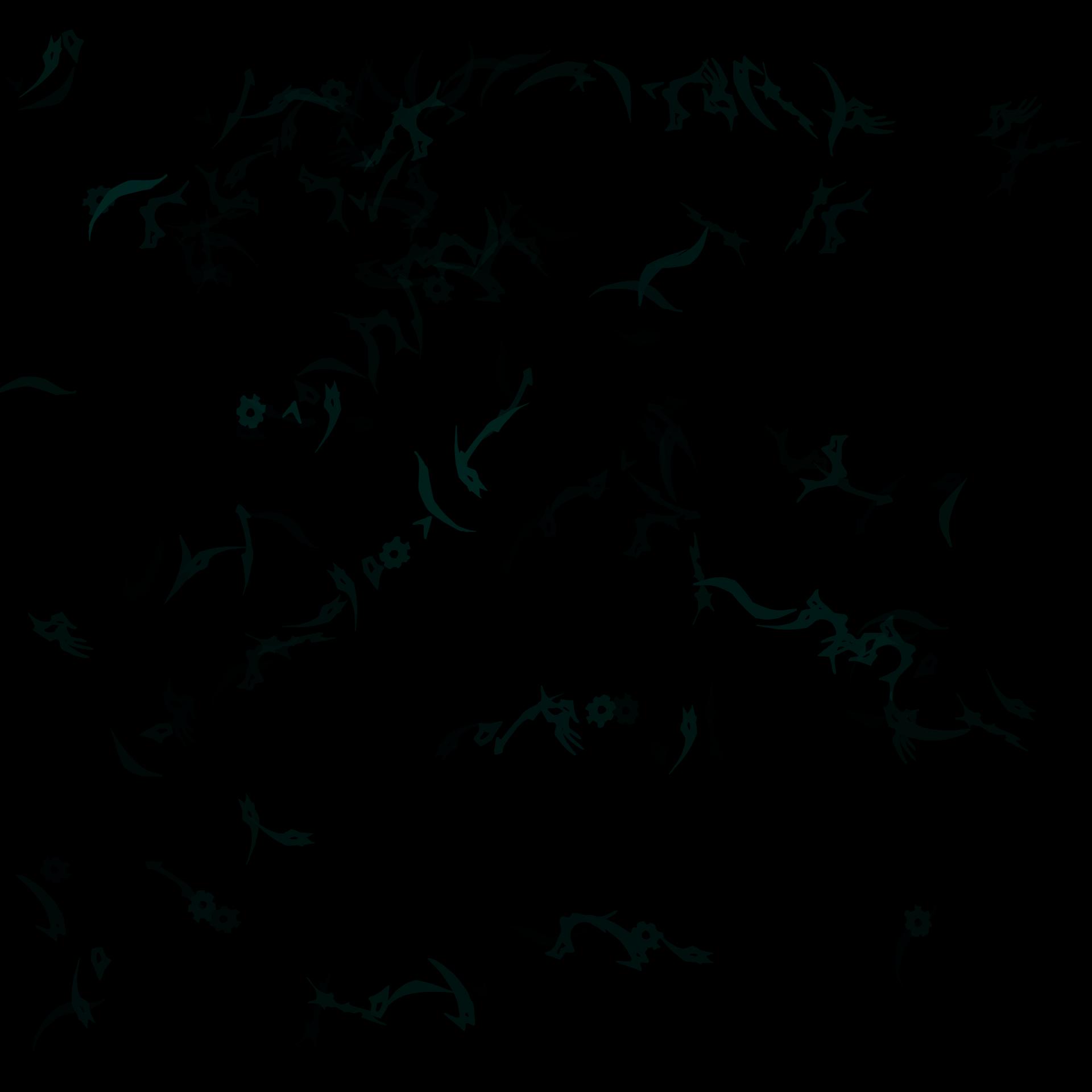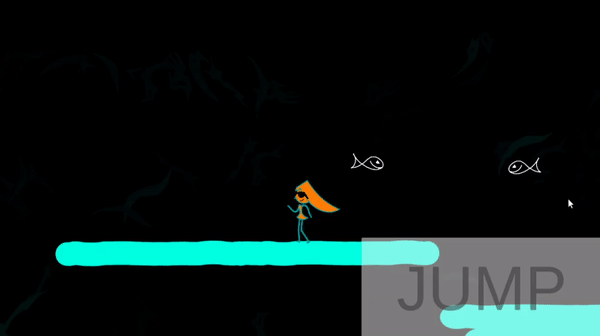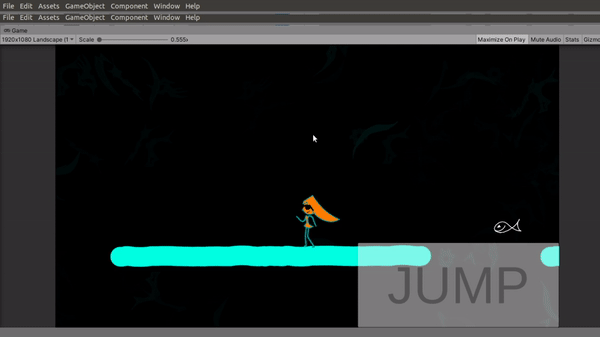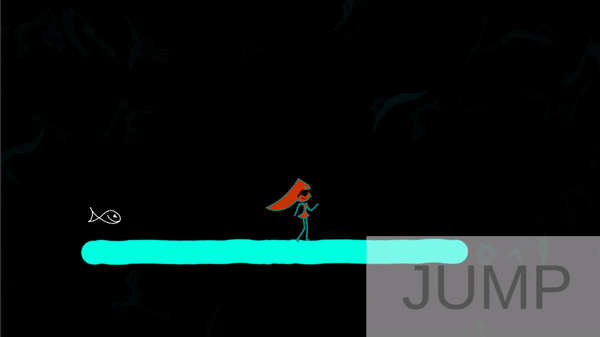Hello there!
Recently I have started to remake a game I did like 5 years ago. Then, I made it on a really easy to use game engine- Construct. Now I am making this game on Unity- harder to use but very powerful game engine.
This game is based on the book "The Doors and Roads Unlocked" by Jonathan Steele.
Six days ago I started working more seriously on the game and Devtober seems like a great idea to push myself and the game even further.
So, even though I am 10 days late, I have really been working on the game every day for 7 days already.
ABOUT ME
- Learning to make games
- Participated on 1 jam before on itch.io - 8 bits to Infinity Jam
TOOLS
- Unity
- Inkscape and Krita for art
INTRO TO THE GAME
The Doors Unlocked game is about Deanna's adventure to return to reality. After being mysteriously zapped from her world and separated from her boy-friend, she starts the adventure to find the right door to the true and best world that is beyond her imagination.
2D Platformer
RPG
LET'S START!
I will be logging daily my advances on the game.
Feel free to comment, or give your feedback on what you think!