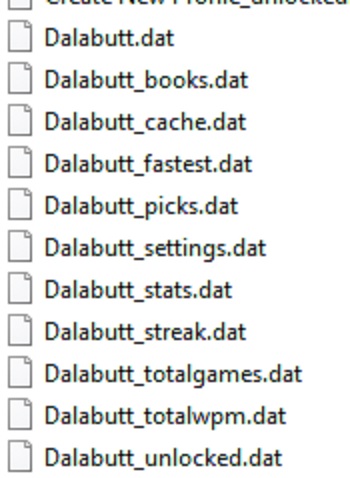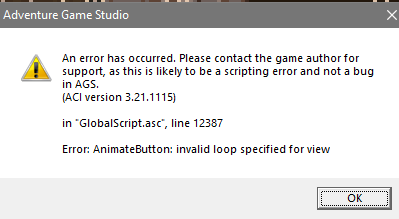Corrupted Save Files
One thing I've noticed is that you can't load profiles from a previous build (not a big deal). Posted a screenshot below, I'm guessing this has something to do with the new avatars/profile pics.
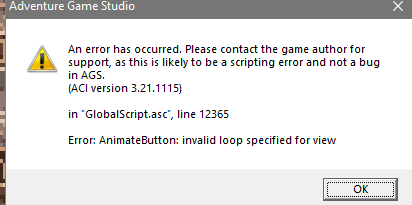
Also I've managed to get a bug with the profile screen where selecting a profile immediately crashes, stopping you from progressing down the list. I haven't been able to reproduce this bug yet. It seems to be related to newly created profiles and possibly exiting out of the tutorial or somewhere? Not 100% sure. One thing that can be done to fix it atm is deleting all the files related to the profile in "%USERDATA%\Saved Games\Type Dreams" and then editing the profiles.dat in either Notepad++ or HxD. I've attached files below for reference!
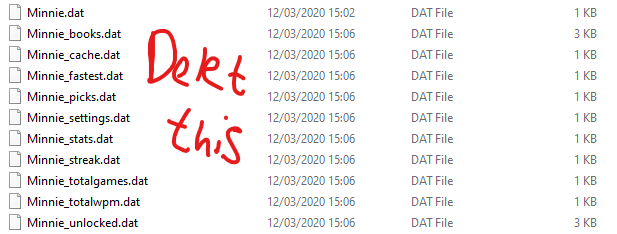
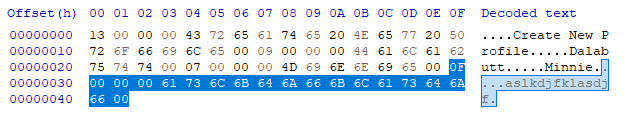
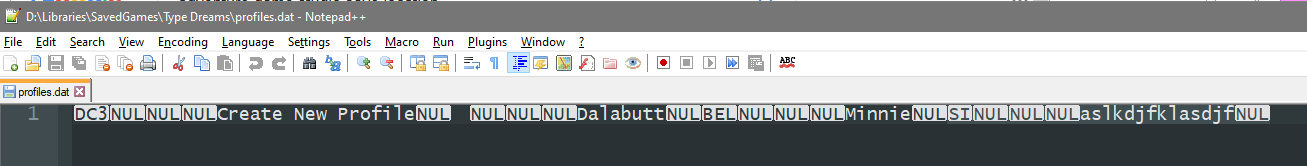
Quick overview: Newer profiles are added to the end with each entry starting with 4 bytes (UID? And 3 NULL's) and ends with a NULL. To remove a profile from the list simply delete the beginning 4 bytes all the way to the NULL (make sure the list ends with a NULL). It will give you a warning about changing file size but in this case it's fine.