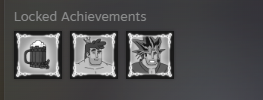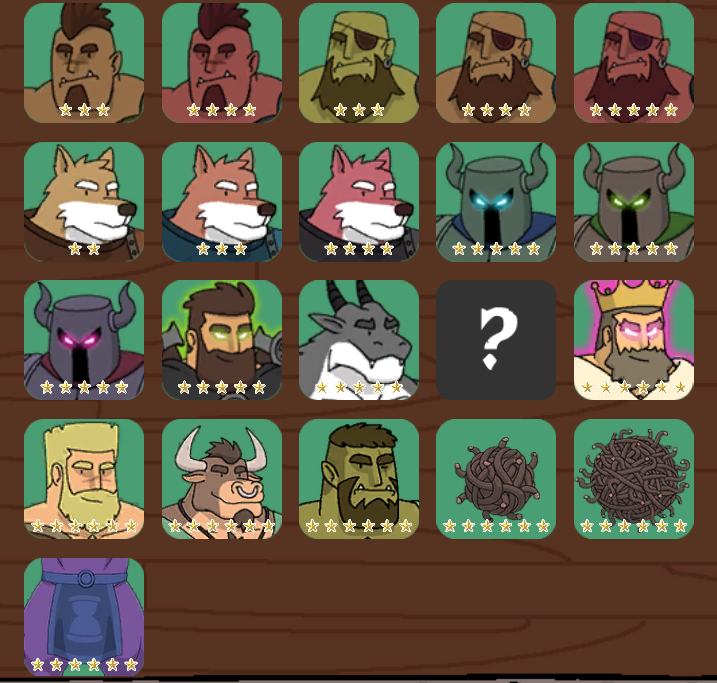Hi ! The game is lagging so badly it becomes unplayable, I have a correct computer, a mac, I can play more complex games perfectly, I set minimum graphics as well so I don't understand why. It lags so much that I can't reach the target during battles. What can I do ? I really like the game, I could play it perfectly for a while, but since several updates it's impossible.
Tengo una pregunta yo estoy en el modo donde tengo que derrotar el rey por primera ves , delante de todos , con una posición que me dieron que hace crecer mi cosa , pero el rey con cada movimiento que hago no le exito nada de nada y termino perdiendo algún consejo , tengo 410 de vida ( tengo todo al último nivel , espada , tapón , corcho)
Sorry if this is a dupe bug report (not really sure how to search this thread), but I've found a pretty easily replicable, mostly just annoying bug with the hotkeys breaking. When I return to town via map (instead of leaving an area via the onscreen arrows) the map/inventory/status/options hotkeys stop working until I open one of those menus with the mouse. After that it's all good again until the next time.
It's probably just some state-flag that's not getting reset properly.
I'm running the current Steam version, whichever that is.
Hello,
I'm deeply sorry for this issue. Though I can't fix it directly since I have no idea why the game would lag on such a device. But maybe you can help us helping you by sending us the game's logfile (you can find it here: ~/Library/Logs/GrizzlyGamerStudio/Robin Morningwood Adventure/Player.log) at grizzlygamerstudio@gmail.com
I don’t know for sure if this is a bug, but after the first meeting with the king I cannot continue the storyline and fight the king again. There is no green on the map.
And the second bug (this is definitely a bug after which it was impossible to continue the storyline) Help collect black leaves for Liam. This task appeared to me twice, but the second time there were no leaves in the location
Hello, What is your main objective? You can find it in the map.
As for the Liam quest bug. It's a known bug but unfortunately, we can't seem to find it's origin. Reloading your save should make the quest disappear. But do you know when you completed did it the first time? before meeting Zack in armor?
Sorry for the bother, but after a long time playing without issue the game has become unplayable on my i9 Intel Macbook Pro running MacOS 14.3.1
The game starts fine, but is immediately *extremely* unresponsive to clicks. Only one in ~20 clicks elicits a response, and removing the game from my apps folder and reinstalling doesn't help. Do you have any troubleshooting steps? A cache folder I can clear somewhere?
Hello, I'm sorry about this issue. Unfortunately, we have no idea what could cause this kind of problem.
You can send us the debug log you can find here:
~/Library/Logs/GrizzlyGamerStudio/Robin Morningwood Adventure/Player.log
I can't make promises, but it hopefully will tell us what's going wrong. Please send it to grizzlygamerstudio@gmail.com
Also, do you know if something changed when the issue started happening? Like an OS update or a game Update?
Hello Grizzly Gamer Studio, hoping you're fine and knowing that you sre kinda bussy by the launching of the DLC, i will like to ask for your help
I pourchase the DLC today and I try several times to download the 2.0.1 version, but at the time the download ends, it appear a sign saying "prohibited". I investigate and the same browser says that maybe i don't have the permission to download the file, although I did buy the content.
I really hope you can help me because I am very excited to play the DLC
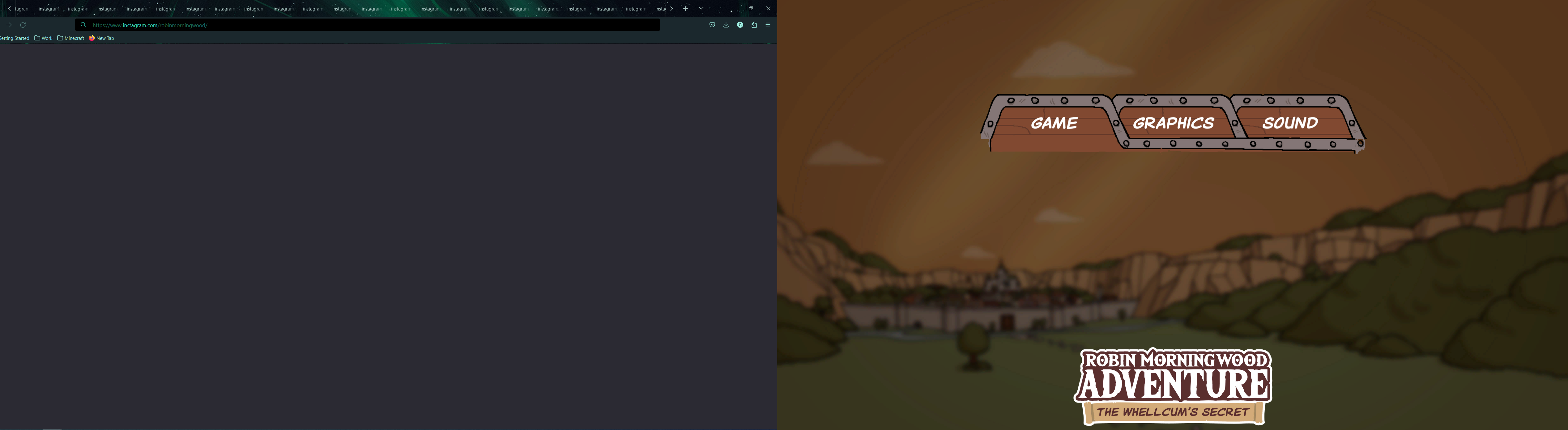 Hello Team!
Hello Team!
Played the game a few times - however with version 2.0.2, it seems incredibly bugged for me. Whenever I click anywhere it just spam-opens a bunch of instagram links with a broken options page in the game before an inevitable crash.
Anything that can be done? I cant seem to find the logs.
I also reinstalled 2.0.2 three times to see, nothing seemed to fix it.
Hey there, I bought the base game and now the downloadable content on steam. I still haven't finished the base game and what I found was that there was underwear scattered around the place that I hadn't actually seen before, like the twins and bandit, I actually unlocked that scene a few hours later, but there are other ones and I know that nothing has happened there so I'm avoiding looking at them!
can you send us an email with your savefile at grizzlygamerstudio@gmail.com ?
You can find them here:
PC: %appdata%/../LocalLow/GrizzlyGamerStudio/Robin Morningwood Adventure
OSX: ~/Library/Application Support/GrizzlyGamerStudio/Robin Morningwood Adventure
or ~/Library/Application Support/com.GrizzlyGamer.RMAWhellcum
Ever since the day the DLC released, I've been experiencing this weird pixelation effect that appears almost everywhere but seems to be the worst during the beginning mini games. I'm running the Steam version, and I've tried verifying the integrity of the files. I've also tried changing all the graphics options and even different monitors with no luck. Here's an example image. https://steamcommunity.com/id/PBJay/screenshot/2450593969454069542/
Yes I have cloud save. In fact, I signed out, keep Save 1 (still has my name), delete Save 2 and Save 3 (last saved about 10h ago), both with someone else's name), quit the app, open and sign in again, and it re-downloads Save 2 & 3. It kinda feels like as if my saves are mixed up with someone else's......
It's good that my Save 1 is still there, I just don't know if I can safely delete cloud save 2 & cloud save 3, cause that might be someone else's
Hello, I guess that because the game is launching with a rendering api your PC can run. The fix is really simple, download the new PC version (2.0.10x). When installing, it will ask if you want to have the shortcuts, say yes. When it's done, you'll have 4 RMA shortcuts, the basic one, a "DirectX 11", "DirectX12" and a "Vulkan" Try them all, starting with DirectX 11 to see which one works the best for you. Then delete the other, unused shortcuts!
Hey there!
Has anyone reported issues regarding missing emblem pieces? I was having trouble finding the last piece of the day emblem and looked up the locations online, but the one I'm missing never showed up on the location the guides say it should be, even after completing the story and affinity events.
Hello! Love the game, and experiencing a bug preventing further progress. Will tell you the issue, then the context:
The Issue: When I battle the king (the last time), the game crashes when it describes him pulling out his sword. If I skip that story to the battle, it crashes after I win. Is there a way to correct this?
The Context: I've had the same save running for quite some time (since early 2021, I think before cloud saves existed). Due to this, the save has been moved between a couple of computers (without any issues). This last time, I moved it to a new laptop. The game/save otherwise all work fine beyond some minor pixelations I've noticed after activating the DLC (there is a previous bug report from someone else about the pixelation). I already tried updating the game by downloading and reinstalling with a fresh installer (despite having the current version) after transplanting my save files. This did not correct the issue.
Any help is appreciated. Thank you so much!
Hello, with the new installer, it will create multiple desktop shortcuts, allowing you to choose different rendering engines, like "Open GL", "Vulkan", "DirectX 11 or 12"
Try to launch the game with the different engines, one of them should work fine with your computer and it should fix all these issues.
Hey,
I'm trying to install version 2.0.13 on a Windows 11 x64. When I double-click on the download file, nothing happens. I've tried disabling my antivirus and even running the file in admin mode, but still nothing.
I uninstalled the previous version I had to try again but still the same problem.
Edit:
I found the problem. In the file properties, there was a checkbox labeled 'Unblock'
There must be something wrong with the connection with google's server, try to download and install it manually (by clicking on the + button in the options menu)
You can download the file here: https://drive.google.com/file/d/15MmIP7F6oWKoUj6DhTq6JRrQBsokVyLn/view?usp=drive...
I'm updated to the 2.0.11 version, and have started a NG+. However, upon reaching the DLC I found myself locked out of Beryllus' affinity completely. I gained affinity from the meeting encounter despite his gauge showing as locked, but since then it hasn't gone up or unlocked no matter what I do (I've done everything else I can at this point, including Dunkan and Vrok's heart endings)
After unlocking the Glory Dungeon, I was given the "Blackened Hops" sidequest.
I had already completed this quest and cannot collect the hops a second time. I assume it has 2 trigger points or something like that.
I like to grind out the strong equipment/attraction levels/etc before progressing so that may have contributed.
1. As previous players stated, after unlocking the Glory Dungeon Liam gives the same quest again even though it was already completed.
2. I was also locked out of working for several characters. No matter the time of day and time passing, i can longer work for Gregor or Zack. I also noticed many entry arrows disappeared for certain locations. One in particular is the bath in the castle. I can no longer enter it.
3. On occasions the game will freeze using the travel arrows. Its happened twice to me already. I pressed an arrow to progress to the next location and the game freezes. It will show the current location but the arrows of the next location and freeze like that.
Its my first play through, otherwise i would have tried ng+
I seem to have an issue. I have completed basically everything and when going through getting all the Luck Cards, I can't seem to get number 54, the Orc does not have the icon for me to be able to play him. Yes, I have beat Cursed Dodoro becasue I was able to get number 53. I have all other achievements done except for the December one (forgot about it.. LOL) and the Lucky Card one. Any help on this please. Thanks.