After making and saving this and similar models using included and custom assets the export breaks. Sorry I don't know much about these types of things to give more detail. I included images to demonstrate.
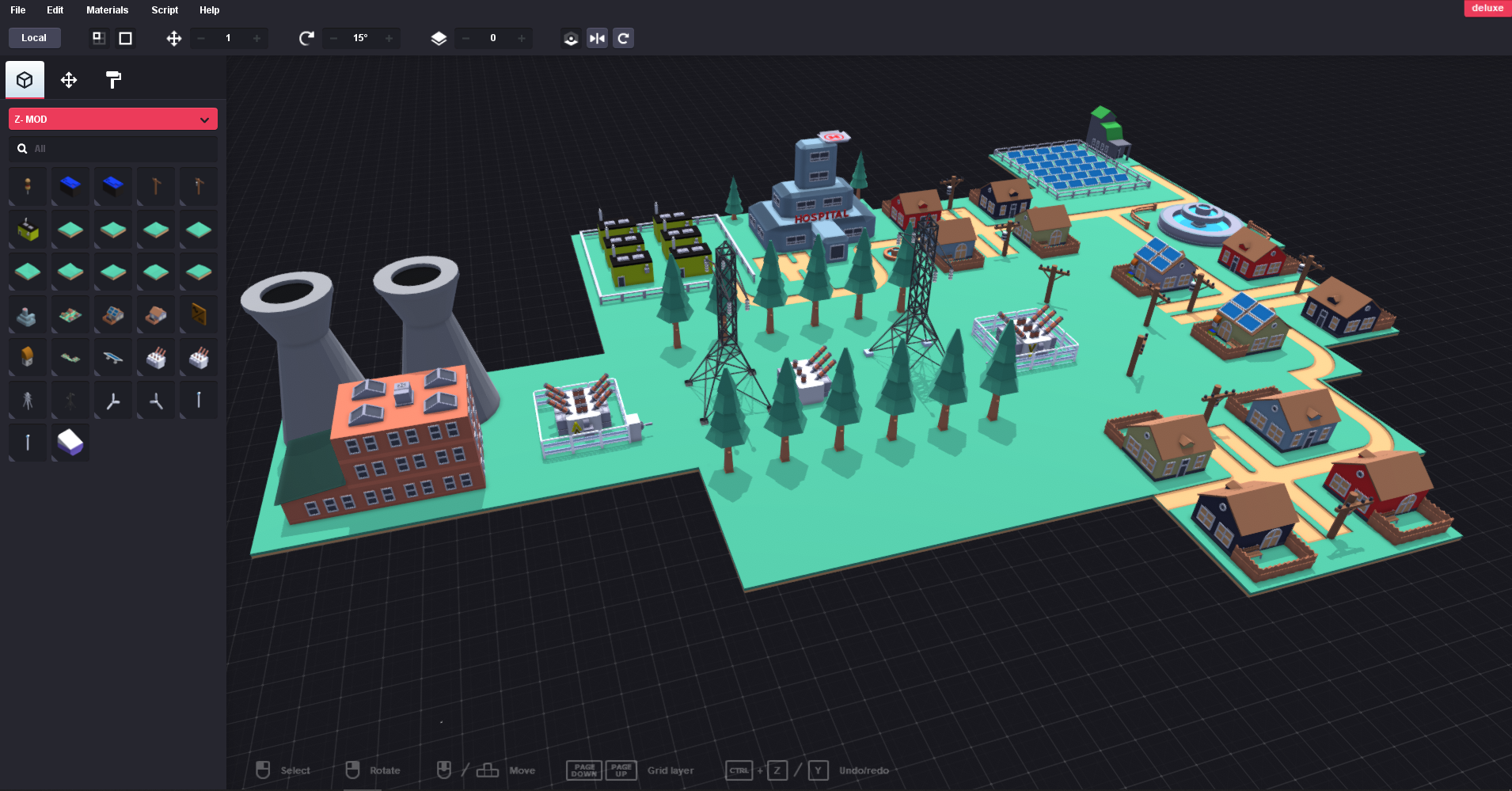
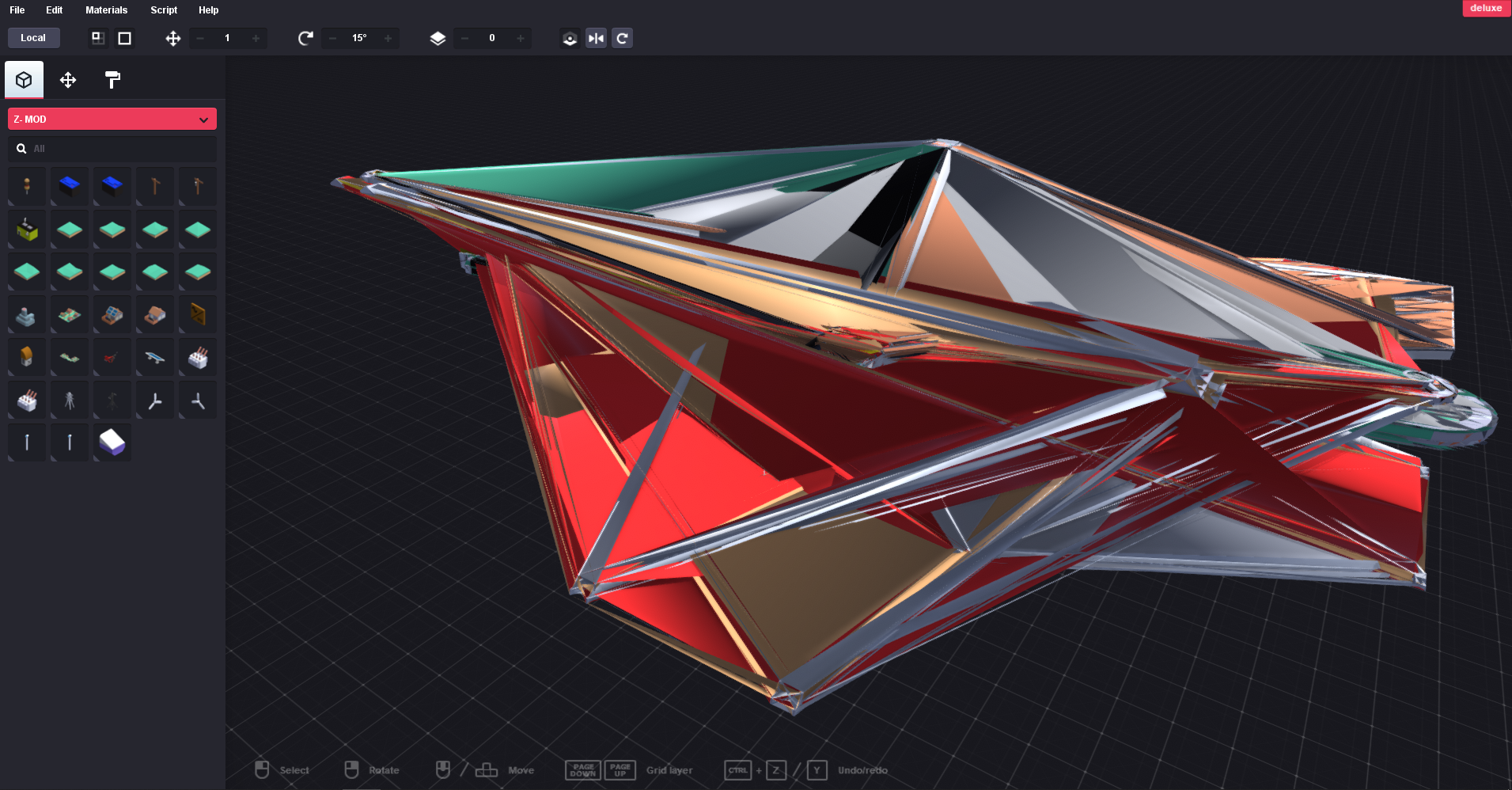
I have. I tried to export without merging and with textures, without merging and without textures, and with merging and with textures. Sadly, I've gotten the same results. I am going to start peeling away my custom blocks and see if I can link it to something specific that causes the problem. Thanks for the reply, I love this tool and the assets!!
Could you send over your .model file to https://kenney.nl/support just to confirm I actually fixed the issue? Thanks!