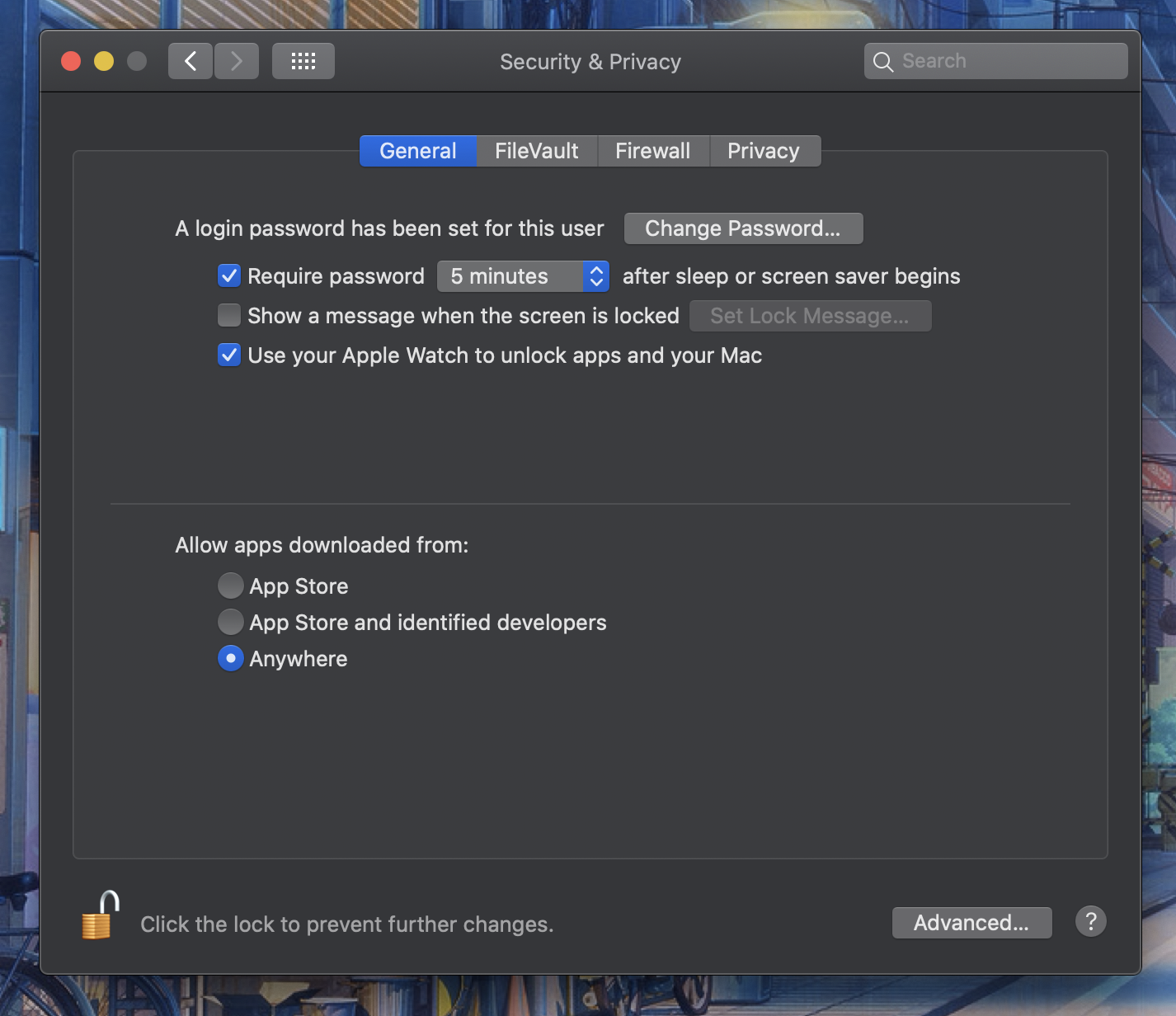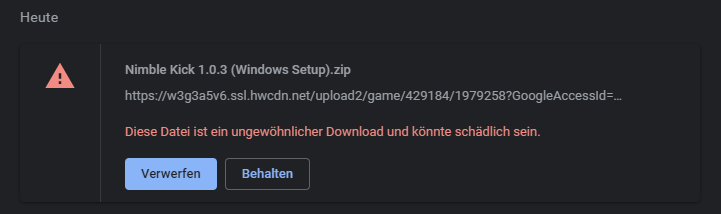Hi,
Since updating my mac to Catalina 10.15, I get this message...
"Nimble Kick.component" could not be opened because Apple could not check the file for malicious software.
What can I do, im so bad with computers so I have to reach out to you..
I got the feeling Nimble kick slow Ableton down allot, I cant add the crash report here for some reason?!
And now the plugin is out of the project and can't open anymore, this is so frustrating..