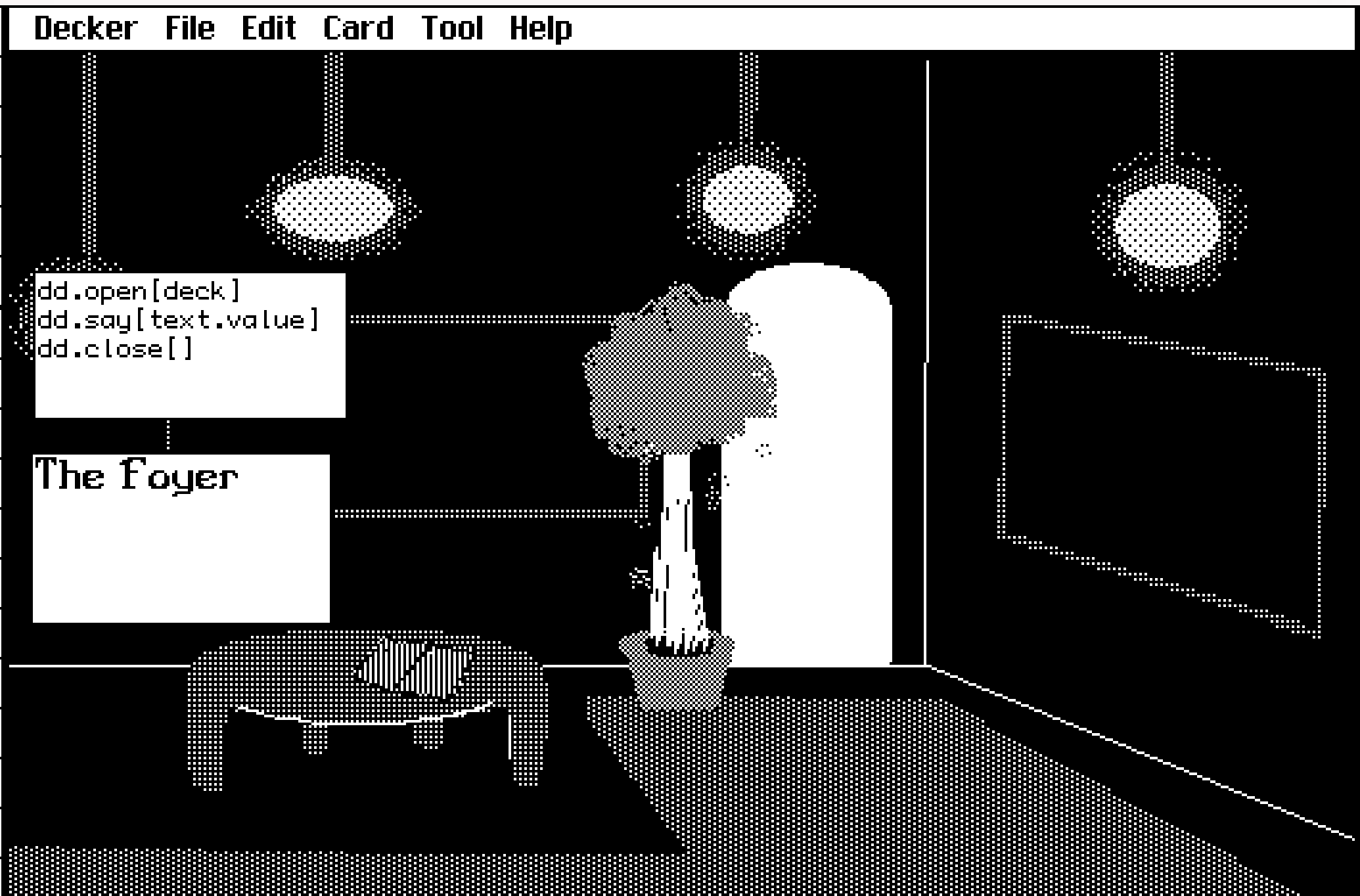Hi! I'm having an issue where I'm using dd.say to place text for when a player "enters" the card. However, it keeps repeating twice. I have the same issue for 2 other cards, and I did try to search up solutions (https://itch.io/t/3204355/how-to-make-an-alert-message-fire-once-only-when-going..., and tried making a new event, but I can't get it to work. I know it has to do with on view, but I'm struggling!
Am I doing something wrong?
First Image is the script for the button on card9, where the player presses before going to next card, card10 (where I want the text to occur once)
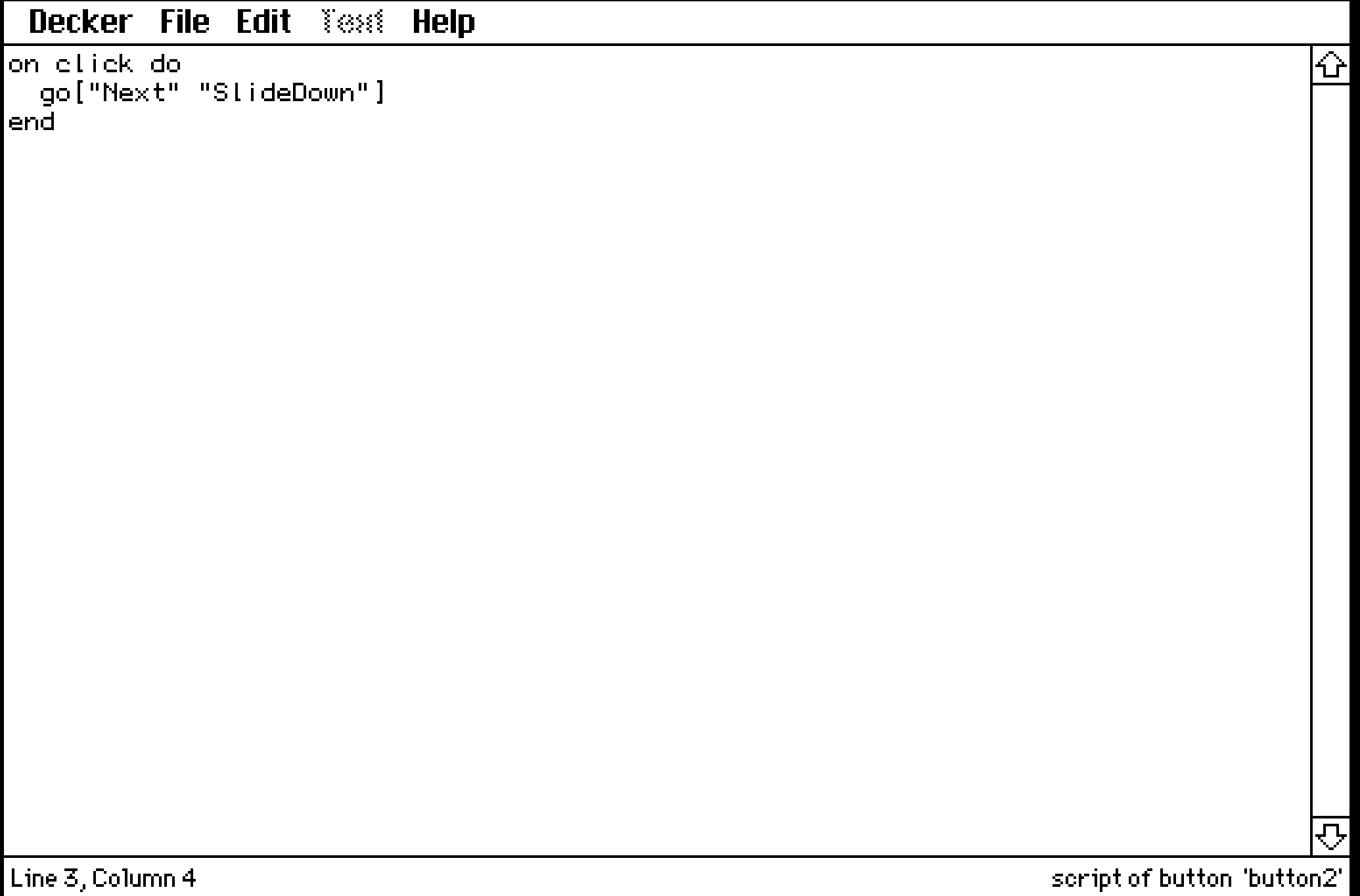
Second Image is where the code for card10
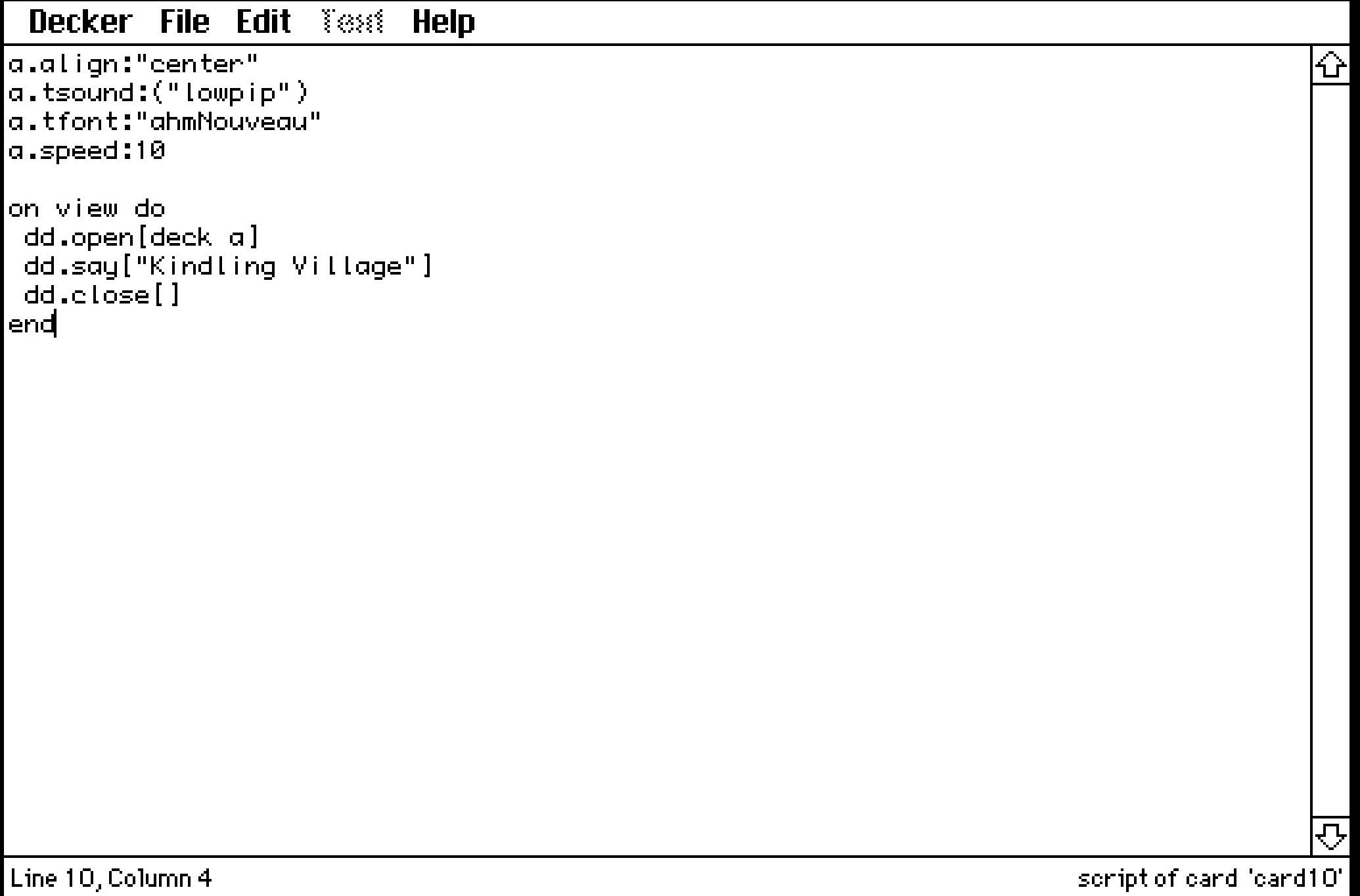
I've also done this using eval(eval[text1.text () 1]) and it gives me the same thing! Apologies for the lengthy question!