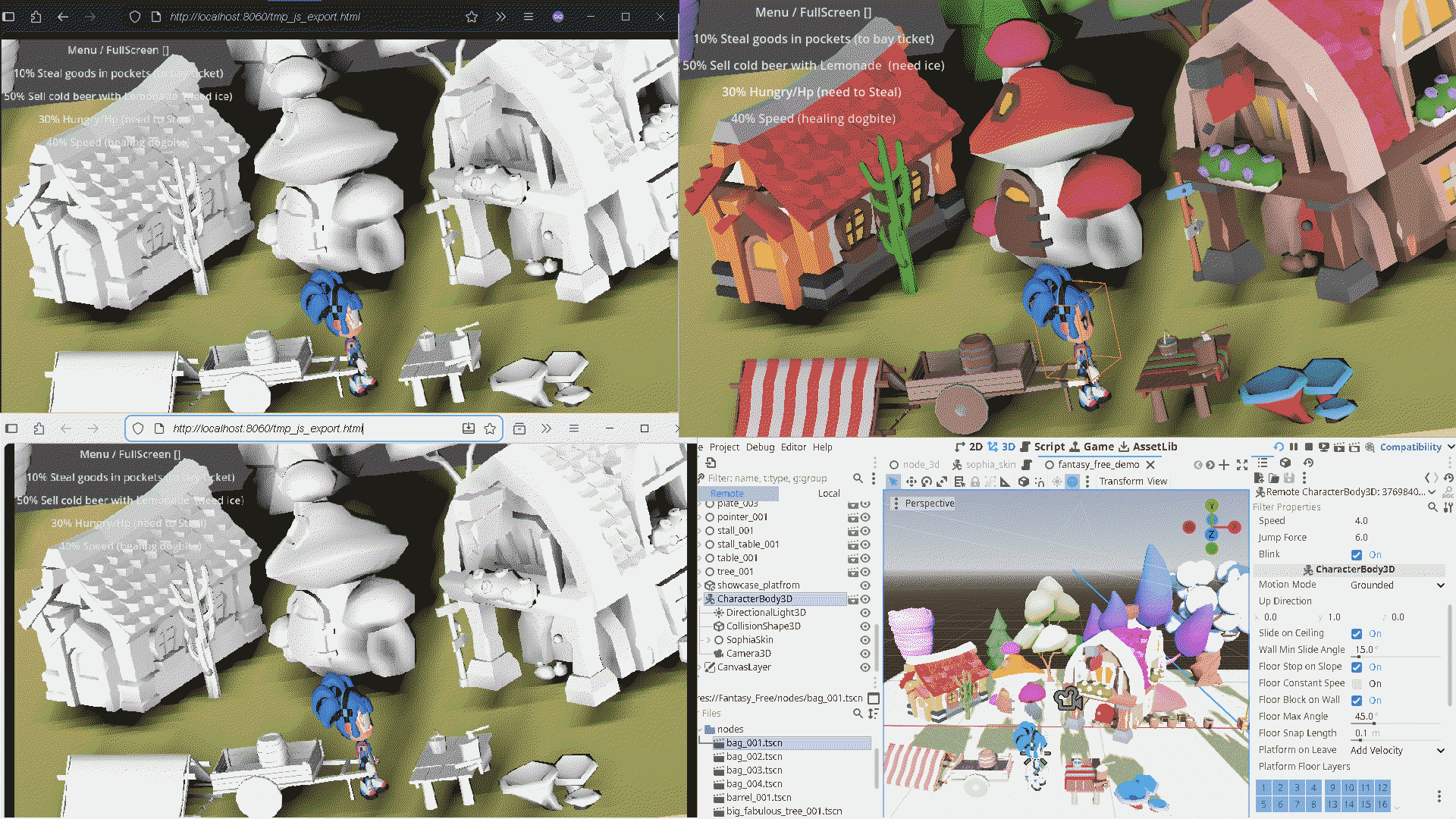Hi everyone,
I recently uploaded my Godot 4.5 game to itch.io as an HTML5 build. The game itself runs fine, but when it’s embedded on the page there’s a large grey zone around the game window.
I tried to adjust some settings on itch.io, but changing them makes the game looks different on multiple devices, or sometimes, my game would be misaligned. My screen at home works fine and on some browsers, it seems to be fine, but the results vary.
Despite this, the grey padding still shows up. I’ve attached a screenshot so you can see what I mean.
Does anyone know how to properly configure Godot’s export or itch.io’s embed settings to remove the grey border (or at least make it match my background) as well as be optimized for everyone's computer monitor?
Thanks in advance for any advice!