Hello,
As the title states, I'm not getting the full GUI in Windows 11, the screen looks like this for me, preventing me from getting full party information or being able to read signs without switching to the original interface: 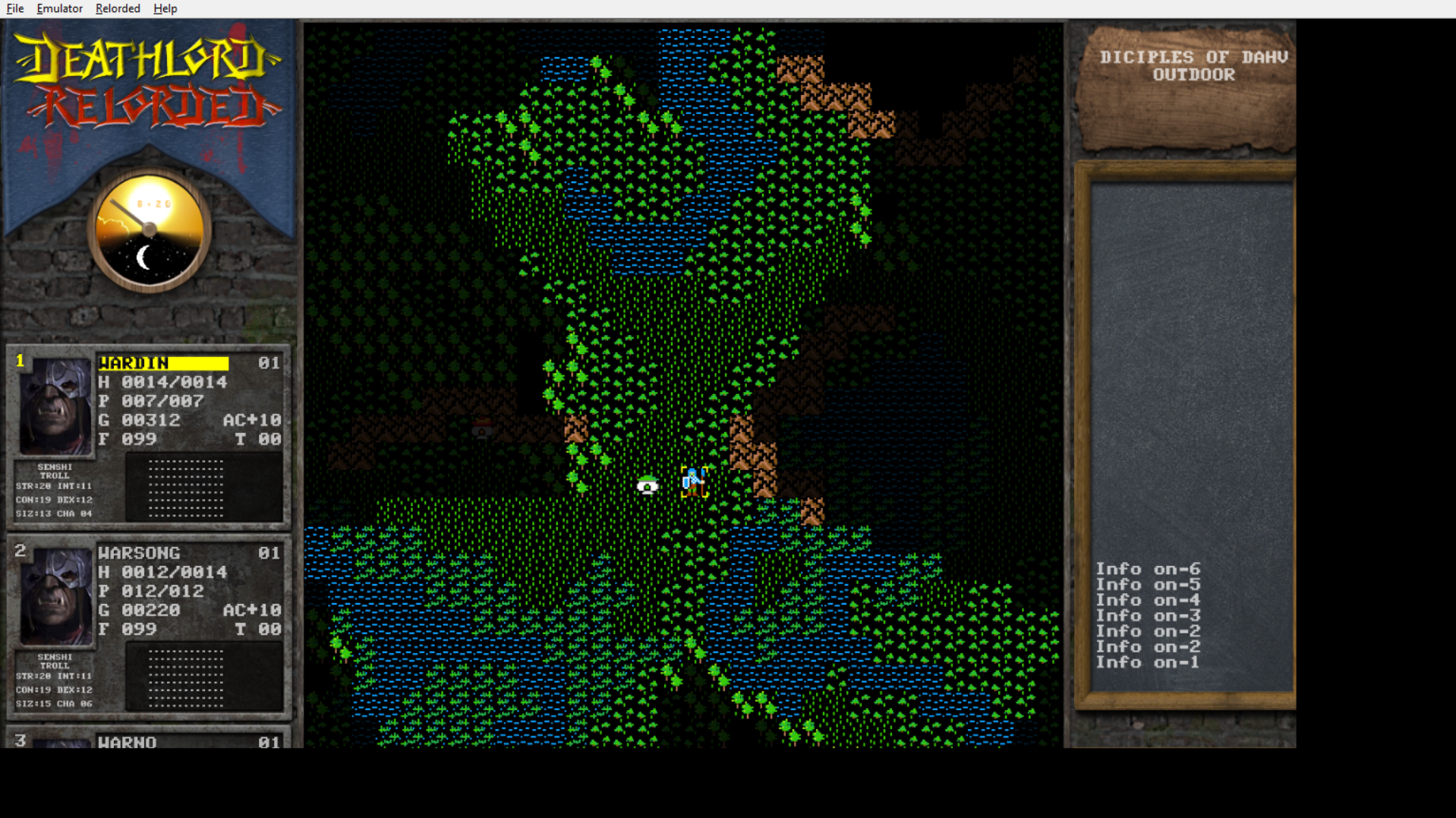
Please let me know if other information is needed; would greatly appreciate any assistance.
Thanks,
Alex


