I’m not sure if this is a bug or Just The Way It Works, but it surprised me so I figured I’d talk about it and let other people know.
Let’s say we make a new contraption. It’s going to need to store some data, so we’ll stick a big field outside the visible area. We haven’t put any widgets inside the visible area, so let’s just paint the background red so we can see where the contraption is:
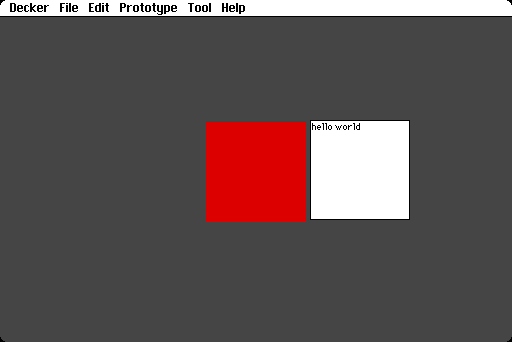
We can plonk that contraption in the middle of a card and see that it is the only widget there, there’s nothing else around it:
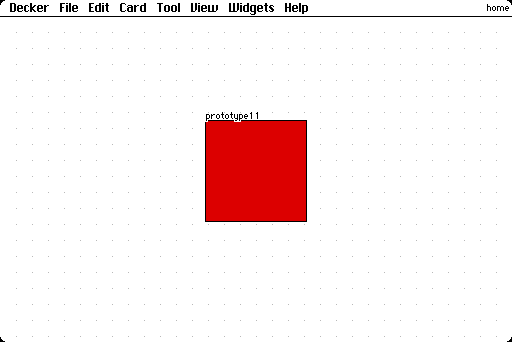
But when we switch to Interact mode, and move the mouse cursor to the right of the red box, it turns into the text-editing I-beam cursor! And if we drag around, we can select text and get access to the formatting menu!
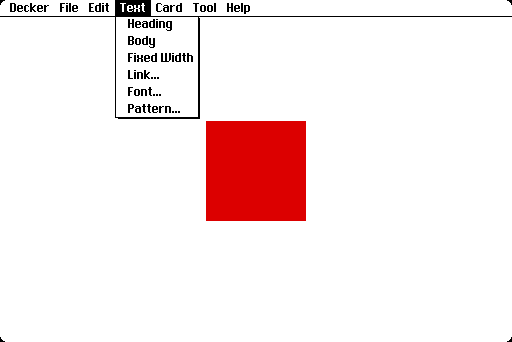
This confused me for quite a while, but the solution is simple: in the Prototype editor, select the field and make it Locked:
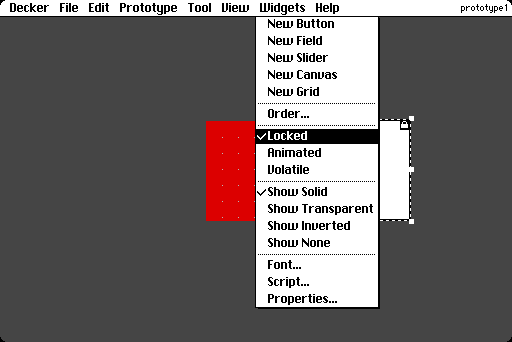
Then the user won’t be able to accidentally interact with it. Making the field “Show None” might also work, but that makes it harder to test the contraption interactively in the prototype editor.


