Like others I have been having problems getting gifs to work as of a few days ago. They just appear as a static image of the first frame. I thought I would try mp4 because the dialog box when uploading an image says it is supported:
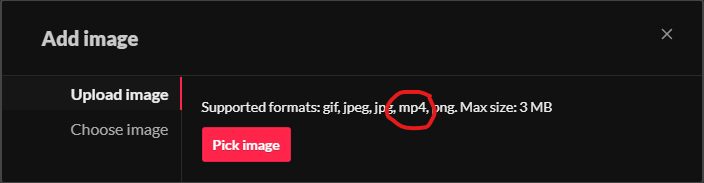
However, I can't actually select mp4 files by default after clicking "Pick image" and if I change the file dialog box to "all files" to select my mp4 files, the upload doesn't go through and nothing happens. mp4 would be great as the file sizes are much smaller than gif, even once gif starts working again it is tough to get them below 3mb sometimes. Has anyone had luck getting mp4 to work and if so, how did you do it?

