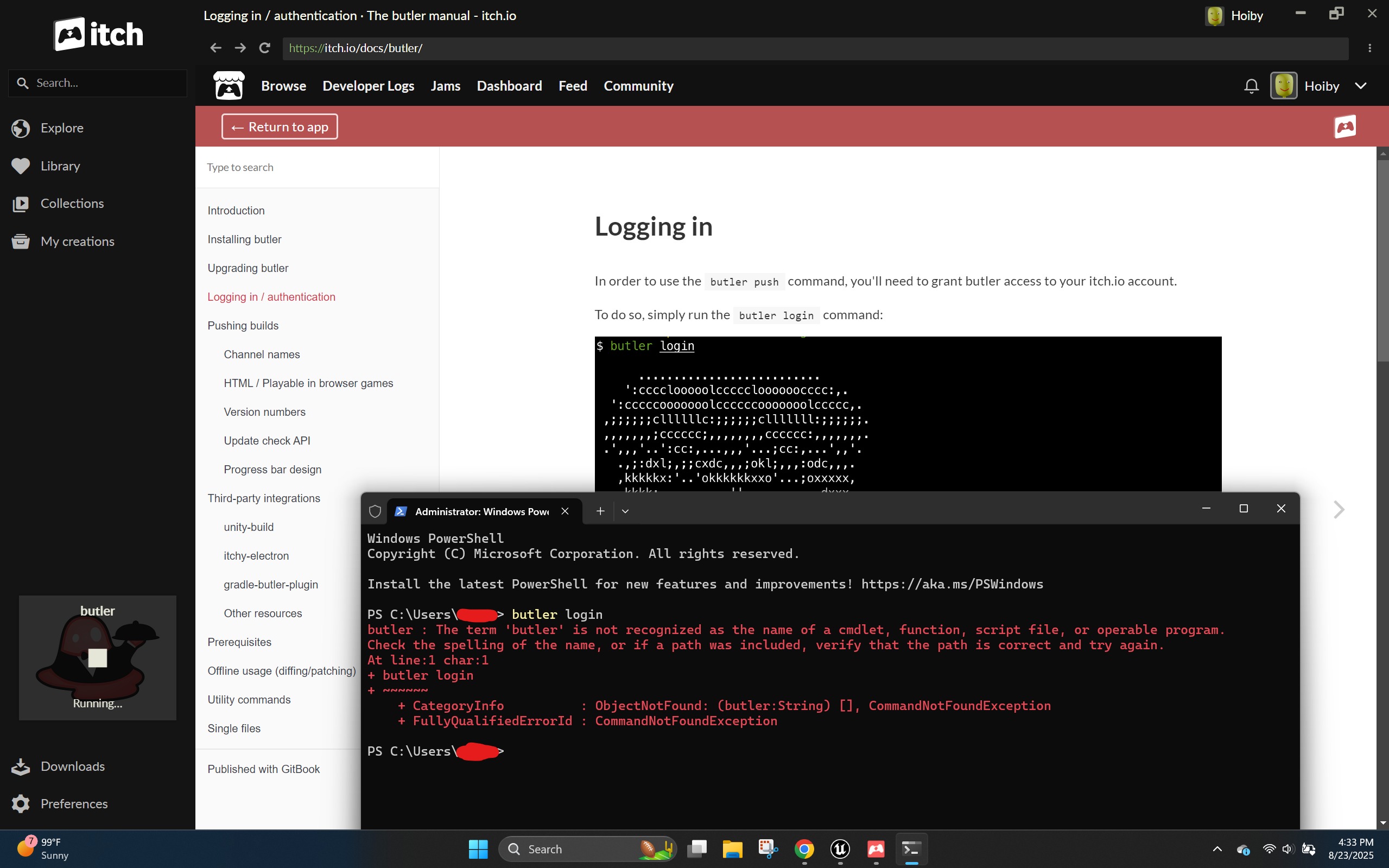While I was trying to set up butler, I ran into this issue of butler not being recognized as a command while trying to run "butler login". As you can see in the picture, butler is installed and running in the background. Does anyone know why I have this problem?