Hi! I noticed that some games have a buy button at the top of their page and some don't.
For example:
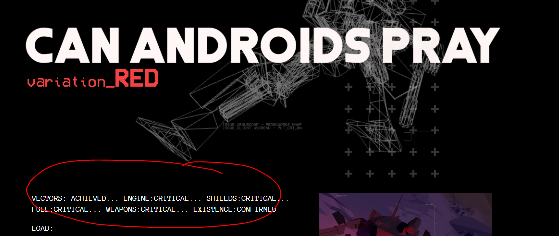
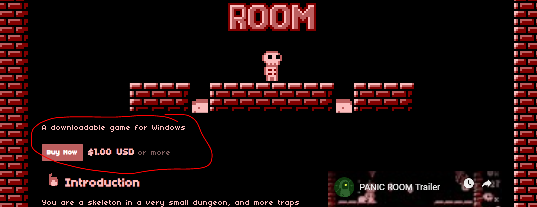
Is there a way to control this directly? I can't seem to find the option for my page.
It seems to appear or not based on the CSS rule: buy_on_top
I had designed the layout of my page without that button in mind, but once I released it, I had to change my layout to accommodate it.

