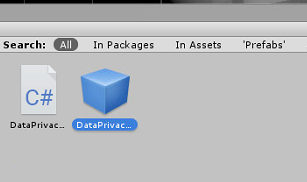Hi folks,
I've recently found out that games built with Unity Personal edition collects hardware information from people playing those games. I've made a few games in Unity that I'd like to share on itch.io, but I'm not sure what sort of notices I have to leave for users, if any, about this data collection.
Do any developers here have any knowledge they could share on this?
Does itch.io itself have any rules about this?
Thanks for any help!
(Sorry, I'm new here!)