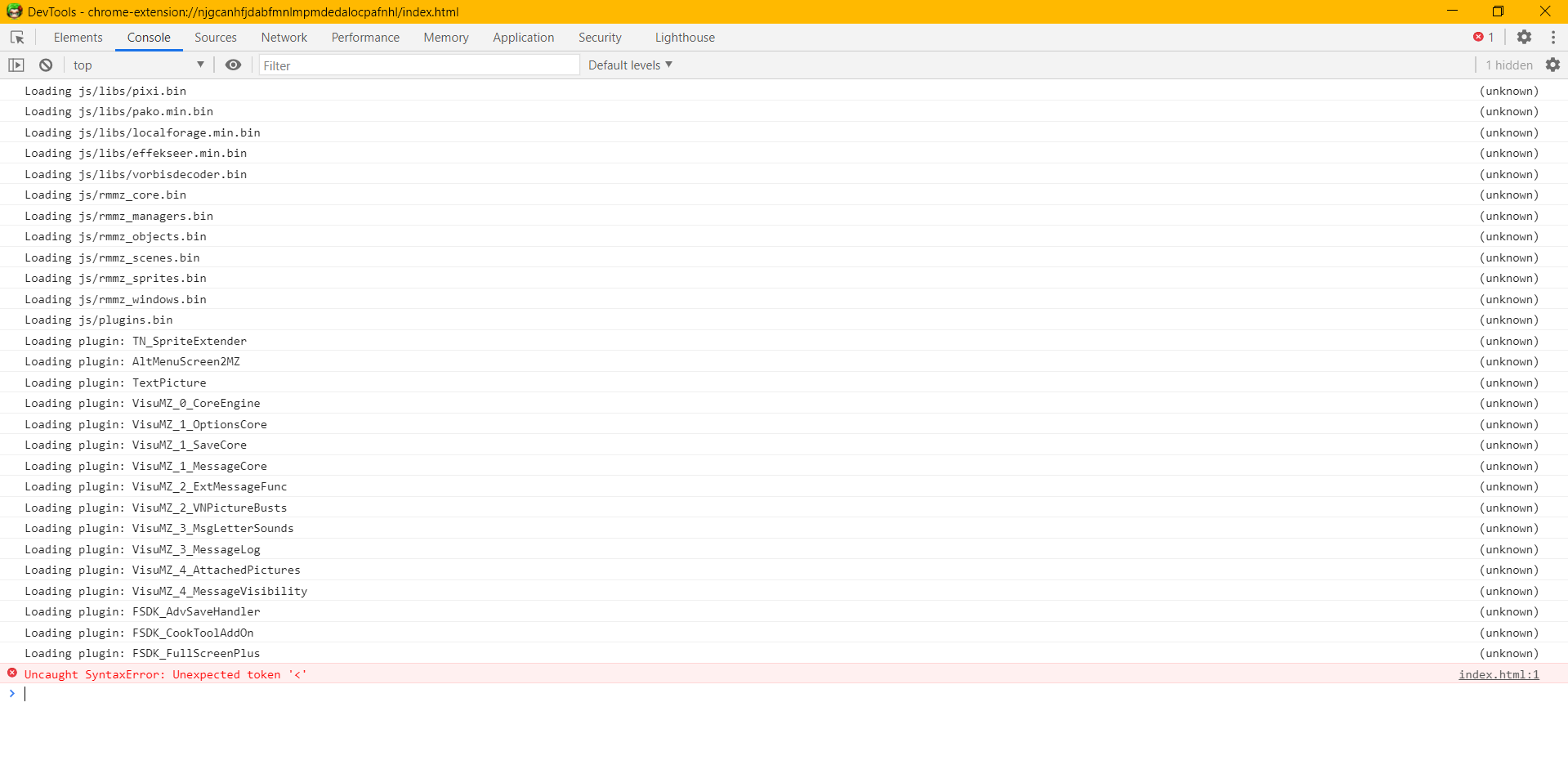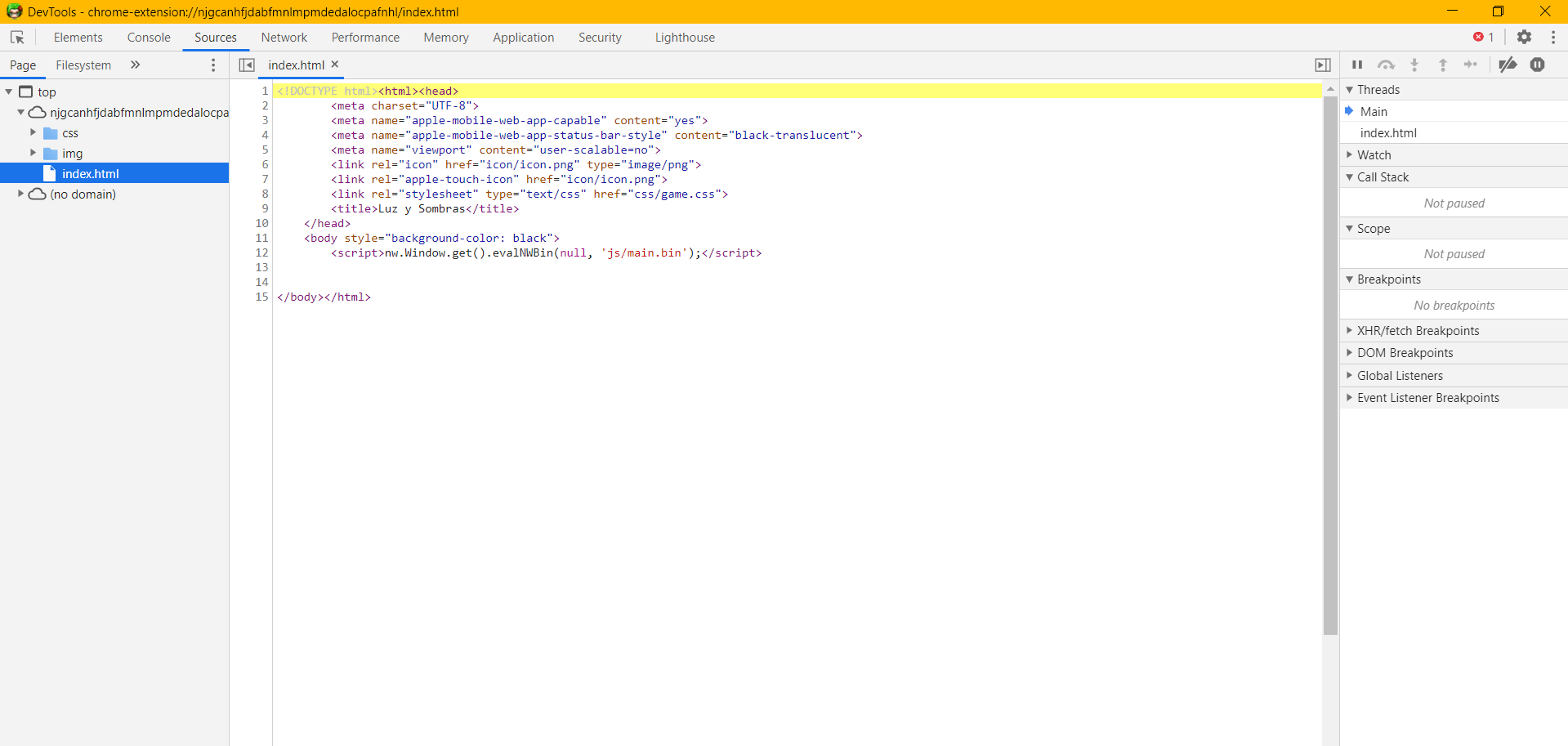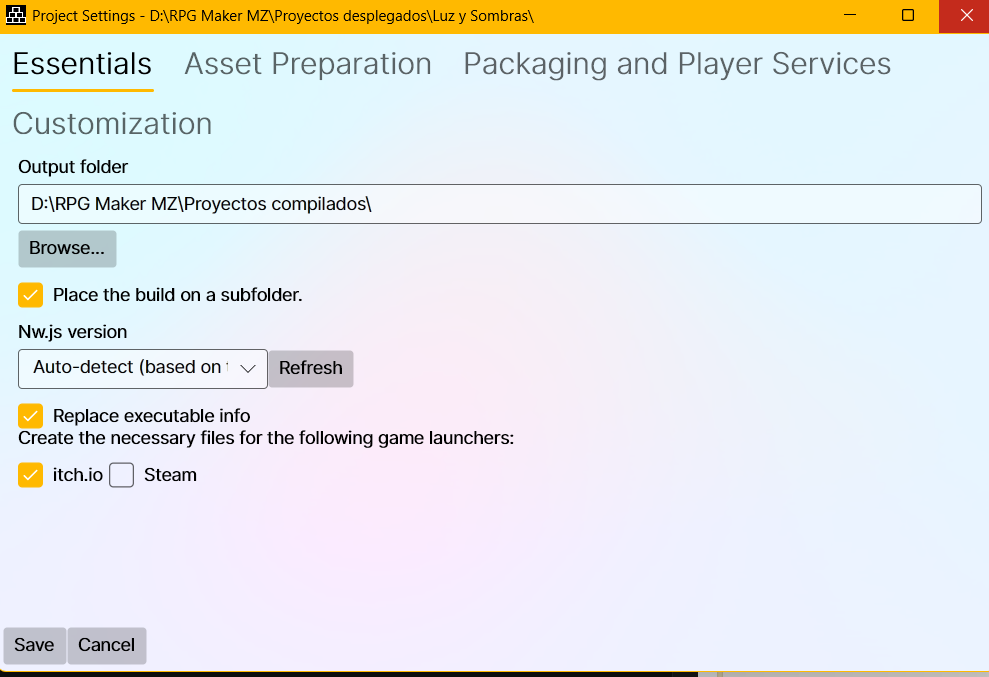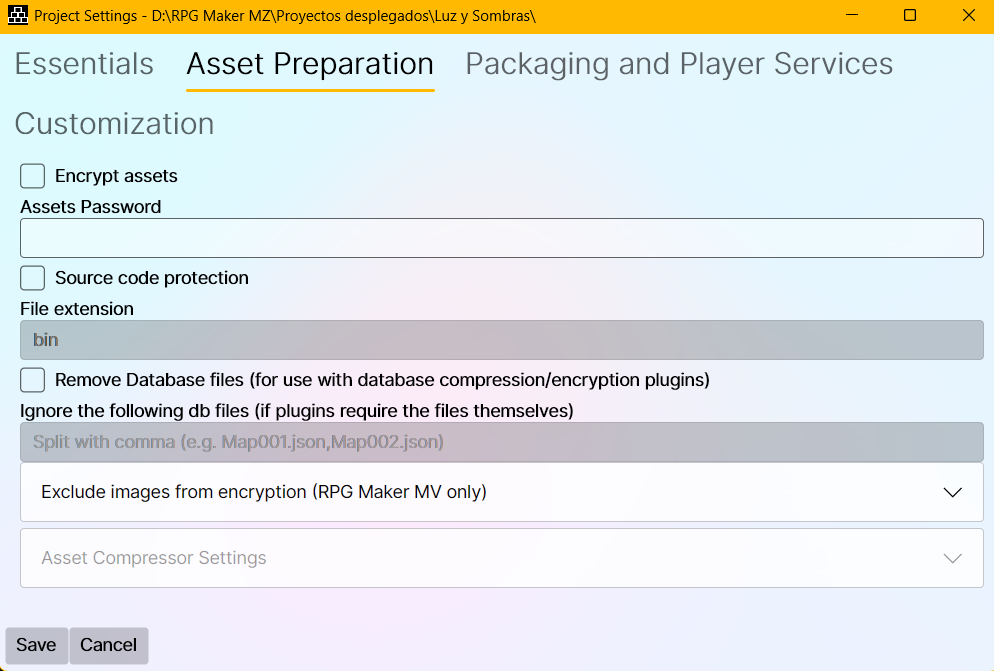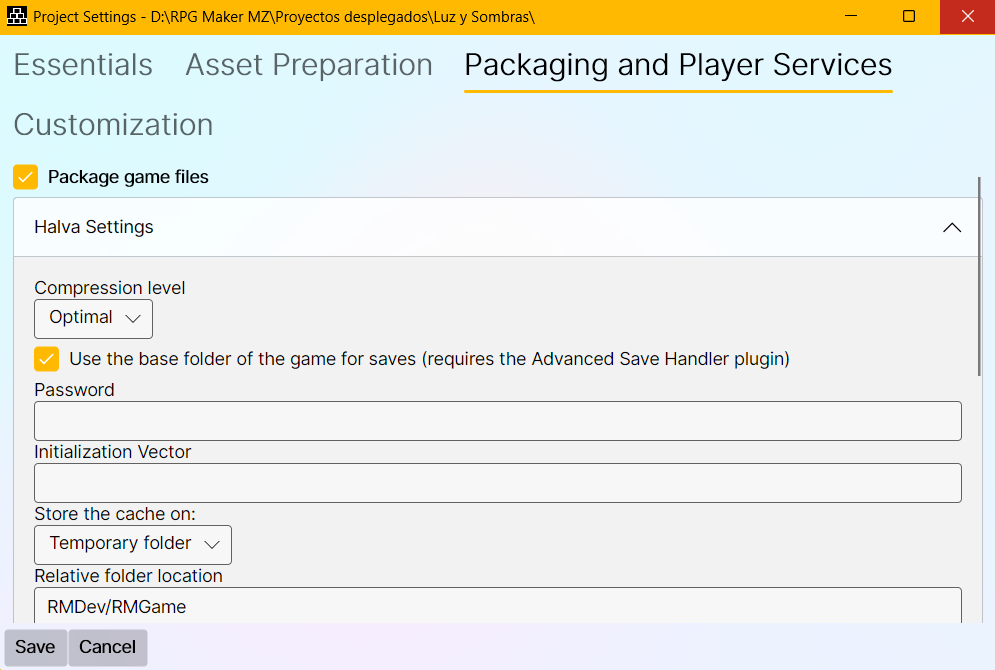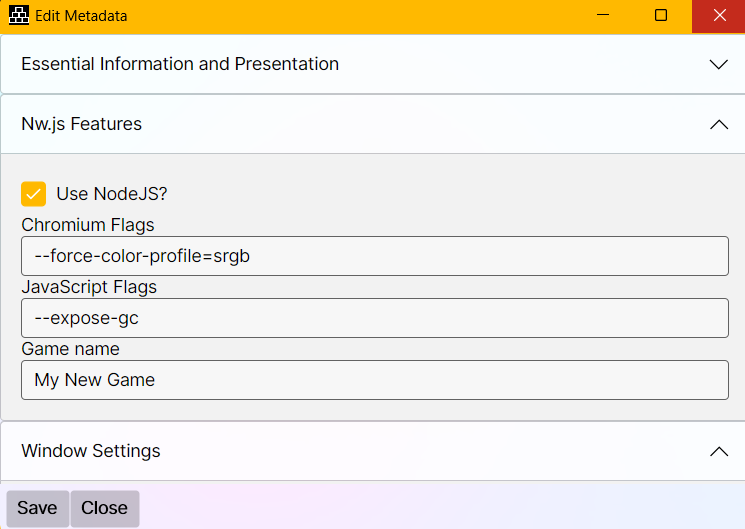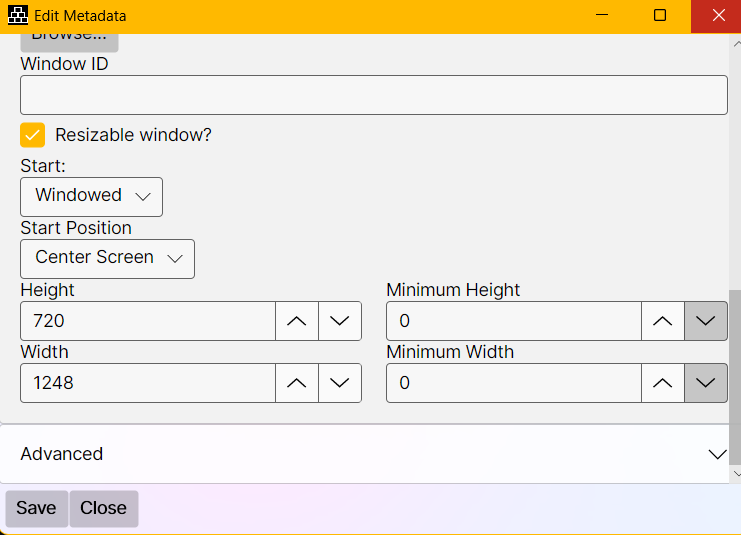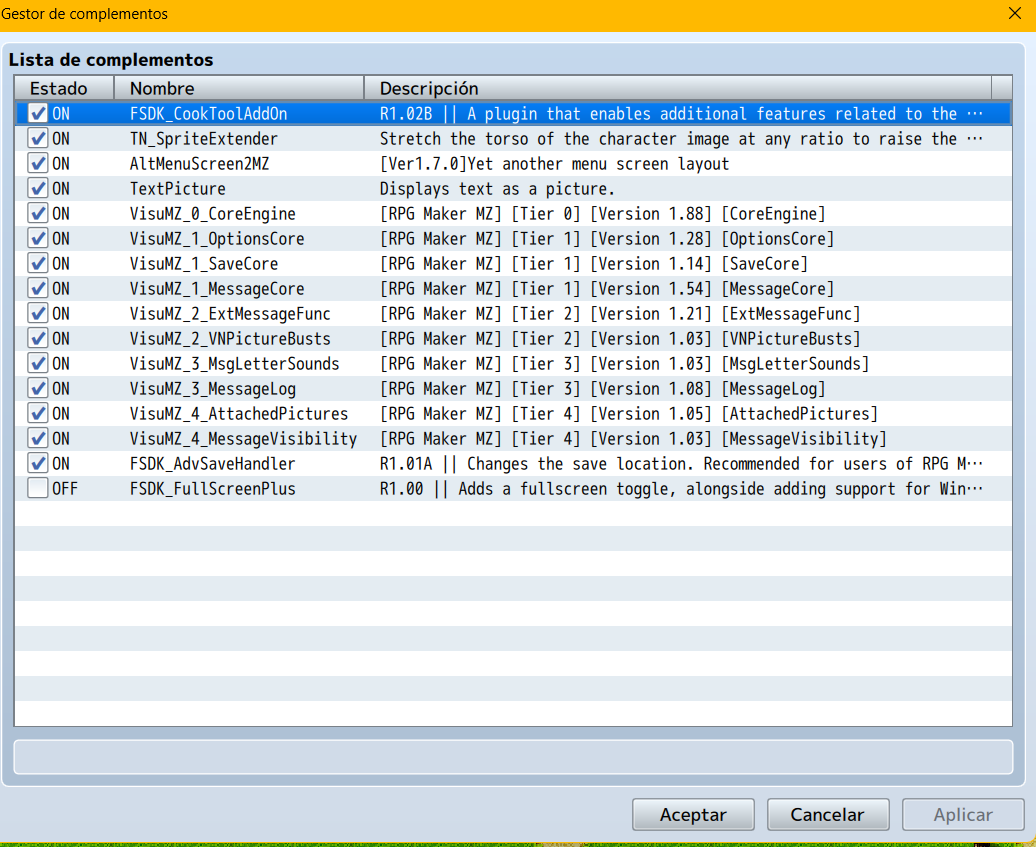Hi my friend AceOfAces. I need some help. The game won’t open, it only shows a black screen without the icon on the taskbar. (Also, when I try to open it, Windows SmartScreen detects it). I’ve added the save plugin (from another author, and also the one you recommend), tested deploying for Windows and web browsers, and tried different combinations in cook tool deluxe, but I haven’t been able to make it work. What could be the error or the solution please?