1) I think so, I just changed the icon and the name
2) Yes, the folder is present
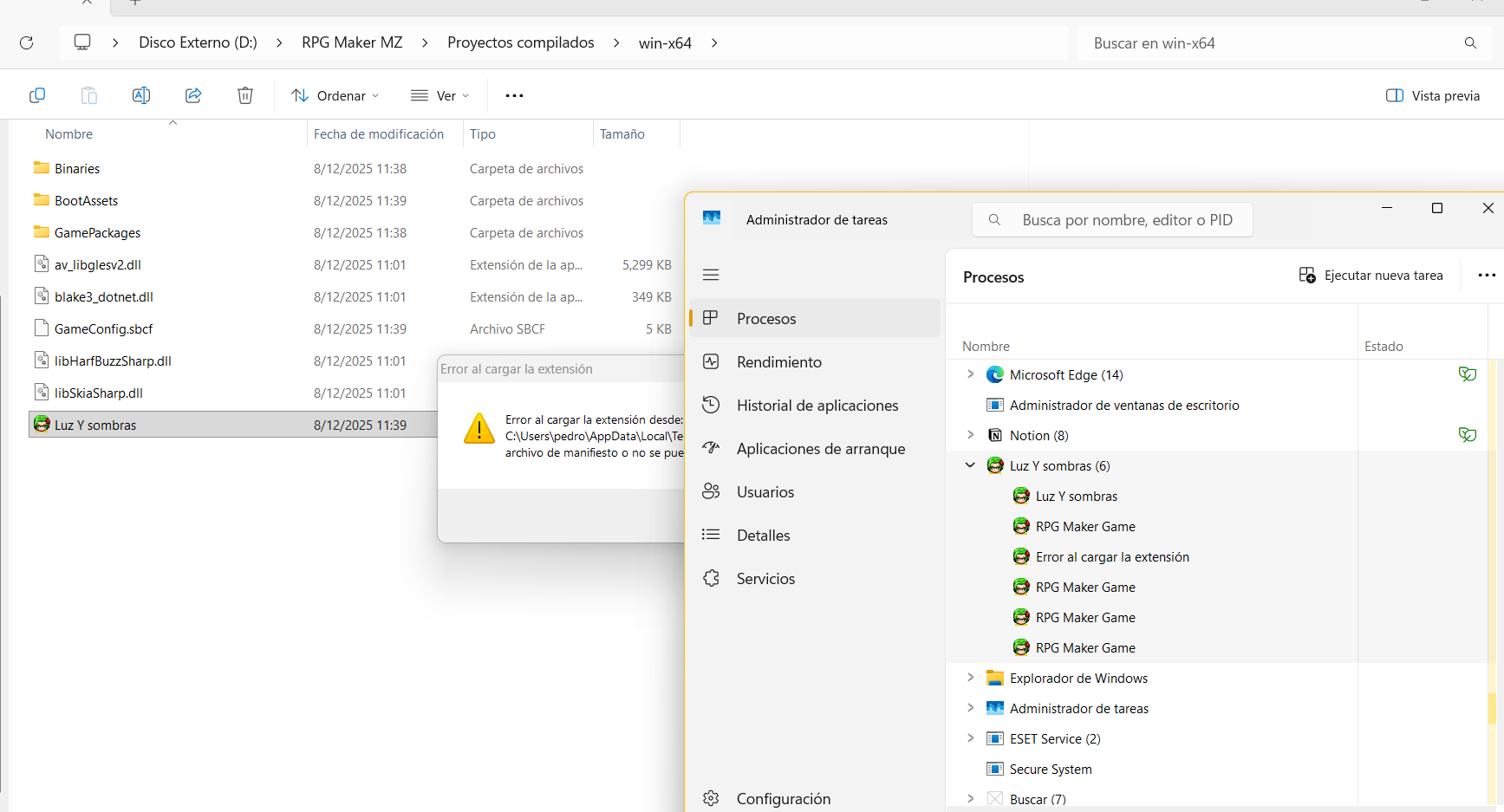
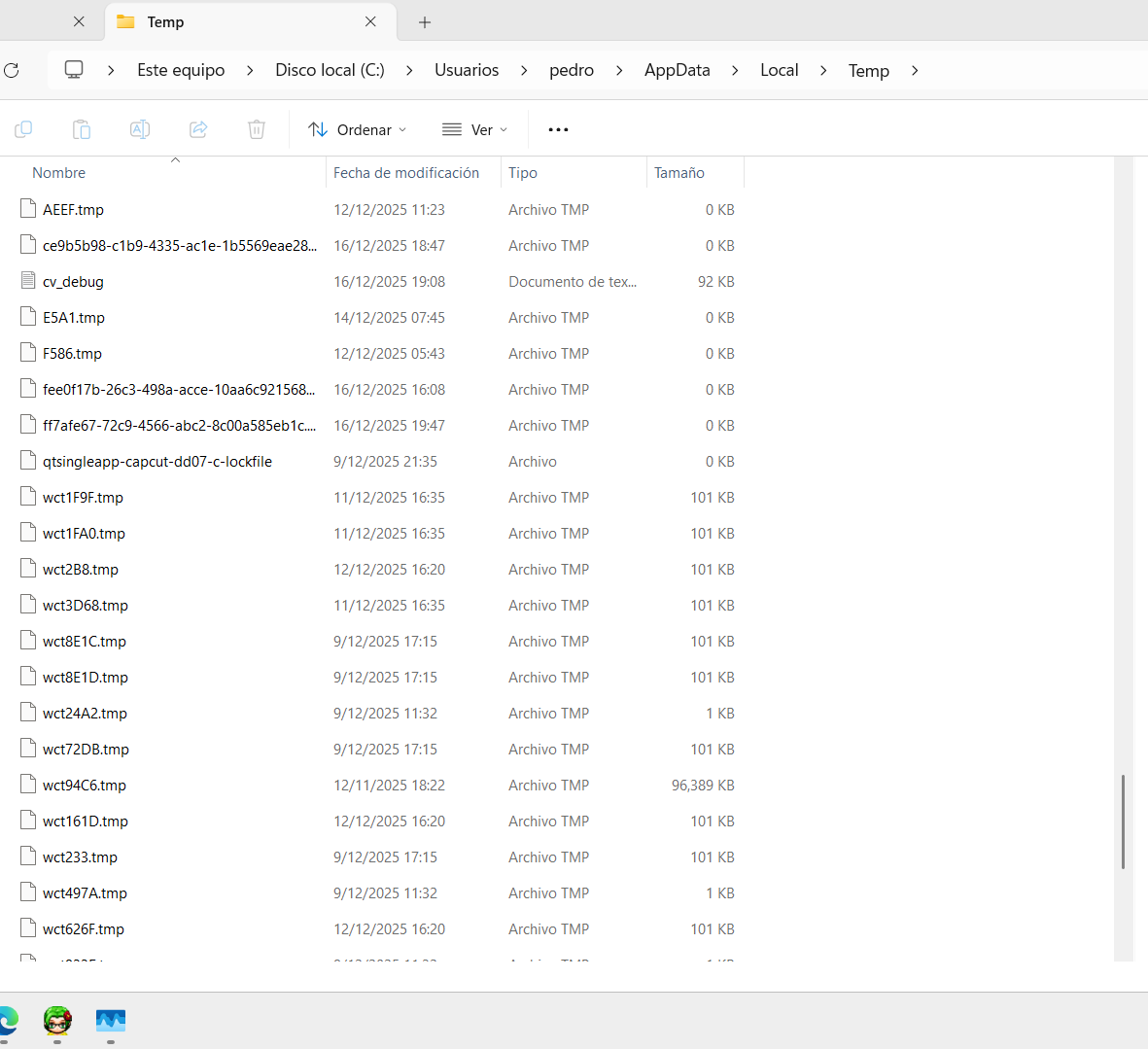
Hello again my dear friend, I was away for a while but now I’m back. I’m sharing some screenshots so you can help me identify the problem. From what you told me, I deduce that one of the plugins might be causing the error. However, I’ve deployed the project by disabling the other plugins and only keeping the fsdk plugins active, and I still get the black screen at startup. For now, I’m having some issues with Discord, so I hope you can please help me here. Thanks in advance. (In the screenshot I have the fsdk fullscreen disabled, but in the many tests and combinations I’ve tried, it hasn’t worked even when enabling it.) 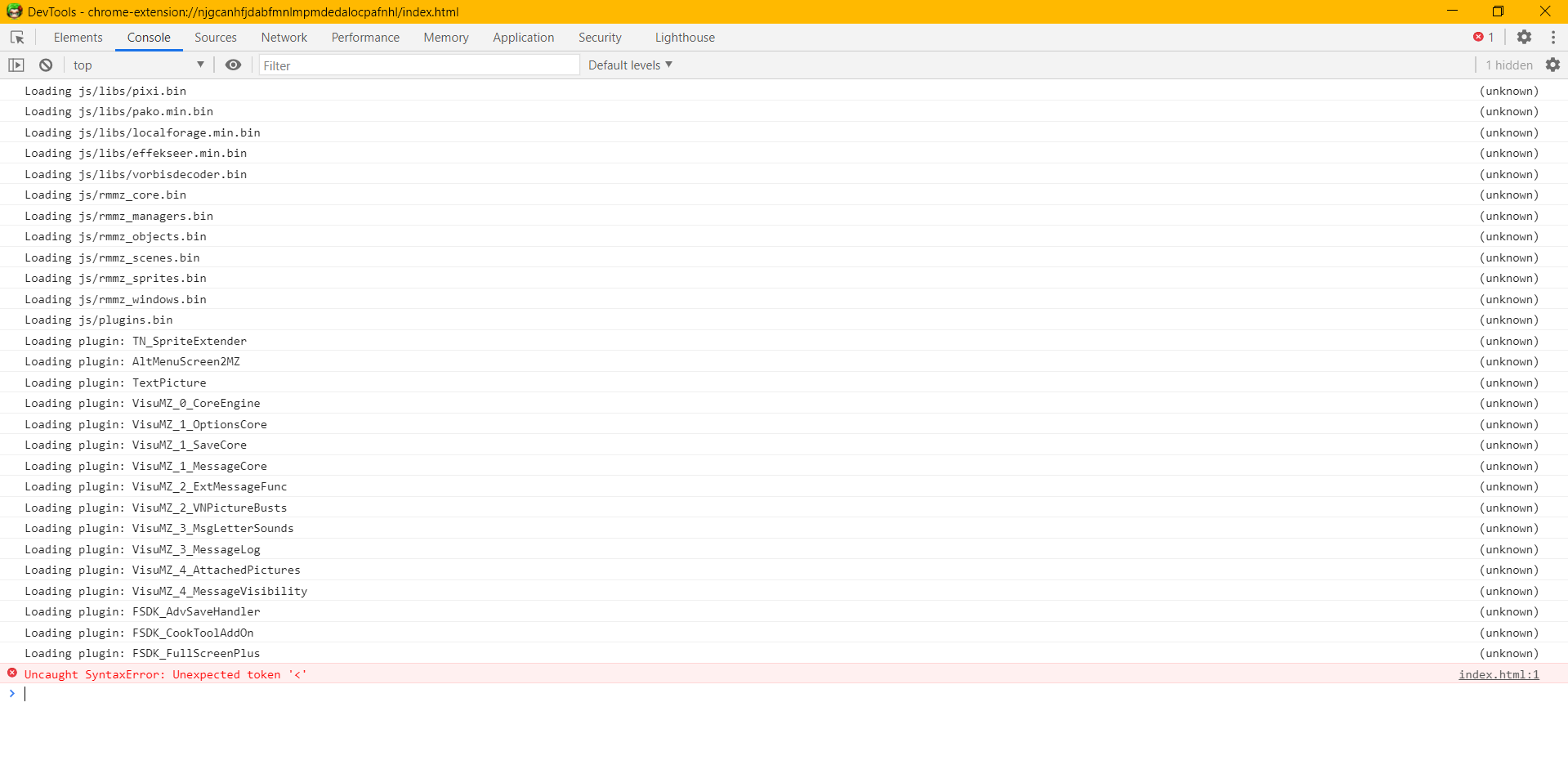
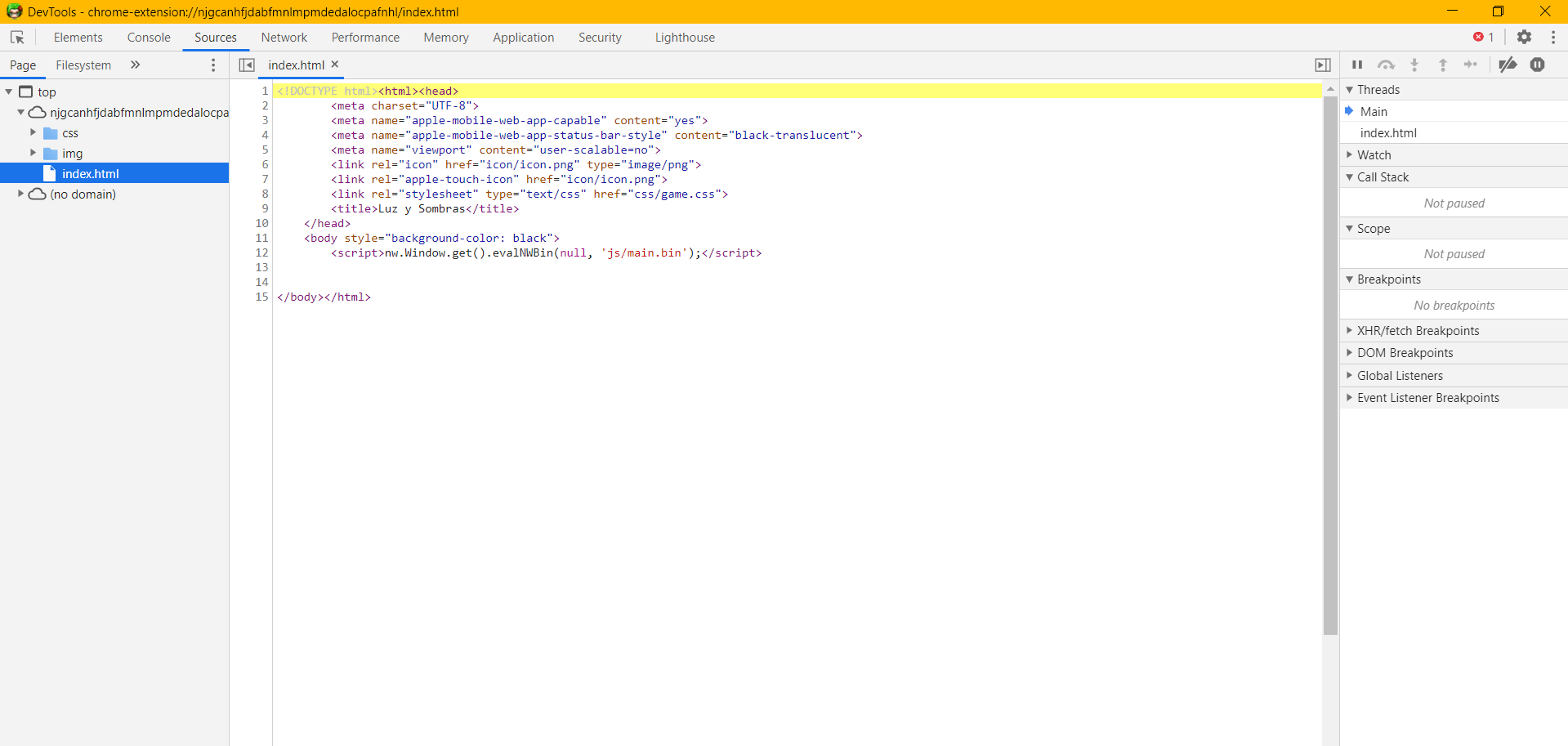
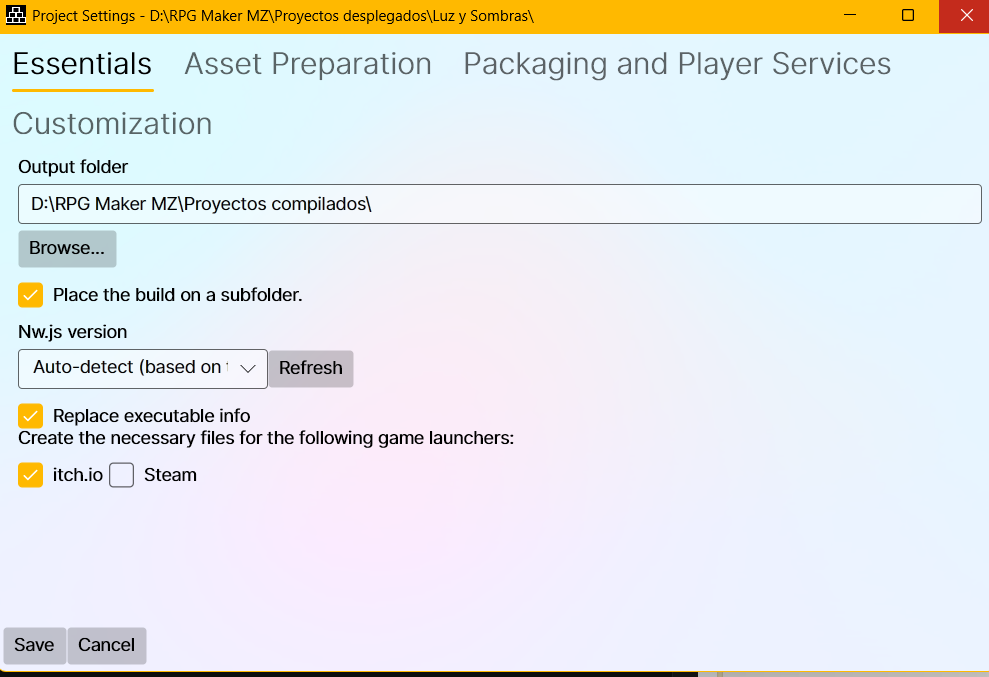
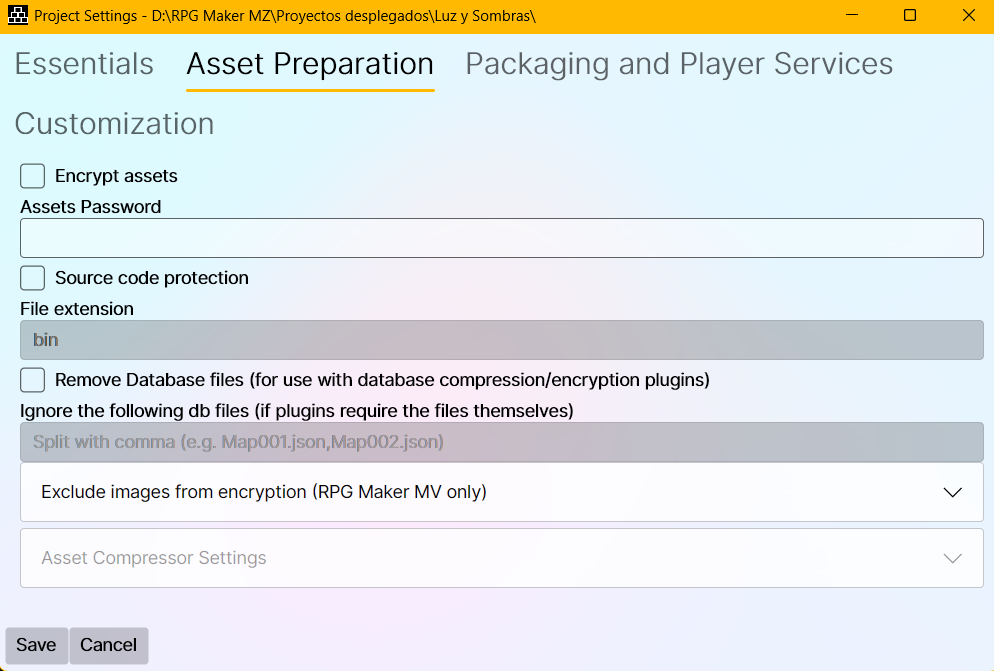
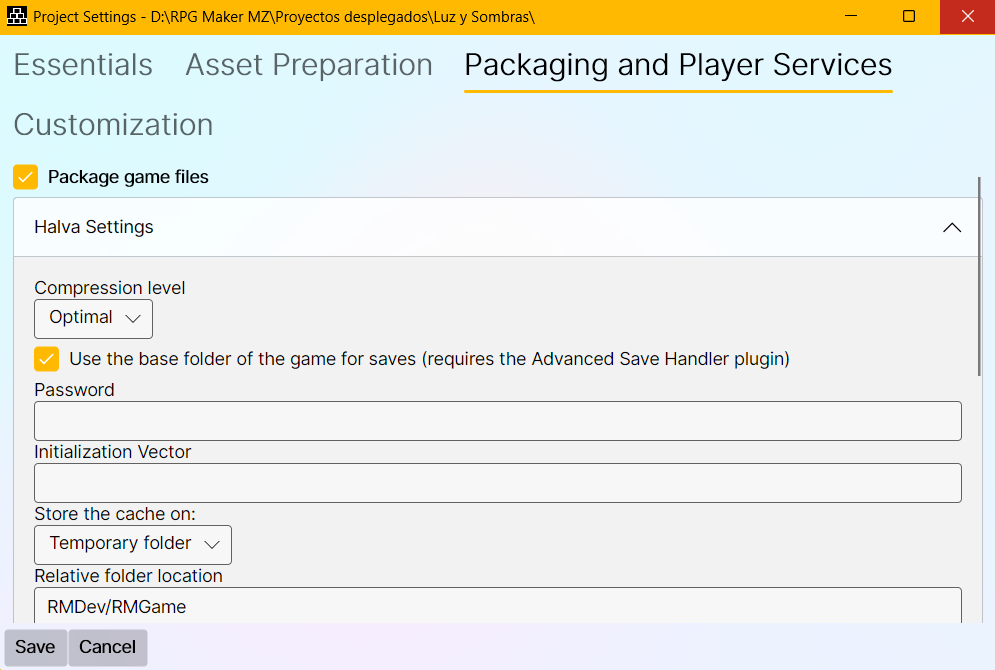
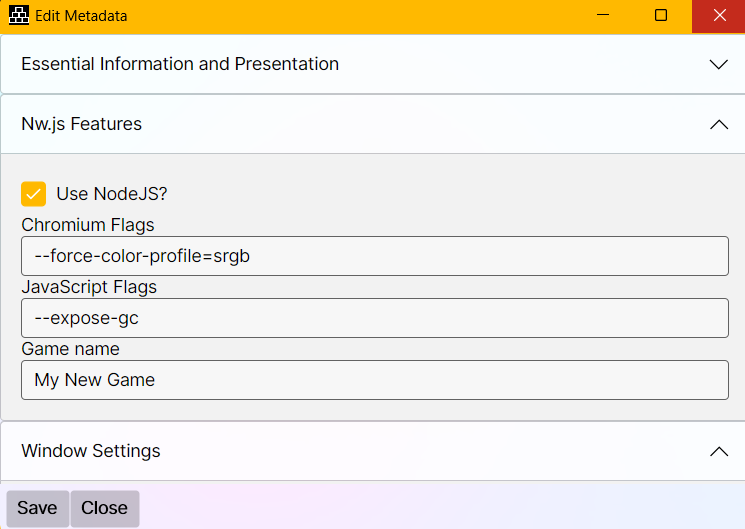
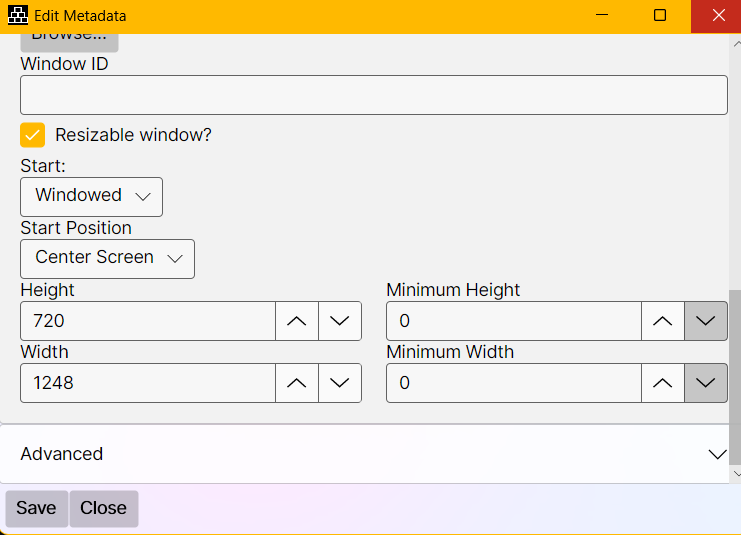
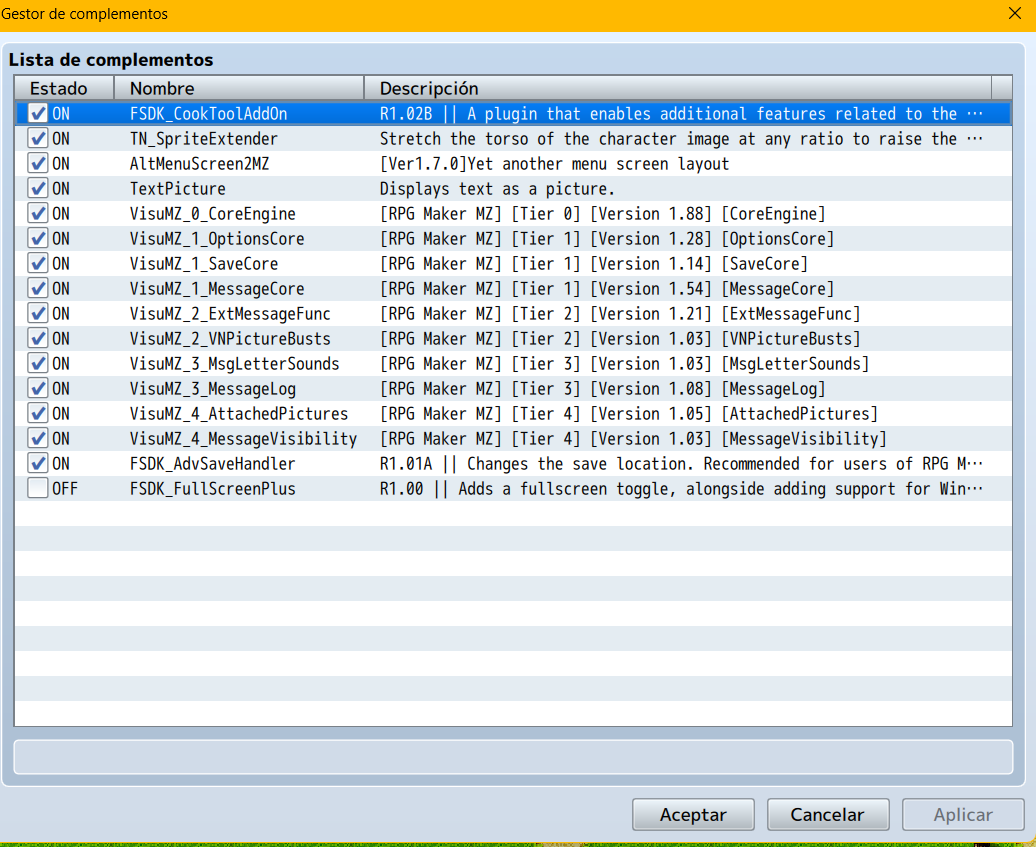
Hi my friend AceOfAces. I need some help. The game won’t open, it only shows a black screen without the icon on the taskbar. (Also, when I try to open it, Windows SmartScreen detects it). I’ve added the save plugin (from another author, and also the one you recommend), tested deploying for Windows and web browsers, and tried different combinations in cook tool deluxe, but I haven’t been able to make it work. What could be the error or the solution please?
Hola naishaleonnn, porsiacaso el proyecto que estoy compartiendo es gratuito. Para descargarlo hay que hacer click en el boton verde que dice "Download Now", saldra una ventana y elijes "thanks, just take me to the downloads" y automaticamente te saldra la pagina de descarga (en la cual solo das click a "download" y ahi ya solito descarga)
Hi, thanks for this great plugin. I'm using Rpg Maker MZ, it works well (reproduce a random bgm music) but when the first music ends, music loop this first music (all music loop amount options are in 0) or stop and music doesn't continue. Command plugin for enabled not always works (sometimes nothing happens). Any idea or possible solution, please.
Hi Bluemoon, i bought it today, i have a problem, i am testing in my rpgmmz project (also in an empty project) and in both cases i can't see animated battler sprites (in any resolution). Please, any idea or solution for this?
Another problem that i notice, if the font size of the game is big (for example 40) it is showed over the name of parameter.
And for last, i would like to suggest that command window and stats window would be bigger in high resolution, because it left a lot of empty space. I hope you can continue developing this plugin, thank you.