Issue Description
Right now the Auto Translate box is activated through :
- Press Key/Combo.
- Then move the box to the correct position.
- Then reshape the window to fit the correct format.
This sequence of actions is tedious when you have to constantly adapt to the game you are playing.
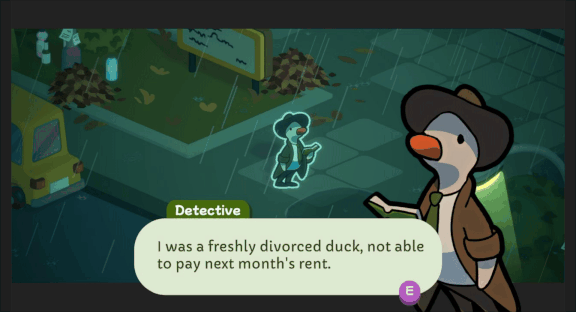
Proposed Solution
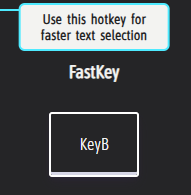
The FastKey solution combining all three operations in one is so good that I believe this same system should be re-purposed to the Auto-Translate box.
Thank you for your consideration. 🙏


