Post any bugs found here
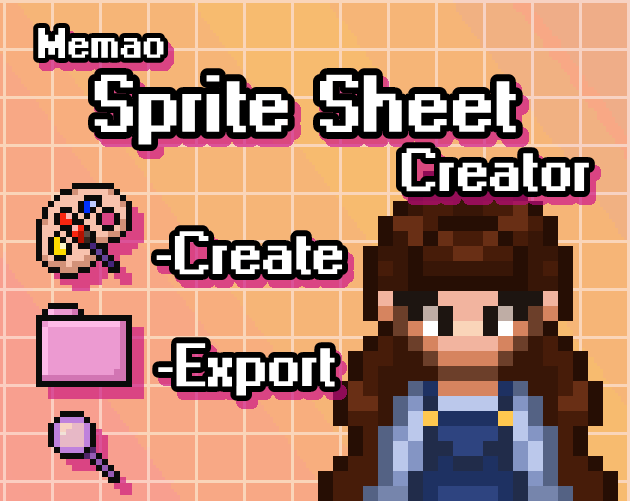
Build your own pixel characters using ready-made art. Customize and export in seconds for any project. · By
I noticed that the long back hair sprite does not seem to render specially for right facing sprites on the Idle animation sheet. Right facing sprites also seems to render incorrectly for walking with this option too but more in a something is in the wrong place rather than outright missing kind of way.
Other than that great tool so far. Looking forward to future development.

Thanks for the bug report! We've just put out a minor update to fix this!
https://sleeping-robot-games.itch.io/sprite-sheet-creator/devlog/952599/hotfix-v...
I am experiencing a... very strange update. Have been enjoying using the tool so far on my PC. However, I am going on a trip so I decided to copy all the programs I'm using over to my laptop so that I can continue using them while away.
For some reason, the program simply refuses to open on my laptop. I click the button to open it, my cursor has a little loading wheel next to it for a second, and then nothing happens. Not sure if there's something wrong with the Application or my laptop.
Hi! Just letting you know the “Bun” hairstyle for the back specifically doesn’t look right when you view the sprite from the back view. Makes it look like it’s on their forehead. I’m just letting you know! I haven’t tested any of the other hairstyles.
Regardless I just want to say this is an amazing tool you’ve made!
Hello! First I want to congrats for all the efforts in this beautiful project, I've been playing and trying to prototype a mini rpg game, the problem I've found is that the Linux version don't let me export the images, the windows version works fine, I'm in debian 13, the export window opened but nothing happens, just wanted to know if is just me, in me meanwhile I will keep using windows version. I really love the characters!!! 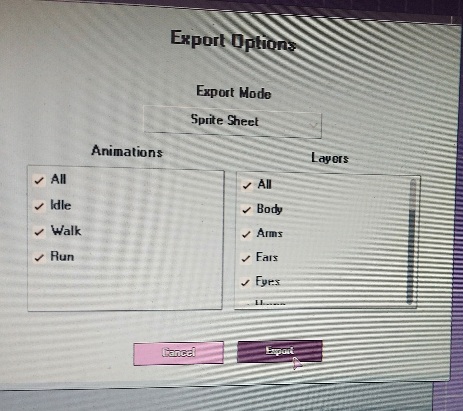
Hello, I also use this tool in Debian 13. I'm creating my RPG with this tool. (version 1.1.1)
I also encountered the same issue. "Export" button doesn't work fine. (It does nothing... No reaction...) And, debug log is also nothing special for this issue. So, I would like you to fix this issue.
And, if this tool requires additional libraries or environmental settings, please let me know. Thanks in advance.
Thank you for your reply!
My CPU is "AMD Ryzen 7 5700U with Radeon Graphics". (I checked "/proc/cpuinfo") So, Linux is x86_64.
Actually, my PC is small ASUS's NUC (PN51-S1-B-B7186MD). No additional GPU board.
I put this tool folder into "~/bin/MemaoSpriteCreator-Linux". And, I execute "~/bin/MemaoSpriteCreator-Linux/Memao Sprite Sheet Creator.x86_64".
Thanks for this info! I spun up a VirtualBox of Debian13 and was able to run the app and export characters so I don’t think it’s Debian13 itself.
I think the issue might be related to this Godot Plugin we’re using to open the OS filesystem when exporting a spritesheet: https://github.com/98teg/NativeDialogs
I’m going to try and switch to an in-app file viewer for exporting and see if that works better and if it does it will be in our next update! In the meantime maybe research if there’s any libraries you may be missing?
I actually just removed the plugin for a native solution this morning, if you want to join our Discord I can share a beta build for you to test: https://discord.com/invite/zAxUhJ4F2H
Thank you for your investigation so far! I'm glad to hear such good news!
And, I also tried to use ldd command to check depended libraries. But, maybe there is no broken library linking.
$ ldd Memao\ Sprite\ Sheet\ Creator.x86_64
linux-vdso.so.1 (0x00007f3d878c0000)
librt.so.1 => /lib/x86_64-linux-gnu/librt.so.1 (0x00007f3d878a0000)
libpthread.so.0 => /lib/x86_64-linux-gnu/libpthread.so.0 (0x00007f3d8789b000)
libdl.so.2 => /lib/x86_64-linux-gnu/libdl.so.2 (0x00007f3d87896000)
libm.so.6 => /lib/x86_64-linux-gnu/libm.so.6 (0x00007f3d877a6000)
libc.so.6 => /lib/x86_64-linux-gnu/libc.so.6 (0x00007f3d875b0000)
/lib64/ld-linux-x86-64.so.2 (0x00007f3d878c2000)
Because I'm not familiar with Godot framework, I'm not sure other additional necessary libraries or software, sorry. If I can check such other libraries, I will report to you.
And, I joined the Discord to try the beta build. My account has the same name "toyamaguchi". Thanks.
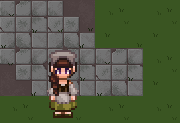
This is what these sprites will look like at 2x scale on a 48x48 tileset! I'm not sure if RPG Maker MV will let you scale the sprite size in the program or not. Look for an option to do that. If not, you can take the sprites into an image editor and scale the image/sprite size there!
RPG Maker is next up on our list and we will be making a guide and possible plugin for easily adding our sprites. Let us know if you have any other issues!
Everything is working great on my end. I haven't ran into any bugs yet! I think I see the problem the name of the Sprite Image it should be something like as the example in plugin in help section. For example like teo_$(memao).png for example let's say your character name you decided on was Charla you would name it Charla_$(memao) and boom. It has to be like that to notice that sprite sheet. Make sure when you export your sprite sheet from the character creator you're exporting with Animations everything should be checked marked. Only use the export with galv if using galvs plugin as the Animator plugin won't work on them. The current sprite png name looks like something galvs plugin was using. Hope that helped! Happy Developing!
Edit: I forgot to mention you can use $ or ! In start of file name if needed for game!
This worked, actually! I usually use the default rpg maker sprites, but I've been trying to branch out, so I don't know what the stuff your talking about with the animator means exactly (I might actually, but I am horrible with remembering terms, sorry lol) but I think its working so if that animator thing isn't a big deal I think I'm all set! thank you so much for your help!