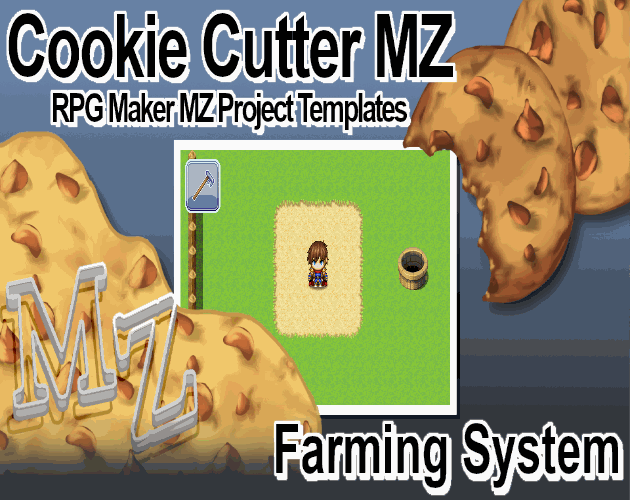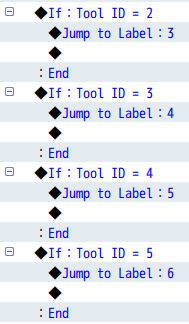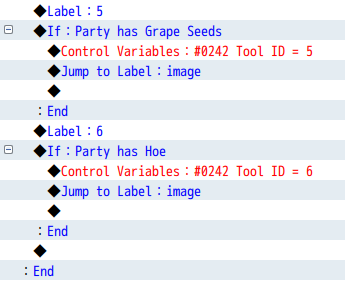Hi there, I've been talking to you on the bank system too today haha. Anyway, I purchased this system about a year ago, and I was wondering if to get the updates I'd need to purchase it again? When I went to my downloads page it doesn't let me download anymore, so I figure that I would, just making sure. Edit: Never mind, I figured out where to find it : )
My second question is, is there a way to make the UI so that it will cycle through more than 7 tools? I made new seeds, and the seeds work fine when placed in the inventory so that there are only seven tools at a time in the UI. For some reason, though, it only lets there be 7. I messed around with it a ton, tried changing integers to skip 8 in case MZ didn't like 8 for some reason like it doesn't like 9 in the relationship system, but to no avail. I'm trying to get storage working so that the player doesn't have to have that many seeds in the inventory, but I still would like to be able to cycle through what is in the inventory regardless. Thanks again for all your help!