Hi! I'm a newcomer to GM and GMEdit is making my life a lot easier by having a vim mode! However, there is a problem that I found with it, hopefully this illustrates it -
Vim mode
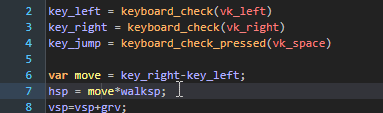
Normal mode
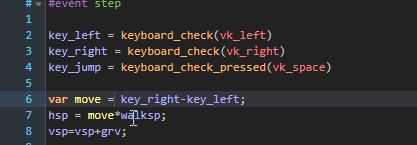
Basically, once it reaches a line shorter than the previous line, it will save the cursor position as the current position. Is there any way to remedy this?
In addition, in Vim, once you go into edit mode, you can actually make a bunch of edits then exit out, and when you hit undo, it will undo all the changes you made at once. In Vim mode here, it's just a normal undo. This isn't as bad, but I just wanted to see if there could be a quick fix!
Thanks!
PS: The vague title is in case I find any other problems with vim mode editing - I don't want to spam up the message boards!


