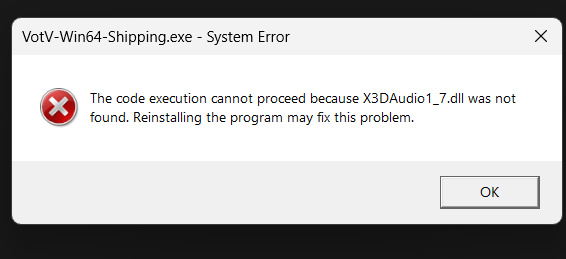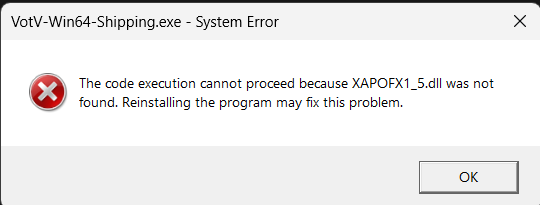У меня пробле и она заключается в том что события с ариралами которые должны происходить не происходят, если это баг то как его пофиксить?
I have a problem and it is that events with arirals that should happen do not happen. If this is a bug, how can I fix it?