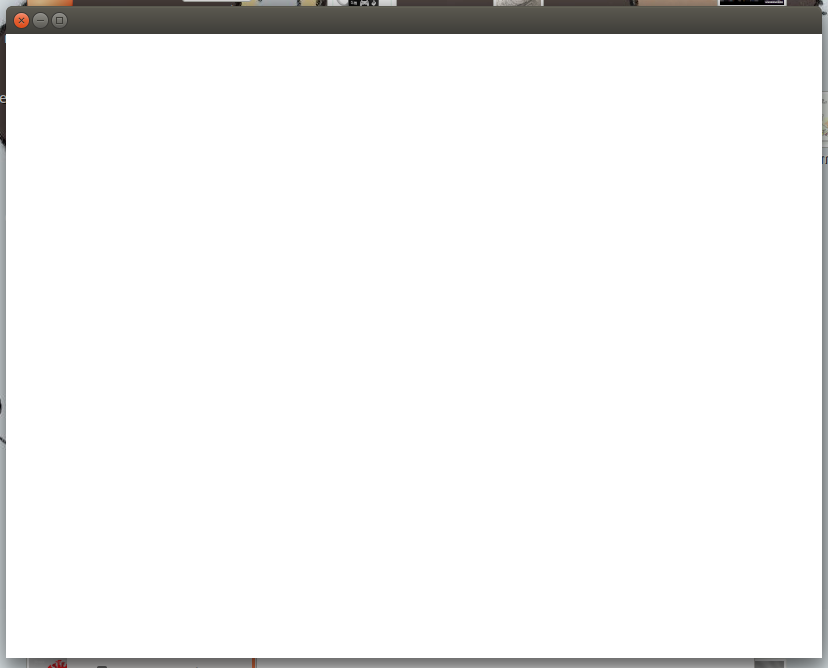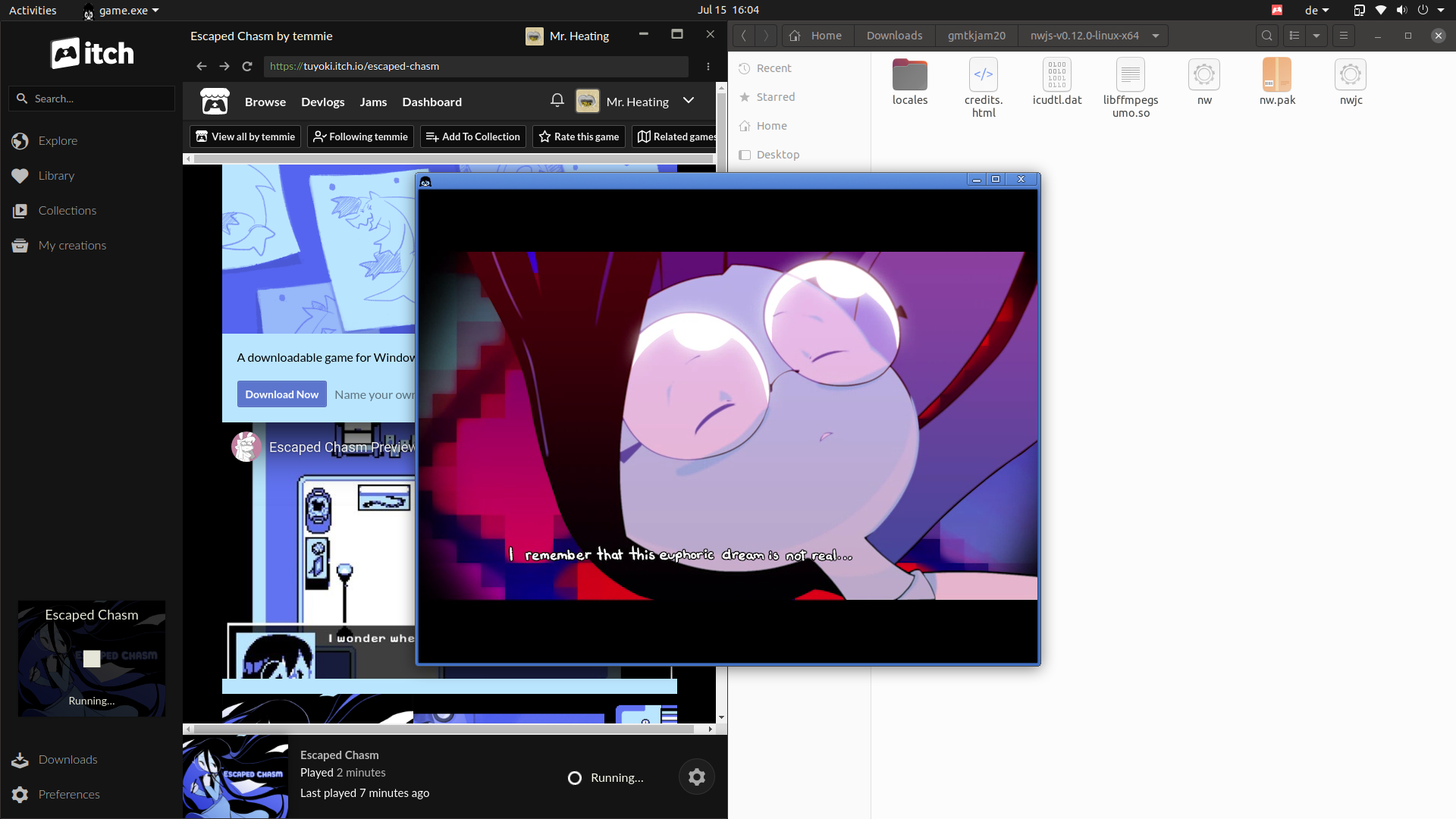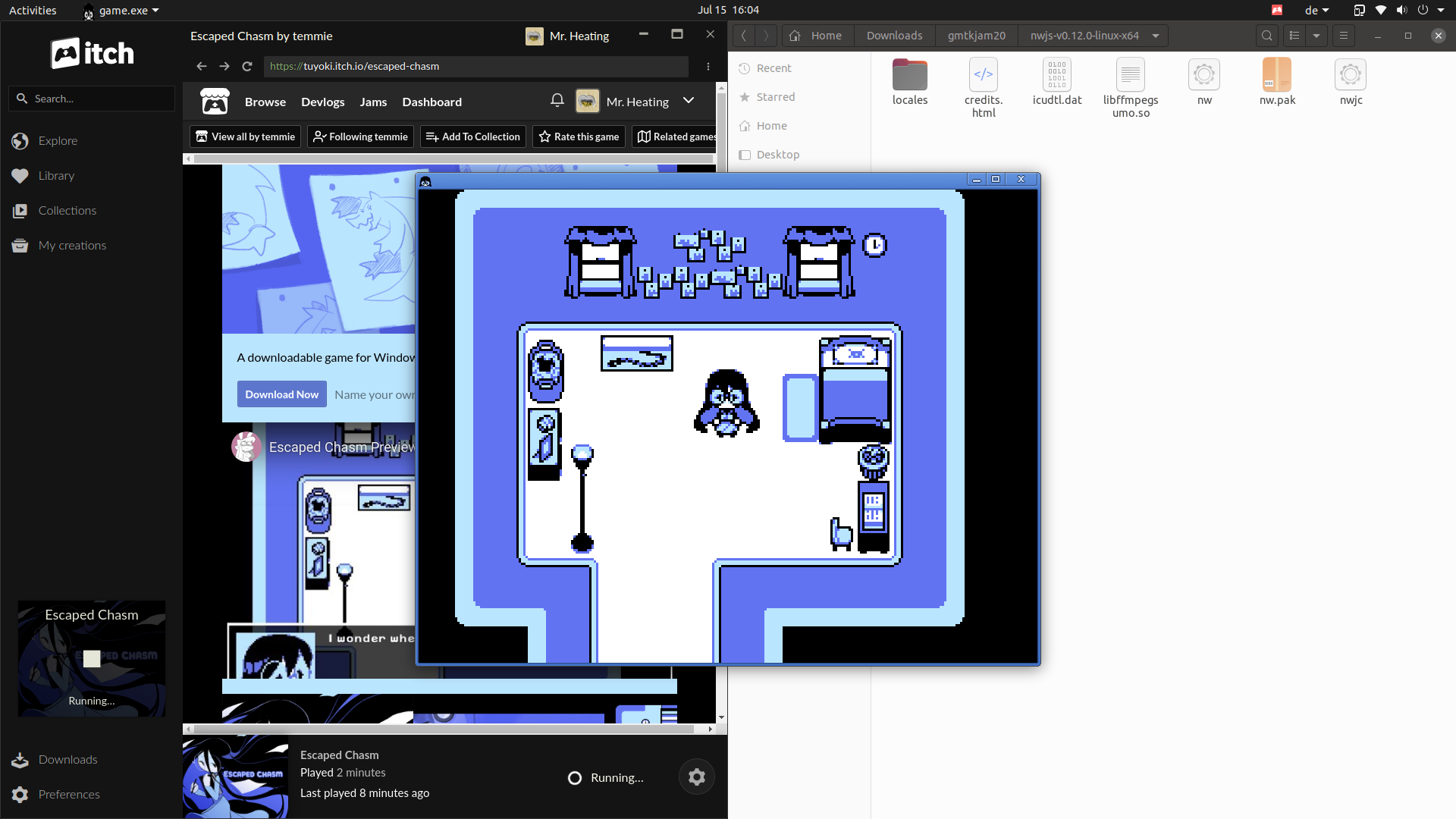Since a Linux download doesn't seem to be available yet, here's how I got it to run on Linux (Wine didn't seem to work for me, as expected. NWJS never really worked well through Wine):
- Download NWJS v0.12.0 from here (or here if on 32-bit Linux, I guess).
- Extract the downloaded .tar.gz file.
- Download the Same Game but with RPGMaker icon download and extract it.
- From Same Game but with RPGMaker icon/Escaped_Chasm_Contents/Escaped_Chasm copy the www directory and package.json file into the folder you extracted from the NWJS v0.12.0 archive.
- Run nw from the extracted archive.
I'm on Manjaro Cinnamon 4.19.32-1. Hope it works on other distributions, too.
Edit: If the above instructions weren't very clear, here's a GIF of how it worked for me after downloading the files:
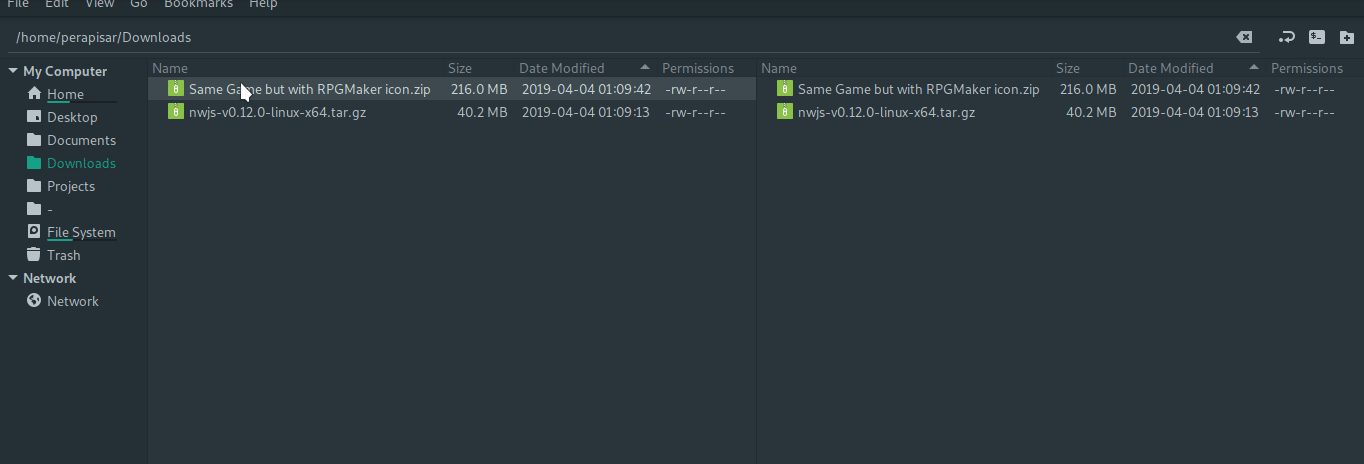
Edit 2: See my second post if you just want to make a simple fix and run the game through Wine.