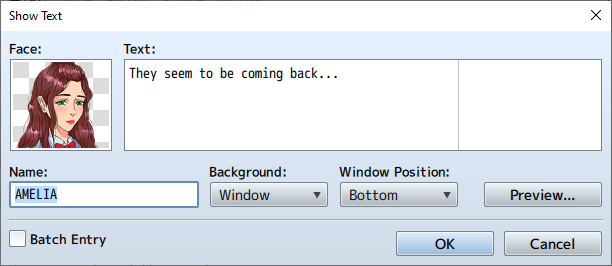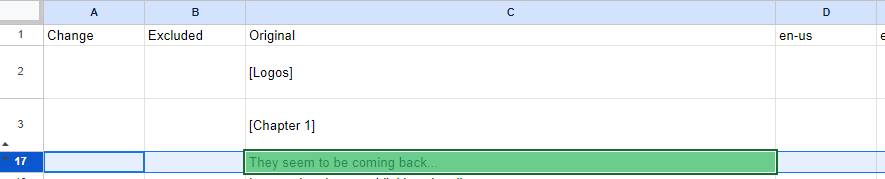Character names do not appear in the CSV. This happens when I set the "Exclude Name Text" variable to true or false. Is this a bug?
In the source csv I see this for the example line below where "AMELIA" is expected in the CSV line, it's blank.:
,,They seem to be coming back...,,,,