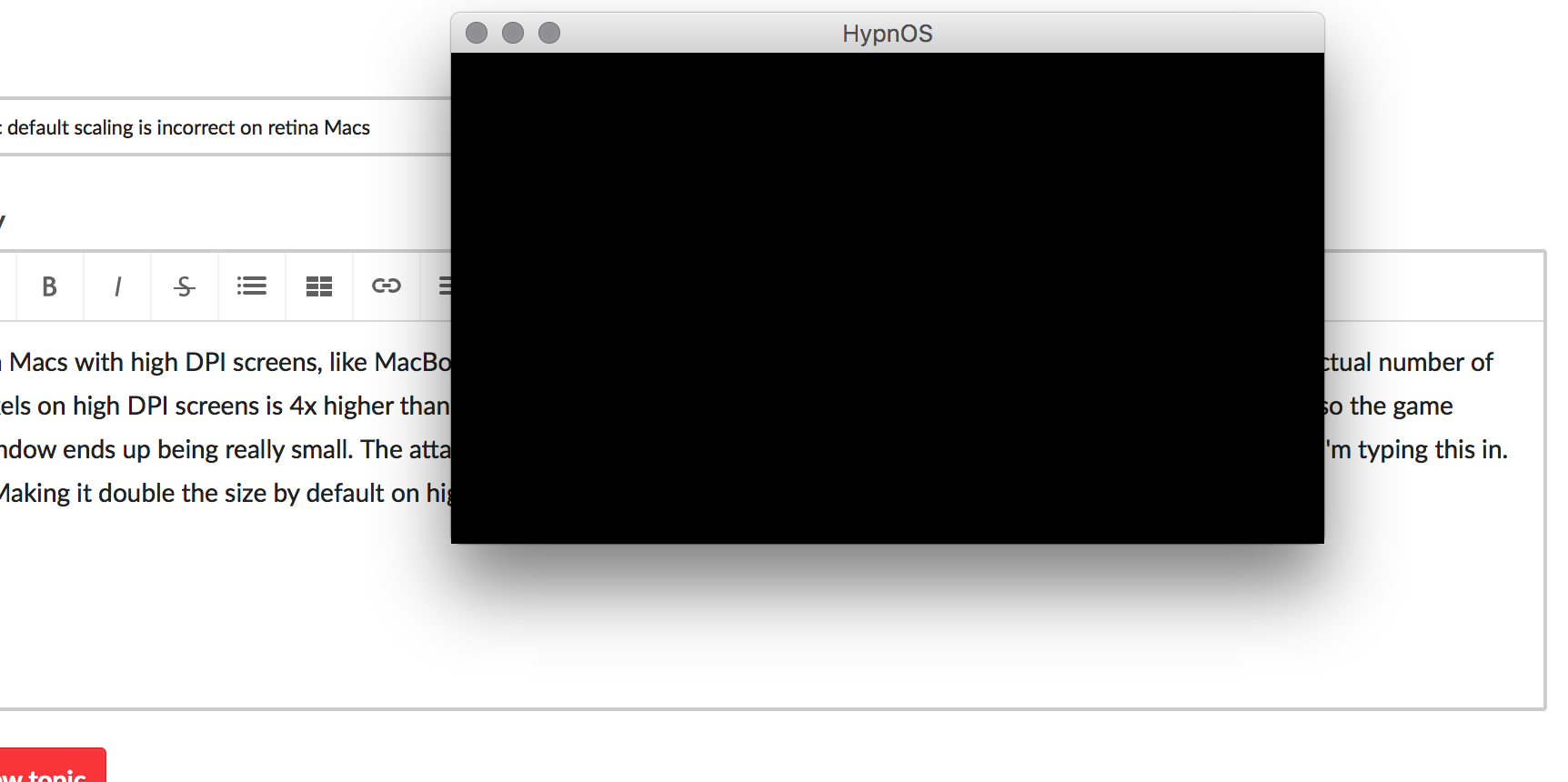On Macs with high DPI screens, like MacBook Pros with retina monitors, the default scaling factor is a bit too small. The actual number of pixels on high DPI screens is 4x higher than normal, but it looks like Hypnospace Outlaw doesn't take that into effect and so the game window ends up being really small. The attached screenshot shows an example - notice how it's smaller than the text box I'm typing this in. :) Making it double the size by default on high DPI screens would be perfect.