Hi everyone,
I'm new to 3D development, although I've been working with Godot for a bit now. Recently, I started experimenting with a 3D project using Godot 4.3. While testing the lighting in the Godot editor, everything looks good. However, when I export the project to the web, the lighting and colors appear completely different. It seems like the model is less vibrant, and the lighting/shadows don't behave as expected.
What I’ve Tried So Far:
- Adjusting light intensity and color in both the editor and environment nodes.
- Modifying the ambient light settings and environmental glow.
- Testing different settings for the DirectionalLight3D node.
- Experimenting with both the standard and compatibility renderers.
Screenshots:
- Godot Editor (working lighting)
- Web Export (different lighting)
Additional Information:
- Project Files: I've uploaded the basic project files and a sample export on Google Drive for anyone willing to take a closer look: Google Drive Folder
- Link to Game on Itch: Itch.io Page
Description of the Project:
I'm experimenting with a simple 3D character and lighting setup. The character is a voxel model with a basic directional light and ambient lighting for the scene. Everything looks fine in the editor, but when exporting to the web, the lighting appears flat and lacks the same vibrancy and shadow detail.
Apologies:
I apologize if this is a common issue. I'm still learning 3D development and would appreciate any advice or solutions you might have. Thanks for your help!
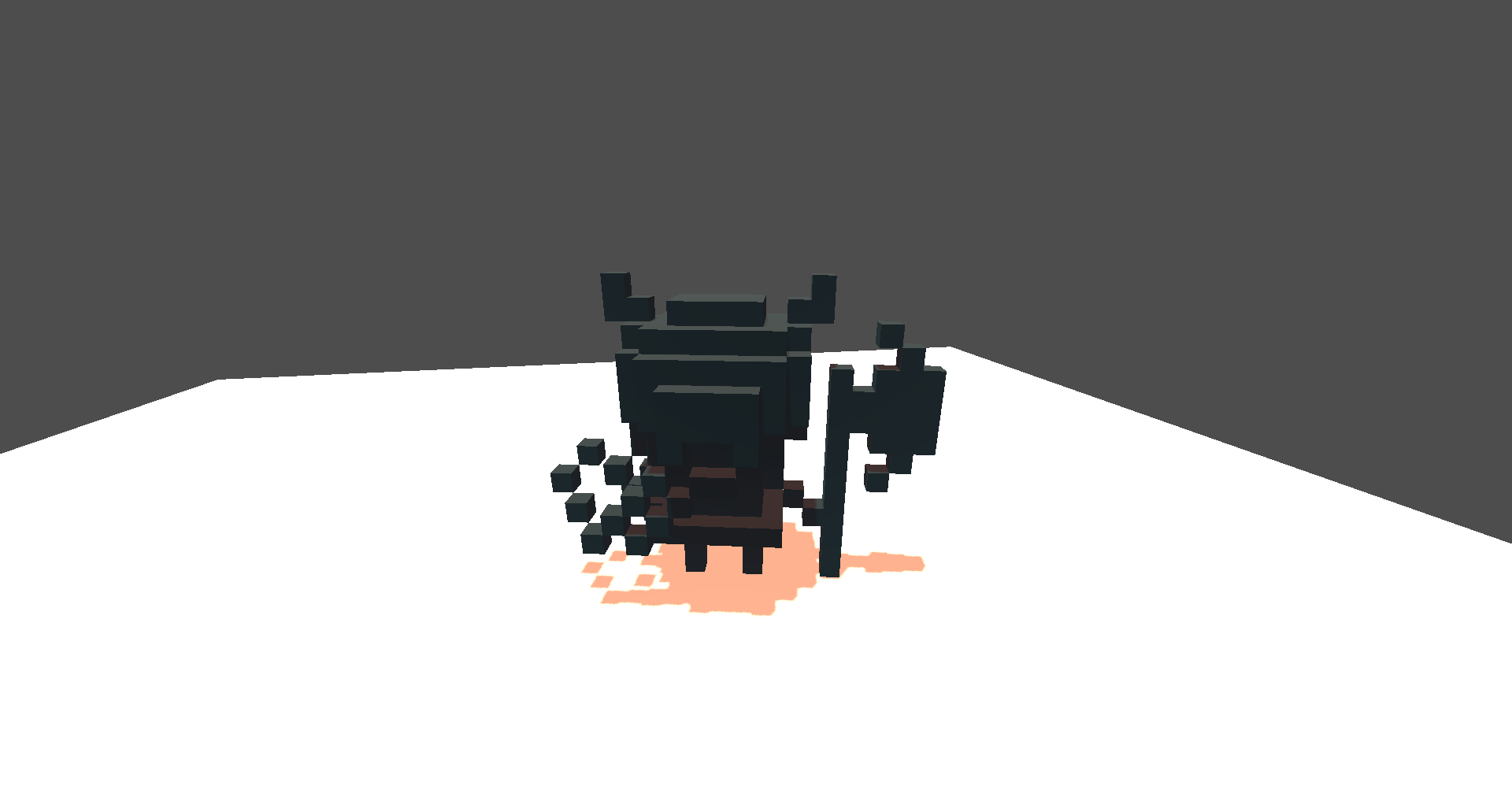
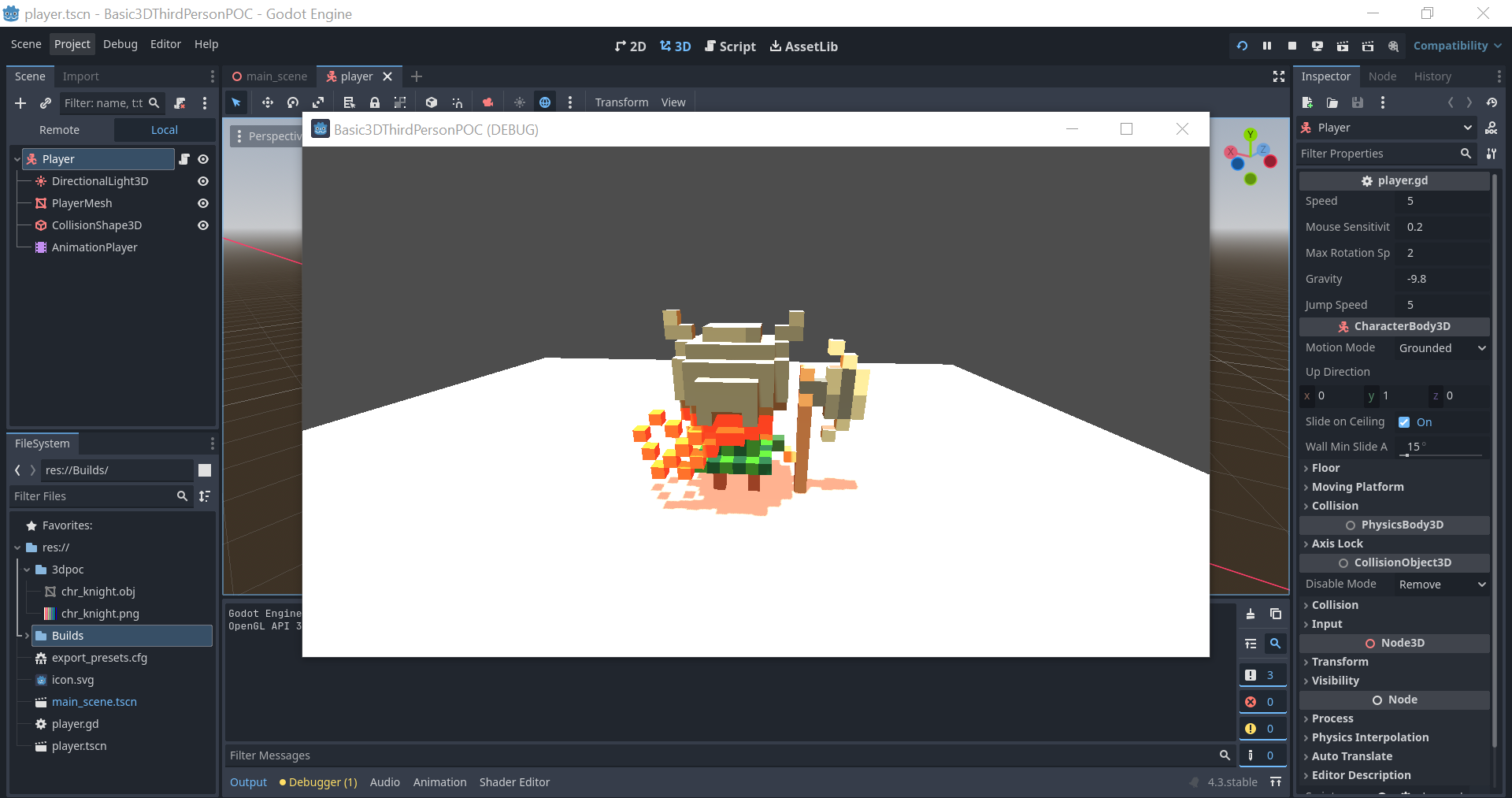


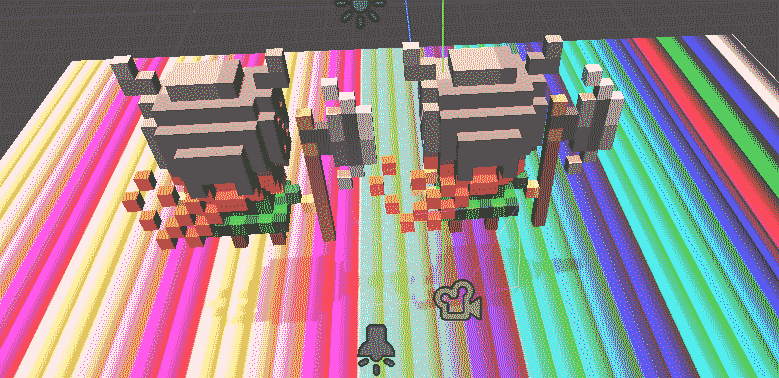 web gl update of godot4.3 with source for 3d model left:obj right:glb
web gl update of godot4.3 with source for 3d model left:obj right:glb