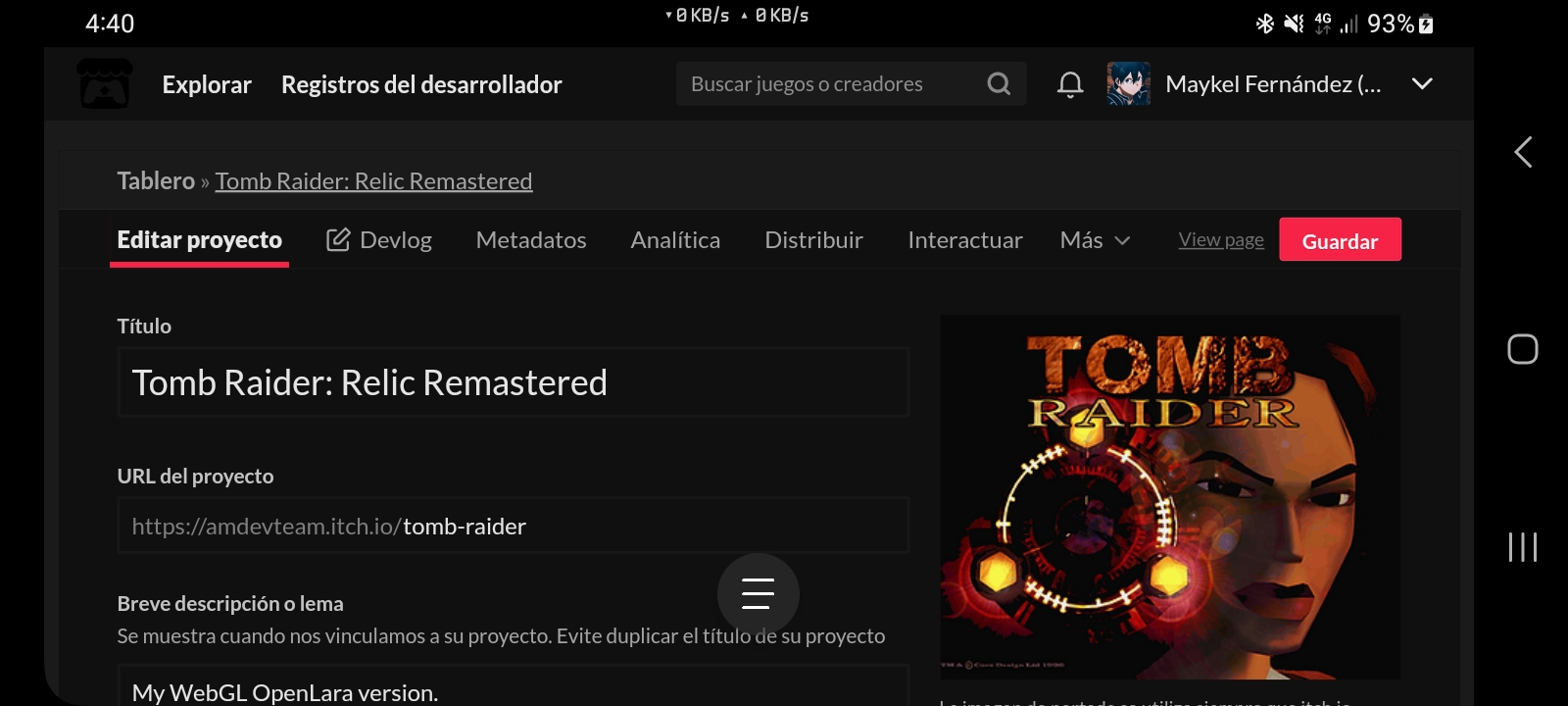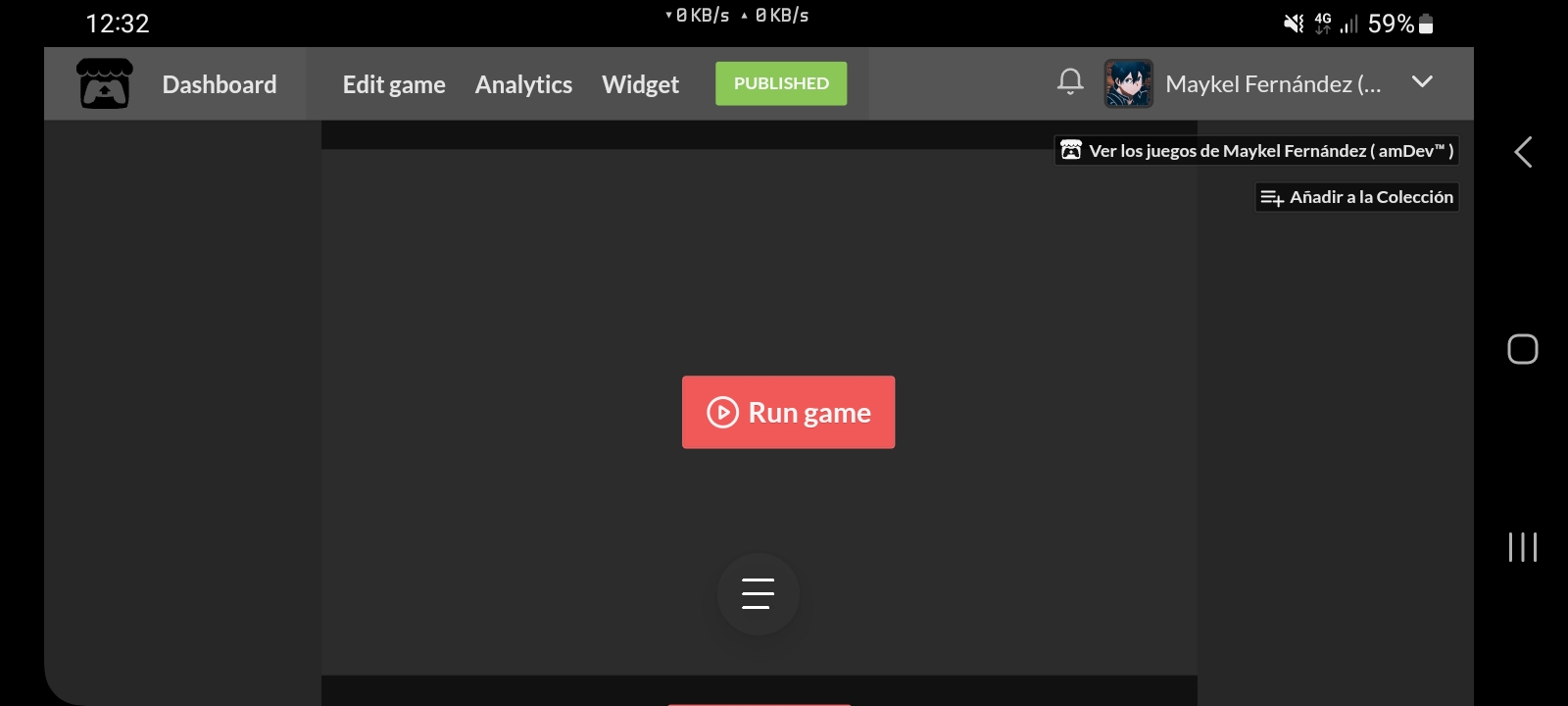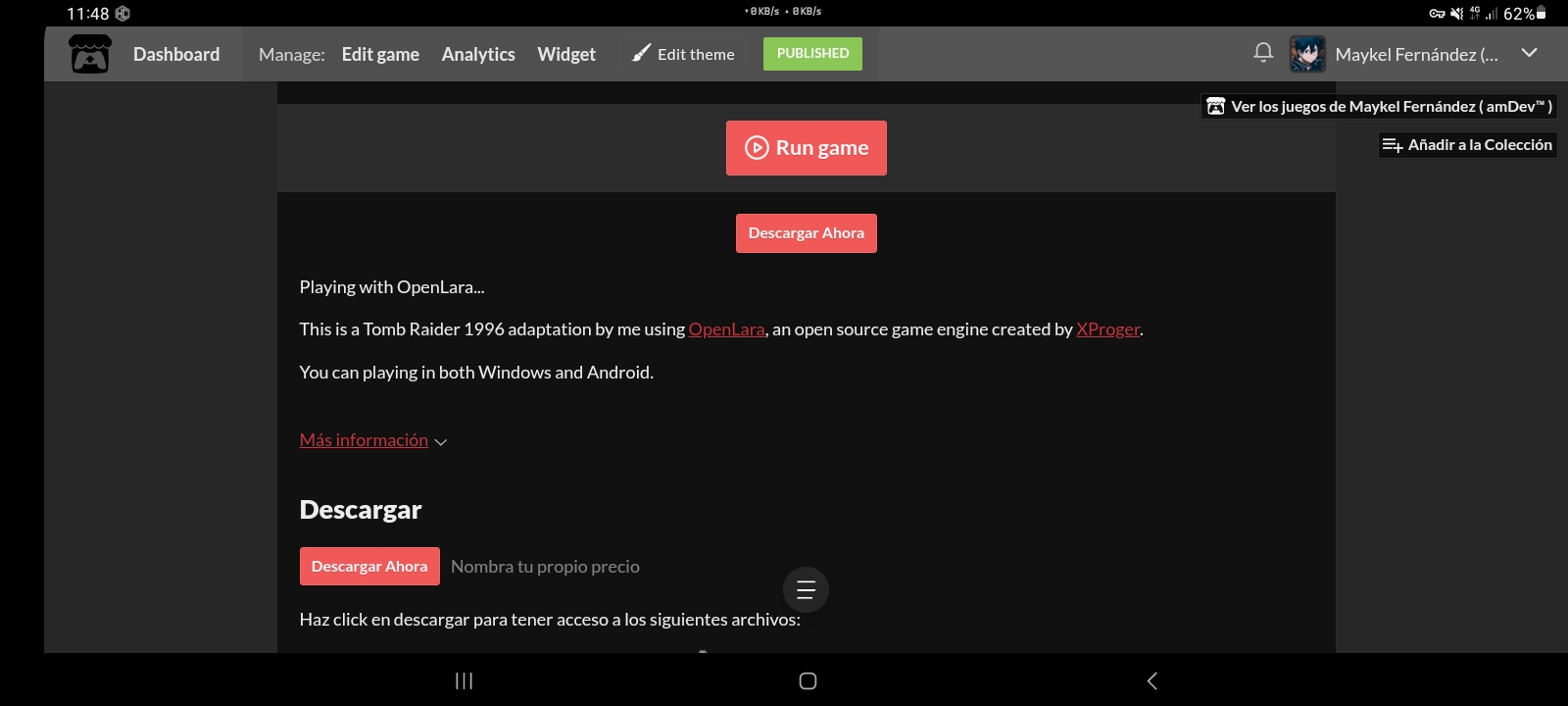Hi! A few months ago I requested by email that CSS be enabled in my account.
After that I received an email with an answer from itch.io support.
The email said that CSS had been enabled in my account and that the "style editor" was now available.
But when I tried to look for the style editor button it just wasn't in the project editor.
And if it's not there, where is it?
It was a bit disappointing because in the end I had to publish my first game page on itch.io without custom css.
So my question is how do I enable custom css in my itch.io account?