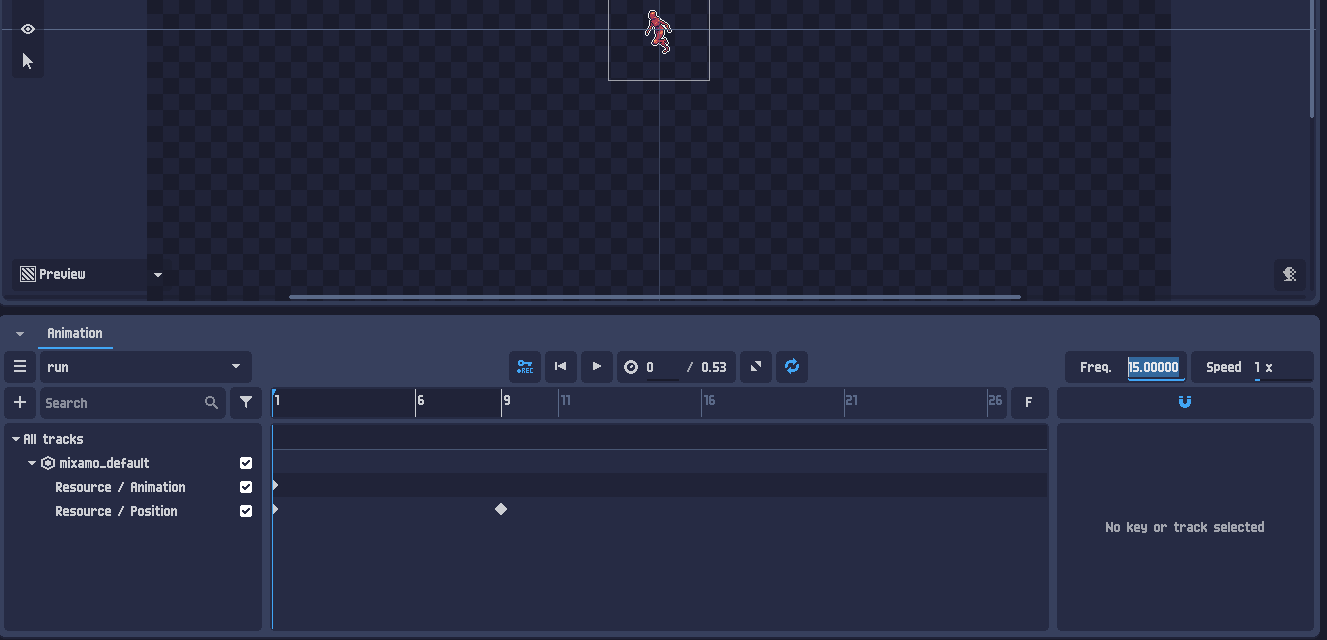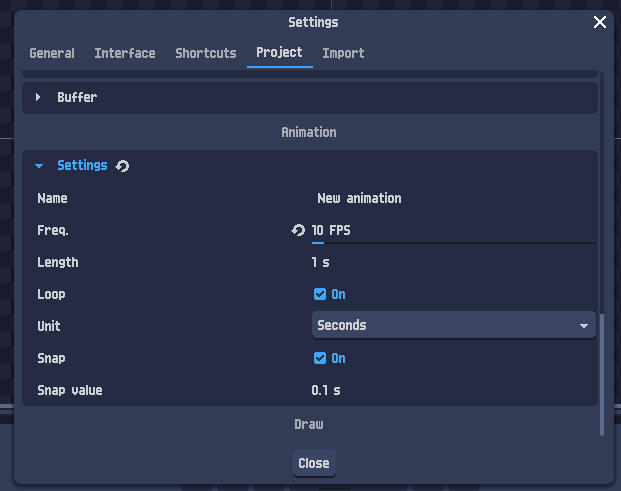The Export function, when exporting a 3D model into a sprite sheet, keeps crashing; second, when you export individual frames, no matter how fast or short you make your animation, it exports hundreds of frames per direction and takes forever to load and complete the process (often crashing when you try to export as a sprite sheet); it would be much better if you could limit how many frames get exported, let's say if you could jump every 10 milliseconds or maybe add a method to pick out only key frames (that I guess could be added as markers into the animations section) to shorten the number of frames exported images, this tool will help tremendously in converting 3d animations into pixel art 2d sprites, as of now its only promising but still needs a bit of work for 3d models.