My process of creating these portrait assets for the pixel asset jam I joined recently, starting with the dark element.


Starts off with a simple sketch to give me a general idea.
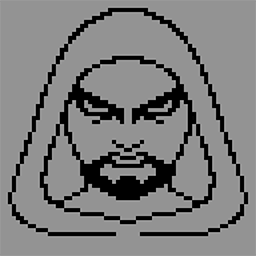

Then the lineart.


Then I block in some of the general values (lights and darks).


Add some color, a gradient in the background, then just render the hell out of it until I'm satisfied, working in PS using the brush tool creates a perfect pixelated gradient effect when working in a super small document size, though I'm trying not to rely too heavily on it.


Final render, brush tool used for highlights.

