The application freezes when I try to remove the background, indefinitely, I've left it long enough. Can you refund it? I'm looking for other solutions.

Super Fast Sprite Sheet - PNG - GIF - MP4 converter for Windows · By
Hello nrujinzo,
can you try to run the application as administrator? That should resolve the issue.
(right-click the app and select 'Run as administrator')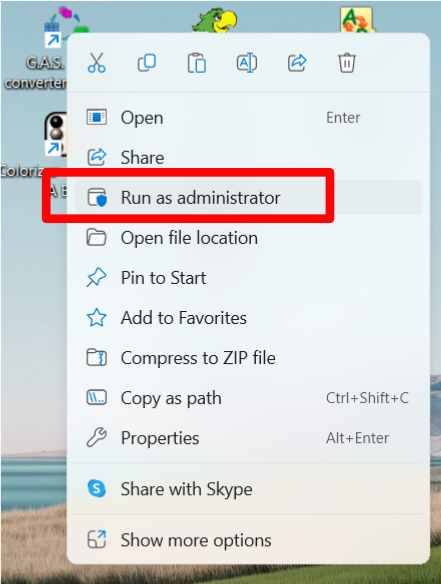
You can try with a small image, for example this one, so that it does not take too long:
(It took me 7 seconds to remove the background with this parrot image on my PC, so you can right-click and download this image to test it. This way you don't have to wait longer than 1 minute when trying it out, before deciding that it does not work.)
You can also try to minimize the app while running the background removal (by clicking the icon in the in the task bar) in case the issue is GPU related:
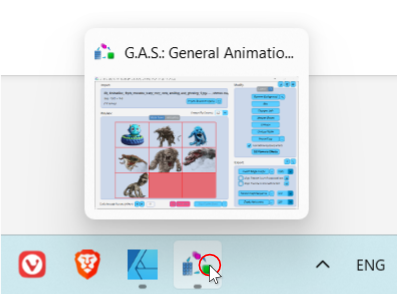
Please let me know if that works.
To get a refund, you need to contact itch directly. You can read more on it here:
https://itch.io/t/129454/how-are-refunds-handled
The background removal is made for photos with one main object, it is not made for pixel art or sprite sheets, unfortunately.
The best way is to use another software for that. You can do it easily with gimp, which is 100% free.
Here's how you can do it easily with gimp:
You open the image in gimp, right-click the image in the layer tree and select "Add Alpha Channel". Then you use the 'Fuzzy Select' tool (“Magic Wand”) tool to select the white background area, as well as the see through areas between the legs for example that are separate from the main background (hold shift to add the new see through area selection to the already existing main background selection), and delete it all (e.g. with ctrl + X).
As for the issues you ran into, can you give me more information on it? I would like to understand it a bit more so that other people do not run into the same issue:
I can do this with other programs; I am looking for an automated solution for small gaps between sprites without removing borders of the same color. Since it's a sprite program, I thought it was a good tool to remove the background from sprites, not from real photos.
Exporting works. It gets stuck with the alert, but I can close it. Any FX freezes. I am on original Windows 10. I have a good RTX GPU.
Thank you for all the information.
If you want the process you described automated, you would have a small margin around the sprites with the size of the gap.
You can do that with the 'Auto crop' tool inside G.A.S. I don't believe there is a way to handle gaps like those automatically without margins, unless you develop an advanced AI tool that is specialized on exactly that.
So the bigger the gap, the bigger the margin:
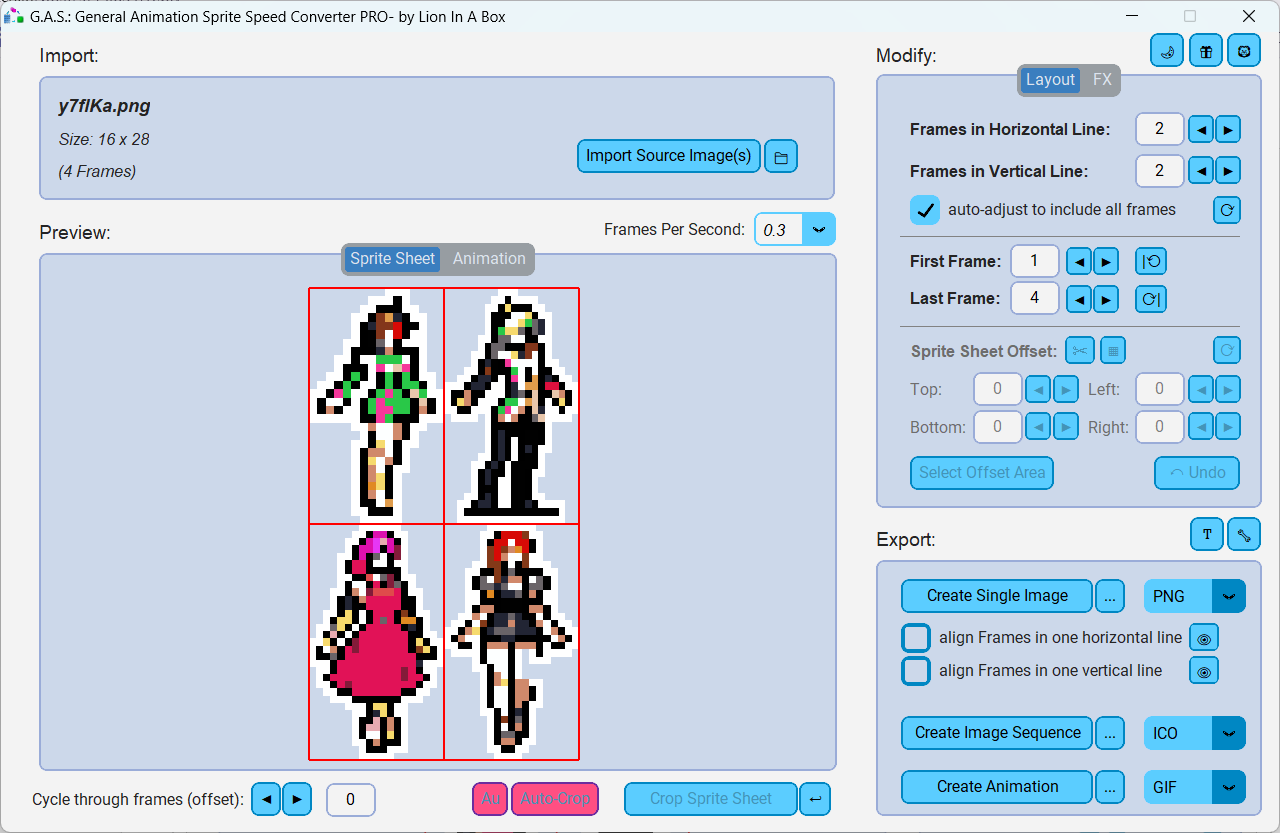
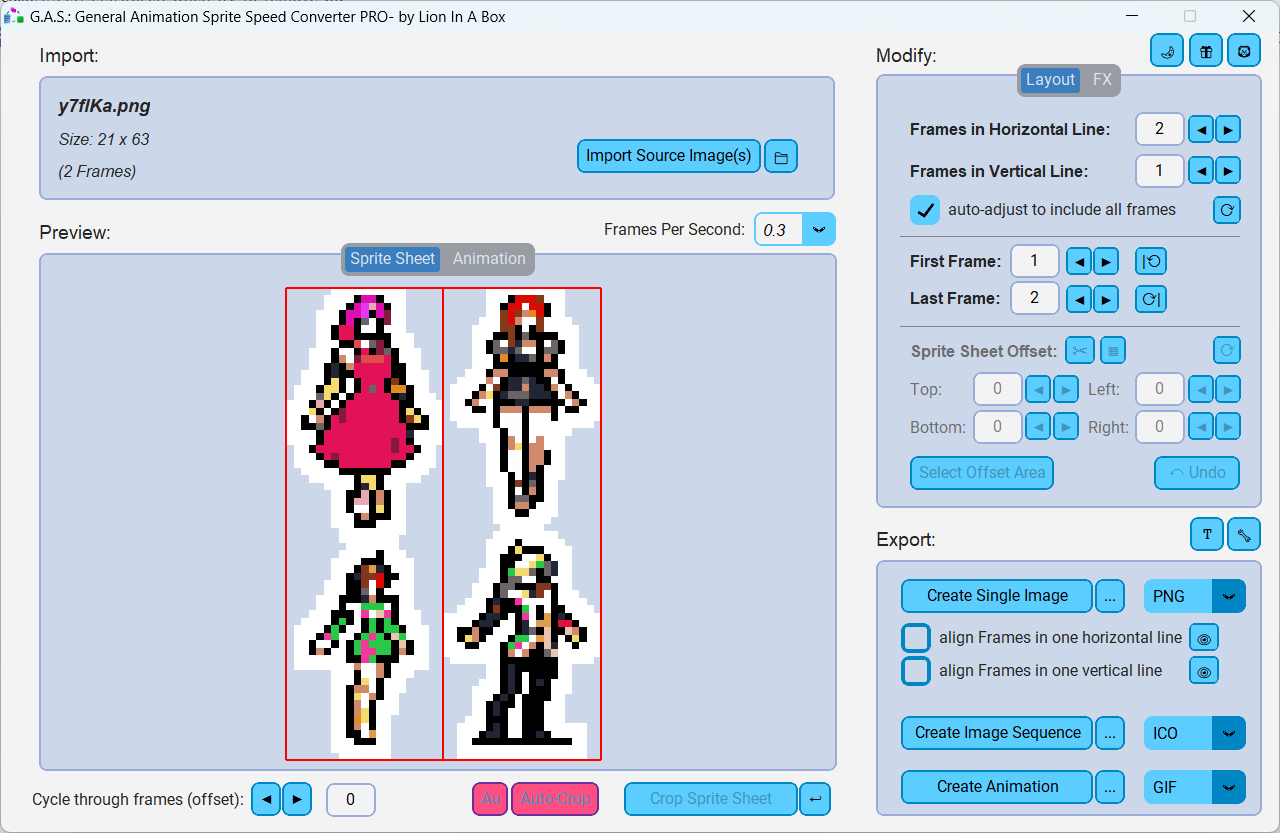
Just to be clear, you can very well cut out the sprites without the border using G.A.S' Auto-Crop tool. This here is done with G.A.S. automatically:
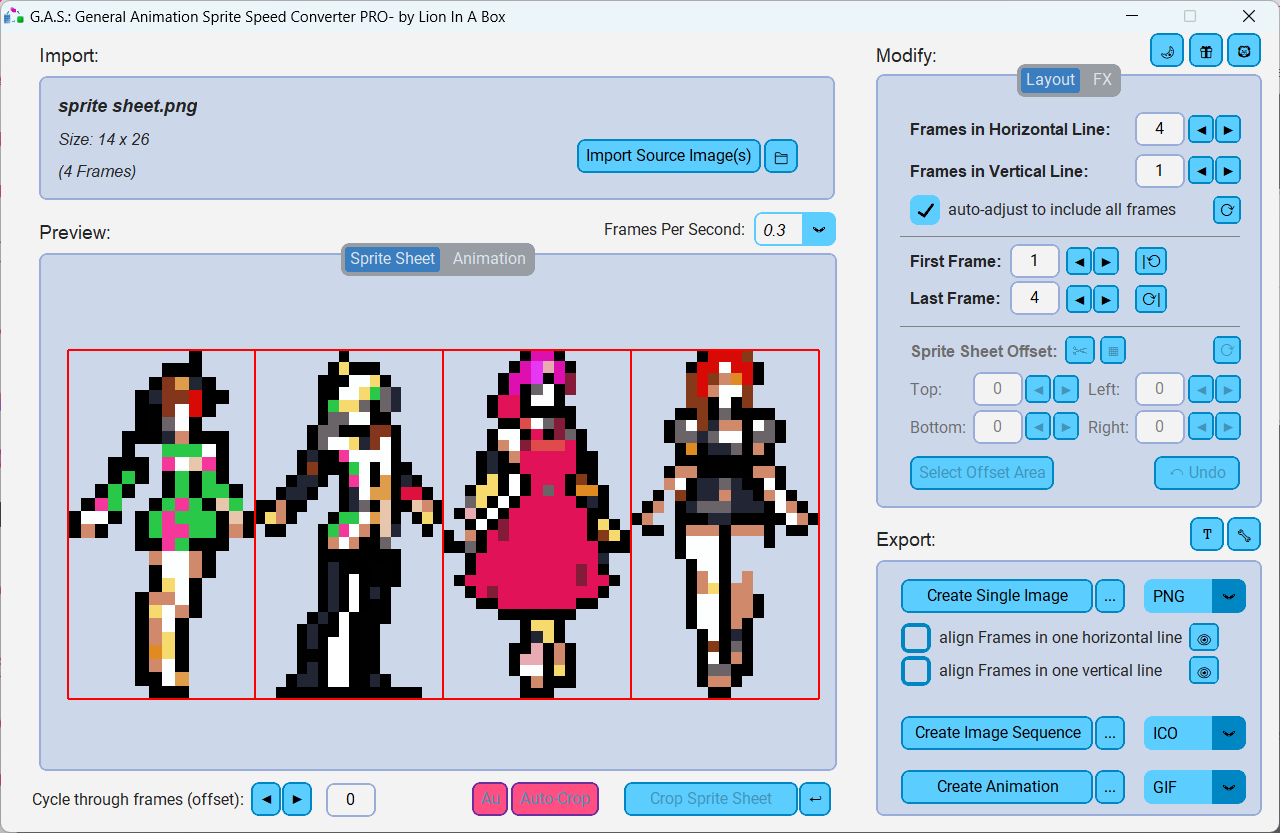
Above examples I shared with borders were merely to demonstrate what it looks like when you automatically fill gaps, to demonstrate that it is impossible to create a simple automized way to do that.