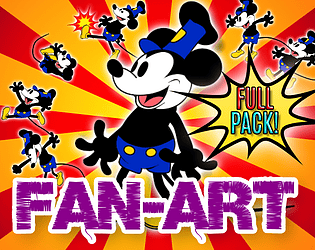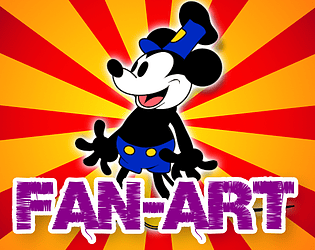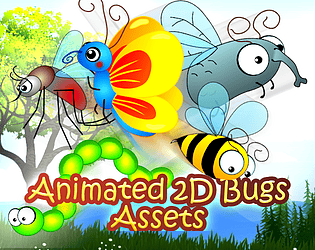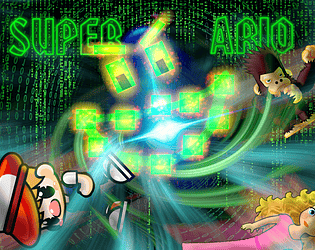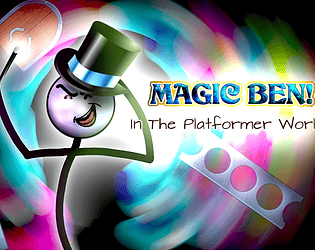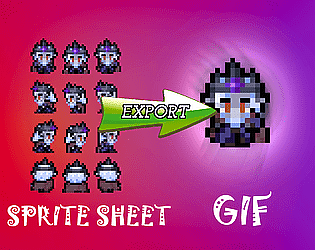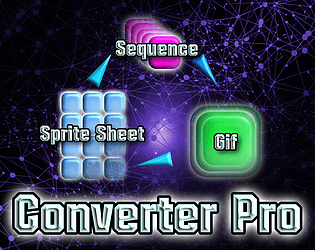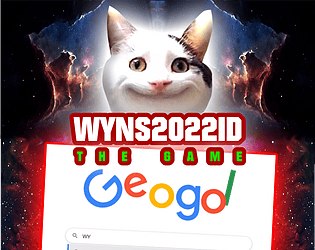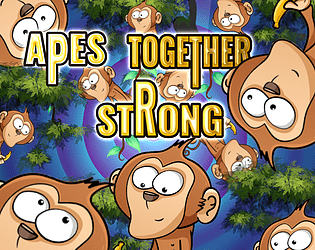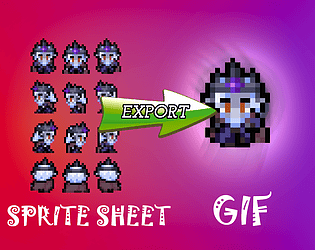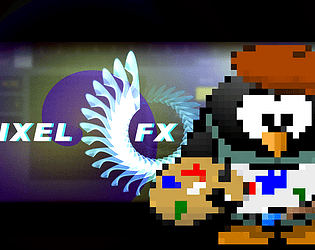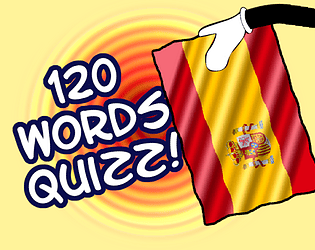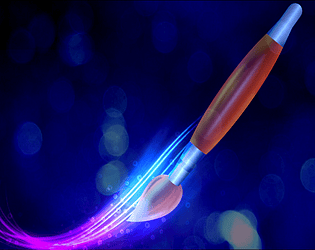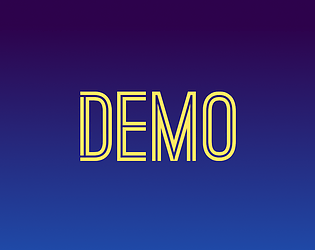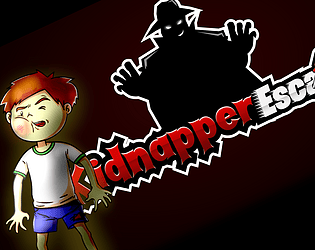You're welcome!
Lion In A Box Games
1,010
Posts
45
Topics
226
Followers
19
Following
A member registered Jun 17, 2021 · View creator page →
Creator of
Steamboat Willie hand drawn image and animations for commercial use! FULL PACK!
Steamboat Willie hand drawn image and animations free for commercial use!
Colorize black and white images and videos automatically with one mouse click
Hand drawn bug vector animations
Import videos, spritesheets, image sequences and Gif animations into your Spine 2D project
An interactive, fun, story driven, Platformer-like Game - programmed in Python
Puzzle
Convert spritesheets to animated gifs or image sequences
Super Fast Sprite Sheet - PNG - GIF - MP4 converter for Windows
a fun short game about Beluga the cat!
Play in browser
Best Game In The History Of The Universe
Play in browser
26 color presets to import into SpriteMancer or Pixel FX Designer 2.0!
Plugin of sorts for Pixel FX Designer 2.0
Create your own world super Fast! Prototype
Play in browser
Help Jonas escape some evil kidnappers who locked him up in a room!
Puzzle
Recent community posts
Beluga - Fire, Love and Pepper! comments · Replied to Silly Cat in Beluga - Fire, Love and Pepper! comments
WYNS2022ID - The Game! (Beluga the cat) comments · Replied to yourmom_localbofhehe72 in WYNS2022ID - The Game! (Beluga the cat) comments
Steam Logo Vector Files and more! comments · Replied to arrow in Steam Logo Vector Files and more! comments
Super Simple Sprite Sheet-To-Gif Converter BASIC comments · Replied to japiassu in Super Simple Sprite Sheet-To-Gif Converter BASIC comments
Beluga - Fire, Love and Pepper! comments · Replied to Kaleimdawg in Beluga - Fire, Love and Pepper! comments
WYNS2022ID - The Game! (Beluga the cat) comments · Replied to Kaleimdawg in WYNS2022ID - The Game! (Beluga the cat) comments
Beluga - Fire, Love and Pepper! comments · Replied to Kaleimdawg in Beluga - Fire, Love and Pepper! comments
WYNS2022ID - The Game! (Beluga the cat) comments · Replied to Vranzila in WYNS2022ID - The Game! (Beluga the cat) comments
WYNS2022ID - The Game! (Beluga the cat) comments · Replied to Connor Bidwell in WYNS2022ID - The Game! (Beluga the cat) comments
WYNS2022ID - The Game! (Beluga the cat) comments · Replied to TRANANAA in WYNS2022ID - The Game! (Beluga the cat) comments
Beluga - Fire, Love and Pepper! comments · Replied to JaxsonBaum in Beluga - Fire, Love and Pepper! comments
WYNS2022ID - The Game! (Beluga the cat) comments · Replied to Jarvis7 in WYNS2022ID - The Game! (Beluga the cat) comments
WYNS2022ID - The Game! (Beluga the cat) comments · Replied to Vranzila in WYNS2022ID - The Game! (Beluga the cat) comments
Super Simple Sprite Sheet-To-Gif Converter BASIC comments · Replied to KingBell🗡️ in Super Simple Sprite Sheet-To-Gif Converter BASIC comments
WYNS2022ID - The Game! (Beluga the cat) comments · Replied to use your name in WYNS2022ID - The Game! (Beluga the cat) comments
Beluga - Fire, Love and Pepper! comments · Replied to loi9438 in Beluga - Fire, Love and Pepper! comments
WYNS2022ID - The Game! (Beluga the cat) comments · Replied to Lucas_42333 in WYNS2022ID - The Game! (Beluga the cat) comments
WYNS2022ID - The Game! (Beluga the cat) comments · Replied to Kaleimdawg in WYNS2022ID - The Game! (Beluga the cat) comments
Beluga - Fire, Love and Pepper! comments · Replied to Kaleimdawg in Beluga - Fire, Love and Pepper! comments
Beluga - Fire, Love and Pepper! comments · Replied to Kaleimdawg in Beluga - Fire, Love and Pepper! comments
Beluga - Fire, Love and Pepper! comments · Replied to Kaleimdawg in Beluga - Fire, Love and Pepper! comments
WYNS2022ID - The Game! (Beluga the cat) comments · Replied to CZołwiek in WYNS2022ID - The Game! (Beluga the cat) comments
WYNS2022ID - The Game! (Beluga the cat) comments · Replied to Silly Cat in WYNS2022ID - The Game! (Beluga the cat) comments
WYNS2022ID - The Game! (Beluga the cat) comments · Replied to Silly Cat in WYNS2022ID - The Game! (Beluga the cat) comments
WYNS2022ID - The Game! (Beluga the cat) comments · Replied to Silly Cat in WYNS2022ID - The Game! (Beluga the cat) comments
WYNS2022ID - The Game! (Beluga the cat) comments · Replied to Zerlin7 in WYNS2022ID - The Game! (Beluga the cat) comments
Super Simple Sprite Sheet-To-Gif Converter BASIC comments · Replied to String123 in Super Simple Sprite Sheet-To-Gif Converter BASIC comments
WYNS2022ID - The Game! (Beluga the cat) comments · Replied to ReactorCoreDev in WYNS2022ID - The Game! (Beluga the cat) comments
WYNS2022ID - The Game! (Beluga the cat) comments · Replied to sixandtwo in WYNS2022ID - The Game! (Beluga the cat) comments
WYNS2022ID - The Game! (Beluga the cat) comments · Replied to Silly Cat in WYNS2022ID - The Game! (Beluga the cat) comments
Mouse Steamboat Willie (Mickey) image and ANIMATIONS FULL PACK comments · Replied to fromer in Mouse Steamboat Willie (Mickey) image and ANIMATIONS FULL PACK comments
G.A.S.: Animation Sprite Converter & Creator - Sprite Sheet, GIF, MP4, PNG, WEBP, APNG and more community · Replied to NameWasTaken0 in Stuck at 100% Exporting Gif To Spritesheet
G.A.S.: Animation Sprite Converter & Creator - Sprite Sheet, GIF, MP4, PNG, WEBP, APNG and more community · Posted in Stuck at 100% Exporting Gif To Spritesheet
G.A.S.: Animation Sprite Converter & Creator - Sprite Sheet, GIF, MP4, PNG, WEBP, APNG and more community · Posted in Is the Include transparent frames feature gone?
Hi,
I added an old version to the downloadable package that has the feature you want!
Install the G.A.S. Old version 3.0.1 from the package, and then you proceed:
- Import the 8 frames into G.A.S.
- Make sure "auto-adjust to include all frames" is unselected
- Set the horizontal and vertical frames to 8 and 2
- Set the last frame to 16
- Now export as "Single Image" to get the sprite sheet with the empty area you need
The only feature missing in this old version is the "Manual Crop" FX function. If you don't need this function this might be a good temporary solution for you before I drop the next big update that will also include empty sprites feature.
Have fun with it!