If you're having trouble or run into any bugs with the code, post a comment here! I will try to get back to you within a few days.
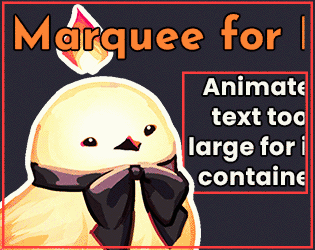
Create scrolling effects for text and other content larger than its container. · By
No worries! I included an example in the devlog for the music room when I released the marquee - you can find it here: https://feniksdev.itch.io/extended-music-room-for-renpy/devlog/665746/new-featur...
Let me know if that answers your question!
Thank you for answering me!
I have sent you an archive with all the necessary data. This is the code of the novel itself, your file "01_marquee", an example of what the running lines should look like, and, just in case, the dialog box itself.
https://dropmefiles.com/vMUMQ
https://dropmefiles.com/vMUMQ
https://dropmefiles.com/vMUMQ
Good Morning. My goal is to show this as an overlay to the rest of my scene. However, as it stands now, it simply exists on the screen, and does not allow the story to advance unless you utilize the separate "return" button. Is there a way to simply have this as a news overlay while still allowing the story script itself to run?
Show the screen instead of calling it, and make sure there's nothing on the screen blocking progress (including modal True). See this article for details on the difference: https://feniksdev.com/renpy-screen-language-basics-declaring-and-showing-a-scree...
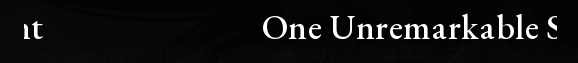
Hello! Thank you so much for the tool. I’ve been fiddling around to use this in our music room, and I was wondering if there was a way to make the animation reset when I click between two different song names that require the marquee. In the gif above, when switching between “I’ve Seen Something I Shouldn’t Have//Sign” and “I’ve Seen Something I Shouldn’t Have//Noir”, the position in the marquee is saved between the two, which makes the song title harder to read when it’s first clicked on. I noticed this animation resets when clicking on a shorter name that doesn’t require marquee and then the longer name, and that’s the ideal behavior we’d like for switching between any songs.
Thank you!
marquee:
xsize 800 ysize 60
animation marquee_pan(30.0)
always_animate False
text "{font=gui/fonts/EBGaramond-Medium.ttf}[song_name]{/font}":
layout 'nobreak'
transform marquee_pan(t, delay=0.5):
xpan 0 subpixel True
pause delay
linear t xpan 360
repeat
No problem! The solution here is actually to just set it to text song_name as opposed to text "[song_name]" (and you can add the font as a property i.e. text song_name font "gui/fonts/EBGaramond-Medium.ttf"), since that will mean that the "child" is different when the text updates (vs when it's just text "[song_name]", although the substitution means that song_name is changing, to the marquee, it's still the same object). Hope that does what you want!