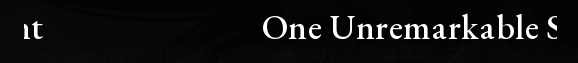
Hello! Thank you so much for the tool. I’ve been fiddling around to use this in our music room, and I was wondering if there was a way to make the animation reset when I click between two different song names that require the marquee. In the gif above, when switching between “I’ve Seen Something I Shouldn’t Have//Sign” and “I’ve Seen Something I Shouldn’t Have//Noir”, the position in the marquee is saved between the two, which makes the song title harder to read when it’s first clicked on. I noticed this animation resets when clicking on a shorter name that doesn’t require marquee and then the longer name, and that’s the ideal behavior we’d like for switching between any songs.
Thank you!
marquee:
xsize 800 ysize 60
animation marquee_pan(30.0)
always_animate False
text "{font=gui/fonts/EBGaramond-Medium.ttf}[song_name]{/font}":
layout 'nobreak'
transform marquee_pan(t, delay=0.5):
xpan 0 subpixel True
pause delay
linear t xpan 360
repeat

