I recently released a tool built with Decker called WigglyPaint:
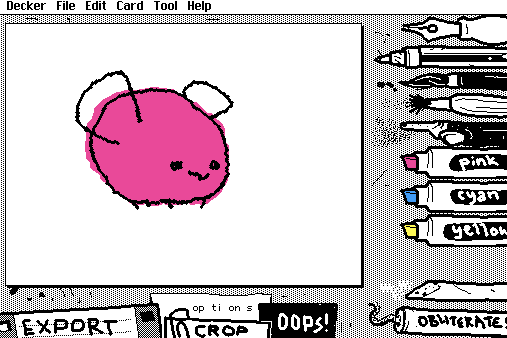
While WigglyPaint is capable of exporting drawings as GIF animations, Decker users should also be aware of a nifty secret feature: the main WigglyPaint drawing surface is a contraption!
By copying and pasting this contraption, you can add wiggly animated drawings to your own decks without writing any code:
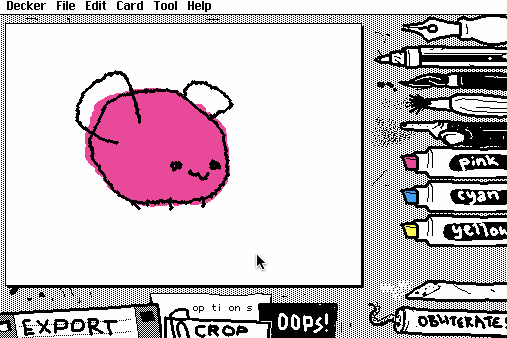
Note that you may wish to lock the pasted contraption (as shown above), to prevent stray extra scribbles!
Populated "wiggler" contraptions take up roughly 4x as much space as a static drawing of the same size, so be sure to crop them appropriately before exporting. They will also respect the ".show" attribute, so semi-transparent wigglers are possible.


